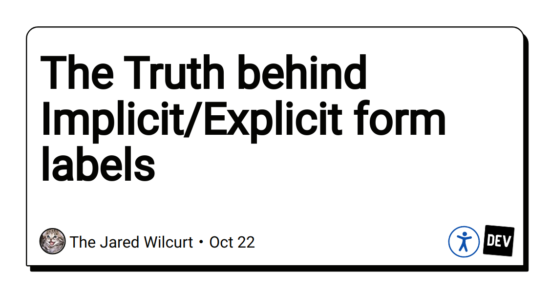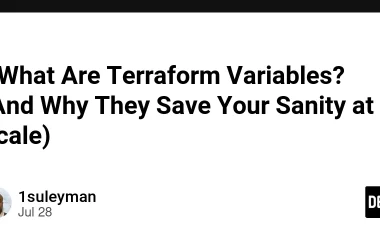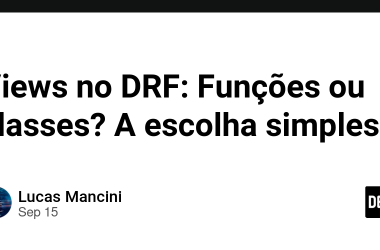Recently I’ve been hearing to avoid “implicit” labels and to favor explicit labels for accessibility reason. This was the story I was given, but it felt like there was something missing from the story.
Text
for="example">Text
id="example">
After doing some research I found, like with all things, there is some more nuance to the story.
- Both are 100% fine and completely valid according to all language and accessibility specifications.
- HOWEVER, specs and real world implementations are two different things. Some actual screen readers do in fact have problems reading labels properly.
- The issue is not related to the code being nested in a label, but instead whether there is an
id/forattribute involved.
Sources:
- Screen reader benchmark testing:
TLDR:
Text
for="example">
Text
id="example">
for="example">Text
id="example">
And of course, make sure to use unique ID’s.