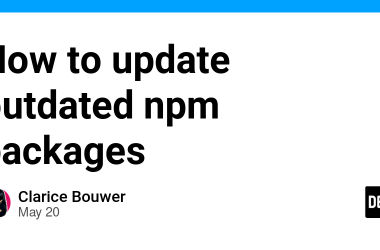Web development has evolved significantly over the years, with a constant quest for more modular, reusable, and maintainable code. Web Components provides a set of web platform APIs that enable the creation of custom, reusable, and encapsulated HTML elements.
HTML Templates 🎨
HTML Templates are the foundation of Web Components, providing a way to declare fragments of markup that can be cloned and inserted into the document later. This helps in creating modular and reusable pieces of UI.
id="my-template">
class="component">
Hello,