TL;DR: I built this classic “Snake Game” using React, HTML Canvas, and TypeScript. No third-party libraries are used.
- Play the Game: https://snakes-game-nine.vercel.app/
- Source Code: https://github.com/menard-codes/snakes-game
Background Story
While I was bored and lying on the swing the other day, a random thought just went into my head. I remember back in the days that I used to play this Snakes game on a Nokia phone. So I wondered how could I build a game like this🤔.
Web development is my thing, I’m not a game dev and I never built a game before, so this would be a challenge.
But tackling a challenge is also my thing.
So I sat there for a couple of hours conceptualizing this possibly ‘new project’ to see if I could pull this up. I wrote down my ideas and the structure of the project on my phone, as well as some pseudocode.
After pondering about it for a while, I think I can build this thing and I have a rough concept in my phone, with all the game logic ready to be implemented and tested if this idea works.
Development Time
I was excited to start this project. So I brought my phone with my concept in it, went to my computer, and opened VS Code.
I’ve thought of what tech should I use. Welp, I don’t think I have lots of choices, I only know React (as I said, I’m just a web developer 😅). But since the game will be implemented primarily using HTML Canvas, I thought React would be optional as I can build this without a framework. But still, I pushed on as I hadn’t built a React project before with this complex Canvas Element logic, so I gave it a try.
Of course, I used TypeScript😉.
And ohh, no CSS libraries. A plain ‘ol CSS would do the trick since the UI won’t be too complex and the components that I will style won’t be that much.
After several hours of coding (and tons of debugging), I finally managed to implement the game logic and my idea came to fruition. It’s rough to the edges but the game is already working.
This is the first game I made and the joy of making it work is priceless. It was just an idea moments ago and now I’m already playing it.
Anyway, I’m also a bit tired at this moment so I continued the other day.
So on the next day, I spent most of my hours fixing several bugs in the code. I also added some new features, like the scoring, high score, and pause/play.
Then it’s finished. I was so ecstatic. I showed it to my brothers and let them play for a while (and also to check if they might encounter some bugs, which they actually did).
After fixing those minor bugs and making the game fully working, I hosted it on Vercel and wrote this blog.
Demo
- Play the Game: https://snakes-game-nine.vercel.app/
- Source Code: https://github.com/menard-codes/snakes-game
Features
- Classic Snake gameplay
- Score tracking
- Saves HighScore
- Game over screen with the option to restart
- Keyboard controls for navigation
Tech Stack
- React.js and HTML Canvas
- TypeScript for type safety
- No third-party libraries used
Game Controls
Use the arrow keys or W,A,S,D keys on your keyboard to control the snake’s direction:
↑ (Up) or W – Move Up
↓ (Down) or S – Move Down
← (Left) or A – Move Left
→ (Right) or D – Move Right
Others:
- To Pause the game – Press
escor click anywhere on the screen
Run it locally
To run the game locally, follow these steps:
1.) Clone this repository:
git clone git@github.com:/snakes-game.git
2.) Navigate to the project directory:
cd snake-game
3.) Install the required dependencies. Yarn is recommended:
yarn
4.) Run the build script:
yarn build
5.) Start the game by serving the build output:
yarn preview
NOTE: The development environment causes the components to re-render, causing the game logic for the canvas to be duplicated and appear buggy. That’s why it’s recommended to build the app and run the build output to avoid the re-renders.
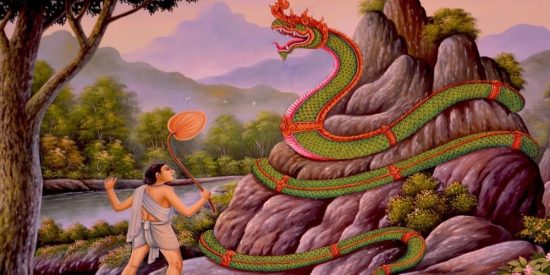
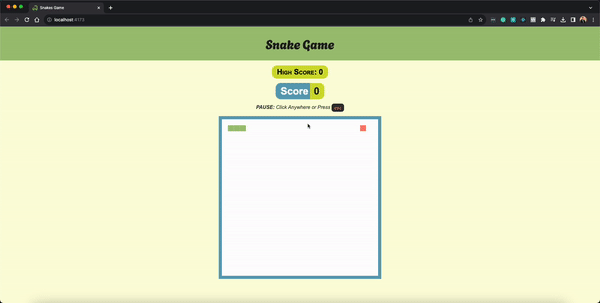
![[beginner-friendly]-transform-your-web-app-with-formbricks-surveys:-a-must-know-guide](https://prodsens.live/wp-content/uploads/2023/11/16377-beginner-friendly-transform-your-web-app-with-formbricks-surveys-a-must-know-guide-110x110.png)

