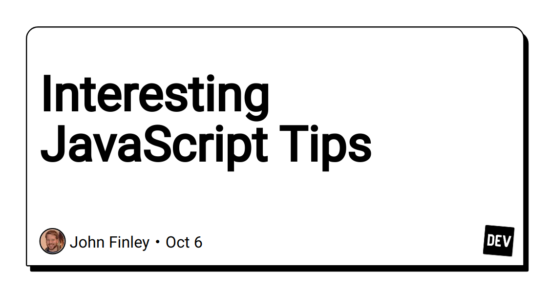At the start, JavaScript seemed overwhelming to me with everything that it had to offer. I’ve come to learn over time that this isn’t something to worried about but rather thankful for. There are a lot of cool tricks that you can do with JavaScript and it is exciting knowing just how much more is out there to learn. I’m going to go over some cool things you can do in JavaScript and hopefully teach you something new!
Filter Unique Values from Arrays
With the introduction of ES6, we can use the new Set object and “spread operator” to create a new array with unique values.
const array = [1, 1, 2, 3, 5, 5, 1]
const uniqueArray = [...new Set(array)];
console.log(uniqueArray); // Result: [1, 2, 3, 5]
Ternary Operator
The ternary operator is a quick write to write quick conditional statements.
function getFee(isMember) {
return (isMember ? '$2.00' : '$10.00');
}
console.log(getFee(true));
// expected output: "$2.00"
console.log(getFee(false));
// expected output: "$10.00"
console.log(getFee(null));
// expected output: "$10.00"
In this example isMember is the condition. If the condition is true, whatever expression is after the “?” will be returned. If the condition is false, the expression after the “:” will be returned. This syntax is relatively simple and is great for conditional rendering in programs like React.
Convert to String
To convert a number to a string quickly, we can add an empty string to the number.
const val = 1 + "";
console.log(val); // Result: "1"
console.log(typeof val); // Result: "string"
Convert to Number
The opposite can also be quickly achieved using the addition operator.
let int = "15";
int = +int;
console.log(int); // Result: 15
console.log(typeof int); Result: "number"
Random Item from Array
Although some programs make this easier with much less code, it is still cool that JavaScript can manage this.
let items = [12, 548, "a", 2, 5478, "foo", 8852, , "Doe", 2145, 119];
let randomItem = items[Math.floor(Math.random() * items.length)];
Empty out an Array
Calling the length function on an array and setting it equal to 0 will make the array empty. Similarly using a number other than 0 will truncate the array to that specific length.
let myArray = [12 , 222 , 1000 ];
myArray.length = 0; // myArray will be equal to [].
let newArray = [12 , 222 , 1000 , 124 , 98 , 10 ];
newArray.length = 4; // myArray will be equal to [12 , 222 , 1000 , 124].
Sort Array Alphabetically
//sort alphabetically
function alphabetSort(arr)
{
return arr.sort((a, b) => a.localeCompare(b));
}
let array = ["d", "c", "b", "a"]
console.log(alphabetSort(array)) // ["a", "b", "c", "d"]