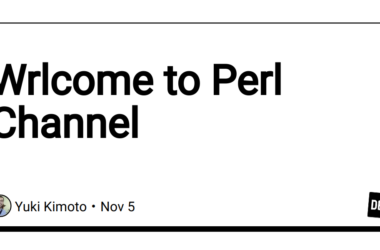JavaScript Concurrency Models: Web Workers vs. Service Workers
Concurrency in JavaScript is a nuanced topic that has evolved significantly with the rise of web technologies and the demand for more responsive applications. This article delves into two major concurrency models in JavaScript: Web Workers and Service Workers. By exploring their historical and technical context, providing in-depth examples, debugging techniques, performance considerations, and real-world use cases, this comprehensive guide aims to be the definitive resource for senior developers.
Historical and Technical Context
JavaScript’s Single Threaded Nature
JavaScript, by design, operates in a single-threaded environment, leveraging an event loop to manage concurrent operations. This architectural choice simplifies programming—avoiding the common pitfalls of multi-threaded environments such as race conditions and deadlocks—but at the cost of potential performance bottlenecks when executing long tasks. As a response to this, the web platform introduced workers, allowing developers to offload computationally expensive tasks to separate threads, thus freeing the main thread for user interactions.
Web Workers
Introduced in HTML5, Web Workers provide a means to execute computationally intensive tasks in parallel with the main thread. They enable the execution of JavaScript code in the background, separate from the UI thread, facilitating better performance for asynchronous tasks.
Key Features of Web Workers:
- Threading: Workers run in a separate global context, devoid of access to the DOM, thus preventing any direct UI manipulations.
-
Message Passing: Communication occurs through the
postMessageAPI, requiring serialization/deserialization of data, which can introduce overhead. -
Termination: Workers can be terminated via the
terminate()method or will close themselves upon completion.
Example: Basic Web Worker
// main.js
const worker = new Worker('worker.js');
worker.onmessage = function(e) {
console.log('Message from Worker:', e.data);
};
worker.postMessage('Start heavy computation');
// worker.js
self.onmessage = function(e) {
const result = heavyComputation();
self.postMessage(result);
};
function heavyComputation() {
let sum = 0;
for (let i = 0; i < 1e9; i++) {
sum += i;
}
return sum;
}
Service Workers
Service Workers are a newer addition under the Progressive Web Apps (PWA) framework, becoming available in 2015. They are designed primarily for managing network requests and enabling offline capabilities. Unlike Web Workers, Service Workers operate as a proxy between the web application and the network.
Key Features of Service Workers:
- Lifecycle Management: Service Workers have a stateful lifecycle that includes phases such as installation, activation, and idle, allowing nuanced control over caching strategies.
- Caching & Offline Functionality: They intercept network requests and can cache responses, making apps functional offline.
- Event-driven: Service Workers respond to events, making them inherently suited for tasks triggered by user actions or network requests.
Example: Basic Service Worker Setup
// service-worker.js
self.addEventListener('install', function(event) {
console.log('Service Worker installing...');
// Caching Strategy
event.waitUntil(
caches.open('v1').then(function(cache) {
return cache.addAll([
'/',
'/index.html',
'/styles.css',
'/script.js'
]);
})
);
});
self.addEventListener('fetch', function(event) {
event.respondWith(
caches.match(event.request).then(function(response) {
return response || fetch(event.request);
})
);
});
In-Depth Code Examples and Advanced Implementation Techniques
Web Workers: Complex Scenario
Consider a scenario where data processing is required on a large dataset. Instead of processing this data on the main thread and blocking the UI, we can split the workload across multiple Web Workers.
Data Processing with Multiple Web Workers
// main.js
const numWorkers = navigator.hardwareConcurrency || 4;
const workers = Array.from({length: numWorkers}, (_, i) => new Worker('worker.js'));
let results = [];
let completed = 0;
workers.forEach((worker, index) => {
worker.onmessage = function(event) {
results[index] = event.data;
completed++;
if (completed === numWorkers) {
console.log('All workers completed. Results:', results);
workers.forEach(worker => worker.terminate());
}
};
const chunk = largeDataSet.slice(index * (largeDataSet.length / numWorkers), (index + 1) * (largeDataSet.length / numWorkers));
worker.postMessage(chunk);
});
// worker.js
self.onmessage = function(event) {
const chunk = event.data;
// Process the chunk
const result = processData(chunk);
self.postMessage(result);
};
function processData(data) {
// Perform complex data operations...
return processedData;
}
Service Workers with Advanced Caching Strategies
When managing resources in an application, employing strategies like cache-first, network-first, or stale-while-revalidate showcases the power of Service Workers beyond a basic implementation.
Cache-First Strategy
// service-worker.js
self.addEventListener('fetch', function(event) {
event.respondWith(
caches.open('dynamic-v1').then(cache => {
return cache.match(event.request).then(response => {
// Return cache if exists, otherwise fetch and cache
return response || fetch(event.request).then(networkResponse => {
cache.put(event.request, networkResponse.clone());
return networkResponse;
});
});
})
);
});
Performance Considerations
Web Workers
-
Overhead of Message Passing: The serialization/deserialization of data for communication can be a bottleneck, especially with large objects. Use transferable objects (e.g.,
ArrayBuffer) for better performance. - Thread Management: Too many workers can lead to context switching and resource contention, thereby negating performance benefits.
Service Workers
- Cache Management: Properly managing cached resources through the lifecycle of Service Workers is crucial for ensuring up-to-date content without excessive network requests.
- Event Listeners: Minimize Event Listener closures within Service Workers to prevent unintentional memory leaks and improve responsiveness.
Edge Cases and Potential Pitfalls
Web Workers
-
Error Handling: Failures within workers do not affect the main thread but are difficult to debug. Implement robust
onerrorhandlers in workers for clearer diagnostics. - Resource Access: Workers have a separate global context, with no access to DOM APIs. Code that relies on this context must be restructured.
Service Workers
- Lifecycle Events: The state of Service Workers can be complex during updates and reinstallation. Developers must manage expectations around updates and cache invalidation correctly.
- HTTPS Requirement: Service Workers require HTTPS due to security implications, which can add an additional layer of complexity during development.
Advanced Debugging Techniques
For developers facing complexities with workers, tools like Chrome DevTools provide visibility into worker threads, including:
- Inspecting Worker State: View worker lifecycle events, messages, and stack traces.
- Caching Issues: The Application panel in DevTools allows monitoring of service workers and their caches, making it easier to debug caching issues.
- Breakpoints: Setting breakpoints inside worker scripts helps understand flow and identify issues without the hassle of extensive logging.
Real-World Use Cases
Web Workers
- Large Scale Web Applications: Applications such as Google Earth utilize Web Workers for rendering geospatial data, impacting the UI with smooth interactions despite heavy computational loads.
- Data Processing Tools: Tools like spreadsheet applications use Web Workers to perform calculations in the background, ensuring that the UI remains responsive.
Service Workers
- Progressive Web Apps: Services like Twitter Lite utilize Service Workers for offline capabilities, allowing users to fetch content without a stable connection, thus improving user experience.
- Resource Management: Streaming services like Spotify Web Player employ Service Workers for smart caching strategies, reducing load times and enhancing network efficiency.
References and Further Reading
Developers seeking advanced knowledge can consult the following resources:
- MDN Documentation on Web Workers
- MDN Documentation on Service Workers
- JavaScript Concurrency Model on Google Developers
- HTML Living Standard on Workers
Conclusion
Understanding Web Workers and Service Workers is crucial for modern web development, particularly in avoiding performance bottlenecks and enhancing user experience. By leveraging both models appropriately, developers can build highly responsive applications that handle concurrency gracefully. As the web continues to evolve, mastering these concepts will remain essential for seasoned developers aiming to build robust, performance-oriented applications.