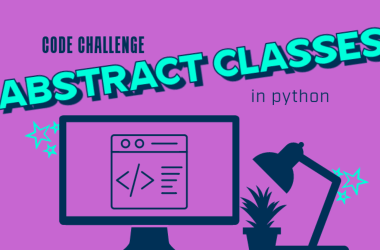🌍 Problem-
In multiplayer games using Mirror, keeping player positions, animations, and data synchronized across all clients can be tricky.
✅ Solution-
- Use Network Transform: Attach NetworkTransform to sync position and rotation.
- Sync Data with SyncVars:
csharp
[SyncVar]
public int playerHealth;
Use Commands & RPCs-
- Command (
[Command]): Client requests changes from the server. - ClientRPC (
[ClientRpc]): Server sends updates to all clients.
Optimize Bandwidth Usage- - Reduce updates frequency (
syncInterval) - Send only necessary data
Build secure, scalable, and feature-rich games tailored to your vision. From multiplayer functionality to real-time interactions, get end-to-end solutions for your game development project. Let’s create the future of gaming together with Unity Game Development Company.