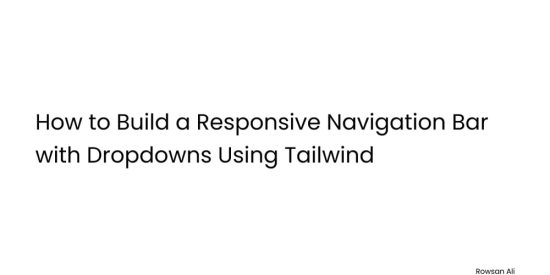In today’s web development landscape, creating a responsive navigation bar is a important part of building a user-friendly website. A well-designed navigation bar not only enhances the user experience but also ensures that your website is accessible on all devices, from desktops to mobile phones. In this blog post, we’ll walk through the process of building a responsive navigation bar with dropdowns using Tailwind CSS, a utility-first CSS framework that makes styling a breeze.
What is Tailwind CSS?
Tailwind CSS is a highly customizable, low-level CSS framework that provides utility classes to build designs directly in your markup. Unlike traditional CSS frameworks that come with pre-designed components, Tailwind gives you the building blocks to create custom designs without writing a single line of CSS.
Prerequisites
Before we dive into the code, make sure you have the following set up:
- Node.js installed on your machine.
- Tailwind CSS installed in your project. If you haven’t set up Tailwind yet, you can follow the official installation guide.
Step 1: Setting Up the HTML Structure
Let’s start by creating the basic HTML structure for our navigation bar. We’ll use a