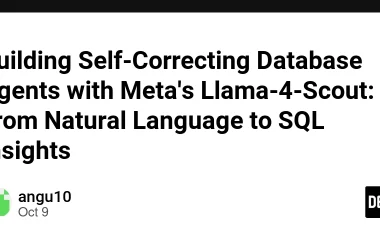Shorthands for optional unwrapping
if let workingDirectoryMailmapURL {
print (workingDirectoryMailmapURL)
}
while let workingDirectoryMailmapURL {
print (workingDirectoryMailmapURL)
break
}
guard let workingDirectoryMailmapURL else {
return
}
print (workingDirectoryMailmapURL)
Improved type inference for complex closures
Swift’s type inference for closures has improved. It is now able to infer the return type (String) of complex closures like this one:
let scores = [100, 70, 75]
let results = scores.map { score in
if score >= 75 {
return "(score)%: Pass"
} else {
return "(score)%: Fail"
}
}
Better string parsing with Swift Regex
A regular expression is a powerful tool for pattern matching and string manipulation. Regexes are very compact and sometimes difficult to understand and debug.
import RegexBuilder
if let regex = try? Regex("#[a-zA-Z0-9_]+") {
let matches = tweet.matches(of: regex)
for match in matches {
let hashTag = tweet[match.range.lowerBound ..< match.range.upperBound]
print (hashTag)
}
}
Creating a Regex with Regex literal
The easiest way to create a regex would be using a regex literal, as shown below. The regex literal provides compile-time checks. More about regex literals here.
import RegexBuilder
let regex = /#[A-Za-z_0-9]+/
let matches = tweet.matches(of: regex)
for match in matches {
let hashTag = tweet[match.range.lowerBound ..< match.range.upperBound]
print (hashTag)
}
Creating a Regex using RegexBuilder
This provides an expressive result-builder-based, domain-specific language to build regular expressions, very similar to SwiftUI.
import RegexBuilder
let regex = Regex {
"#"
OneOrMore {
CharacterClass(
("a" ... "z"),
("0" ... "9"),
("_" ... "_")
)
}
}
let matches = tweet.matches(of: regex)
for match in matches {
let hashTag = tweet[match.range.lowerBound ..< match.range.upperBound]
print (hashTag)
}
Unlock existentials for all protocols
Swift 5.7 significantly loosens the Swift’s ban on using protocols as types when they have associated type requirements. In simple terms, this means the following code becomes legal:
let tvShow: [any Equatable] = ["Brooklyn", 99]
Swift Regex Literals
Implemented: Swift 5.7
https://github.com/sergeyleschev/swift-evolution/blob/main/proposals/0354-regex-literals.md
Contacts
I have a clear focus on time-to-market and don’t prioritize technical debt. And I took part in the Pre-Sale/RFX activity as a System Architect, assessment efforts for Mobile (iOS-Swift, Android-Kotlin), Frontend (React-TypeScript) and Backend (NodeJS-.NET-PHP-Kafka-SQL-NoSQL). And I also formed the work of Pre-Sale as a CTO from Opportunity to Proposal via knowledge transfer to Successful Delivery.
🛩️ #startups #management #cto #swift #typescript #database
📧 Email: sergey.leschev@gmail.com
👋 LinkedIn: https://www.linkedin.com/in/sergeyleschev/
👋 LeetCode: https://leetcode.com/sergeyleschev/
👋 Twitter: https://twitter.com/sergeyleschev
👋 Github: https://github.com/sergeyleschev
🌎 Website: https://sergeyleschev.github.io
🖨️ PDF Design Patterns: Download

![how-to-create-a-kanban-project-with-jira-software-[tutorial]](https://prodsens.live/wp-content/uploads/2023/02/8361-how-to-create-a-kanban-project-with-jira-software-tutorial-110x110.jpg)