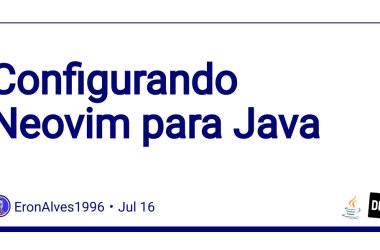When I started building AudioConvert.ai, I thought choosing the right transcription model was the hard part. I was wrong. The real challenge was understanding how to measure transcription quality objectively.
Like many developers, I initially relied on intuition—does it look right? Does it sound right? But when you’re building a production tool, you need concrete metrics. That’s when I discovered WER (Word Error Rate), the industry standard for evaluating speech recognition systems.
Here’s what surprised me: most developers have heard of WER, but few actually understand how it works or why it matters. Let me share what I’ve learned.
What is WER and Why It Matters
Word Error Rate (WER) measures the difference between what was actually said (reference transcript) and what the model produced (hypothesis). Think of it as an accuracy score, but inverted—lower is better.
Industry benchmarks:
- Excellent models: WER < 5%
- Good commercial models: WER 5-10%
- Acceptable for many use cases: WER 10-20%
- Needs improvement: WER > 20%
For developers building audio products, WER helps you compare different transcription APIs objectively, track quality improvements over time, and debug specific failure modes.
How WER is Actually Calculated
The formula is deceptively simple:
WER = (S + D + I) / N × 100%
Where:
- S = Substitutions (words transcribed incorrectly)
- D = Deletions (words missed completely)
- I = Insertions (extra words added that weren’t spoken)
- N = Total number of words in the reference
Let’s look at a real example:
Reference: “the quick brown fox jumps over the lazy dog”
Hypothesis: “the quik brown box jumps over lazy dog”
Breaking it down:
- “fox” → “box”: 1 substitution
- “quick” → “quik”: 1 substitution
- Missing “the” before “lazy”: 1 deletion
- Total words: 9
WER = (2 + 1 + 0) / 9 = 33.3%
Three small mistakes created a 33% error rate! This shows why even “pretty good” transcriptions can have surprisingly high WER scores.
The calculation uses the Levenshtein distance algorithm—a dynamic programming approach that finds the minimum number of edits needed to transform one text into another. While the concept is straightforward, the implementation requires careful handling of word alignment and edge cases.
The Hidden Complexity: Text Normalization
Here’s where it gets tricky. Before calculating WER, you must normalize both texts—and there’s no universal standard.
Consider this example:
Reference: “I have 15 apples, don’t I?”
Hypothesis: “i have fifteen apples dont i”
Should these be considered different? The technical answer is yes, but should they be penalized?
Common normalization challenges:
Case sensitivity: Should “Apple” and “apple” count as different words?
Punctuation: Does “hello!” equal “hello”?
Numbers: Is “15” the same as “fifteen”? What about “1st” versus “first”?
Contractions: Should “don’t” match “do not”?
Multiple spaces: How do you handle extra whitespace?
The challenge? Different evaluation benchmarks use different normalization rules, which means WER scores aren’t always comparable across papers or products. When evaluating transcription services, you might see wildly different WER scores simply because each provider uses different normalization strategies.
Understanding WER in Production Environments
Through building AudioConvert.ai, I’ve learned that WER behaves differently across various scenarios:
Audio Quality Matters More Than You Think
Clean studio recordings typically achieve WER scores between 3-8%, while phone calls or recordings with background noise can push WER above 20%. This isn’t necessarily a model failure—it’s physics. Poor audio quality fundamentally limits what any transcription system can achieve.
The User Perception Gap
Here’s something interesting: users often start noticing transcription errors around 10-12% WER, even though that represents 88-90% accuracy. The reason? Not all errors are equal in user perception.
Missing a filler word like “um” or “like” barely registers. But transcribing “invoice” as “voice” or “meeting” as “eating” immediately destroys trust in the system. Both count as single errors in WER calculations, but their impact differs dramatically.
Domain-Specific Challenges
Technical jargon, proper nouns, and industry-specific terminology pose unique challenges. A general-purpose model might achieve 8% WER on everyday conversation but 25% WER on medical terminology or legal proceedings. This is why specialized transcription services exist for different industries.
When building AudioConvert.ai, I realized that understanding these context-dependent variations was more valuable than chasing a single “perfect” WER score.
What WER Doesn’t Tell You
After working extensively with transcription quality metrics, I’ve learned WER’s critical limitations:
All Errors Aren’t Equal
WER treats every mistake the same:
Reference: “Send the invoice to accounting immediately”
Hypothesis A: “Send invoice to accounting immediately” (missing “the”)
Hypothesis B: “Send the voice to accounting immediately” (wrong word)
Both have identical WER scores, but Hypothesis B is catastrophically worse because it changes the entire meaning.
The Invisible Elements
WER completely ignores:
- Punctuation and capitalization
- Speaker identification (who said what)
- Paragraph structure
- Timestamp accuracy
Yet these dramatically affect usability. Proper punctuation can be as important as word accuracy for readability, but WER gives it zero weight.
Semantic Accuracy vs. Literal Accuracy
Consider this spoken sentence:
“I, um, think that, you know, we should, like, probably go”
A verbatim transcript with all the filler words has perfect WER but poor readability. A cleaned version—”I think we should probably go”—has higher WER but is often more useful to users.
This creates an interesting dilemma: do you optimize for WER or for actual utility?
Complementary Metrics Worth Tracking
Character Error Rate (CER): Similar to WER but operates at the character level. Particularly useful for languages without clear word boundaries (like Chinese or Japanese) or when dealing with typos and spelling variations.
Real-Time Factor (RTF): Measures processing speed relative to audio duration. An RTF of 0.5 means the system processes audio twice as fast as real-time. For live transcription or large-scale processing, speed matters as much as accuracy.
Semantic Similarity Scores: Emerging metrics that use embeddings to measure whether transcriptions capture the meaning rather than exact words. These can better reflect actual utility than pure WER.
Practical Advice for Developers
If you’re building an audio product or evaluating transcription APIs, here’s what I wish I’d known from the start:
Create a diverse test dataset: Don’t just test on clean studio recordings. Include real-world audio with background noise, multiple speakers, various accents, and domain-specific content. Your test set should reflect actual usage patterns.
Normalize consistently: Choose a normalization strategy and apply it uniformly across all comparisons. Inconsistent normalization makes WER scores meaningless and prevents fair API comparisons.
Break down by category: Don’t just track overall WER. Analyze it by accent, audio quality, content type, and speaker characteristics. A system with 10% average WER might have 5% on clean audio but 20% on noisy recordings—that breakdown matters.
Set context-appropriate thresholds: A 15% WER might be perfectly acceptable for casual podcast transcription but unacceptable for medical dictation or legal depositions. Know your users’ tolerance levels and use-case requirements.
Look beyond the numbers: Complement WER with user feedback, task completion rates, and real-world usage patterns. The best metric is whether users find the transcriptions useful enough to rely on them.
Test edge cases systematically: Heavy accents, technical jargon, multiple speakers, background music, phone audio quality—these all affect WER differently. Map out where your system struggles.
Wrapping Up
WER is essential for building and evaluating audio transcription tools, but it’s just the foundation. The best transcription systems balance multiple factors: accuracy, speed, cost, and usability.
Key insights from my journey with AudioConvert.ai:
- WER provides objective quality measurement but has significant limitations
- Proper text normalization is crucial for fair comparison
- Always analyze WER by category to identify specific weaknesses
- User satisfaction doesn’t correlate linearly with WER—context matters enormously
- Speed and cost considerations often matter as much as raw accuracy
When evaluating transcription services, don’t just look at headline WER numbers. Test with your actual audio types, understand the normalization approach used, and validate that the WER scores reflect real-world performance on your specific use cases.
Building AudioConvert.ai has taught me that understanding WER is just the starting point. The real skill lies in knowing when WER matters, when it doesn’t, and what other factors to optimize for. Every use case is different, and the “best” transcription system depends entirely on your specific requirements.
If you’re working on audio transcription or evaluating different services, I’d love to hear about your experience. What quality thresholds work for your use case? Have you found WER to be a reliable predictor of user satisfaction?
Try experimenting with different audio types at AudioConvert.ai to see how various factors affect transcription quality in practice.
Building in public and learning as I go. If you found this helpful, let me know what other audio processing topics you’d like me to explore.