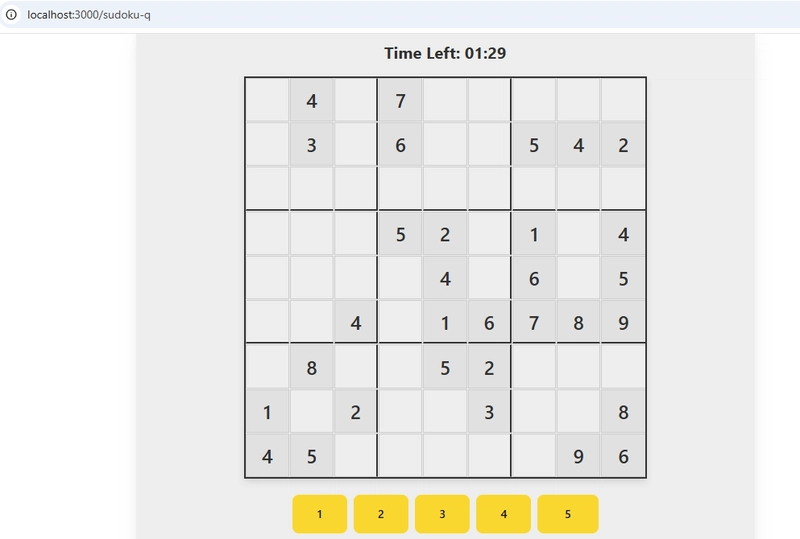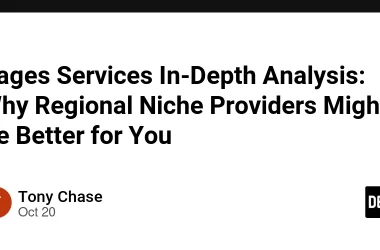I’m thrilled to share my experience building a browser-based Sudoku puzzle game using the new Amazon Q CLI – a powerful generative AI toolchain for developers. And yes, I did this using Windows WSL -d Ubuntu – making the process not only seamless but fun.
Check out the live game here:
GitHub Repo:
🔗 https://github.com/amarpreetbhatia/sudoku-q
🧠 Why Amazon Q CLI Blew My Mind (5 Cool Features)
As a seasoned developer, I’ve used many AI tools, but Amazon Q CLI truly stands out. Here are my top 5 features that made development a joy:
1. 🔄 Natural Language to Code Conversion
Just describe what you need and Q translates it into production-ready code. This enabled me to scaffold game logic, UI components, and helper functions effortlessly.
2. 📂 Project-Aware Suggestions
Q understands your entire project context. Whether I was building a new React component or updating game state logic, it gave context-relevant suggestions that actually made sense.
3. ⚙️ Quick Iteration with Commands Like q dev
The q dev mode let me experiment, iterate, and refine features quickly. The feedback loop was insanely fast — write prompt, review code, test in browser, repeat.
4. 🧪 Testing Integration Made Easy
Even test generation was simplified. Q CLI helped me generate logic tests for validating Sudoku rules with just a couple of lines in my prompt.
5. 📝 Prompt Management = Superpower
You can save, reuse, and version your prompts! Check out the actual prompts I used here:
🕹️ About Sudoku-Q – The Game I Built
Sudoku-Q is a simple browser-based Sudoku game built using:
- React + TailwindCSS
- Light sound effects for engagement
- JSON-based puzzle generation
- Deployed via GitHub Pages
I focused on making the game accessible and responsive for players aged 7 and up.
Want to give it a try?
🤖 Prompts That Powered the Game
I designed the game iteratively using prompts like:
"Create a 9x9 Sudoku board component in React""Add validation logic to check for correct Sudoku rows and columns""Style the board using TailwindCSS with hover effects""Add sound on cell entry"
All of them are available for review and inspiration here:
🔚 Final Thoughts
Using Amazon Q CLI was like pair programming with an expert who never gets tired. Whether you’re building games, apps, or utilities — this tool can seriously boost your productivity and creativity.
👉 Try my game: https://amarpreetbhatia.github.io/sudoku-q/
👉 Explore the code: https://github.com/amarpreetbhatia/sudoku-q
👉 Join the contest: #BuildWithAmazonQ
AmazonQCLI