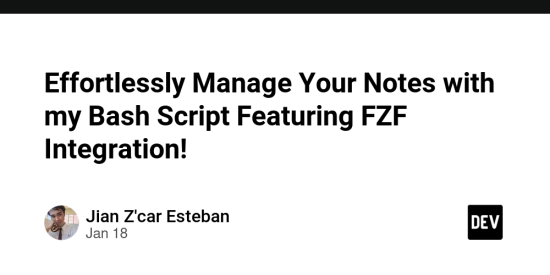Notes Bash Script Powered by FZF
Manage your notes effortlessly with this Bash script, powered by the fuzzy finder (fzf).
Features
- New: Create a new note with the current date and time as the filename.
- Open: Open an existing note using fuzzy finder (fzf).
- Search: Search within notes for specific content.
- Delete: Delete selected notes.
- Quit: Exit the script.
Requirements
- Bash
- fzf (fuzzy finder)
- bat (for enhanced preview in search)
- Your preferred text editor (default is
hx)
Usage
-
Clone the repository:
git clone https://github.com/JianZcar/notes-bash.git cd notes-bash -
Make the script executable:
chmod +x notes -
Run the script:
./notes
Configuration
-
Default Directory: Change the default directory for notes by modifying the
dirvariable in the script. -
Text Editor: Change the text editor by modifying the
editorvariable in the script. -
Text Format: Change the text format by modifying the
text_formatvariable in the script.
Contributing
Feel free to fork the repository and submit pull requests. Contributions are welcome!
You can view the repository here.