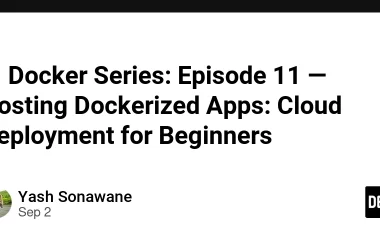Do you want to know how to disable HTML code without removing it?
Imagine you have HTML code that you want to hide or disable without removing it, then that part of the code will not be active anymore in any browser. This is what you want exactly.
So you can do it easily by hiding elements, commenting, and using JavaScript, also there are more different types and methods available but these are easy to use,
In this article, we are going to see how you can comment on different code types like HTML, CSS, and JavaScript. Inside the Visual Studio Code.
And I’m going to use three different methods and approaches to find out what works best for you in the easiest way.
Disable HTML Code without Deleting [3 method]
Method 1: Using Comment Tag.
HTML comment tag ()
The easiest way to disable your HTML code, HTML tags, or any other formatting text, is to use the HTML tag called “comment tag”.
With the help of an HTML comment tag, you can add any comment to your source code or you can also disable or deactivate any HTML tag.
To activate it again you can remove the comment tag from your HTML document, Take a look at the example below,
Here is an Example: