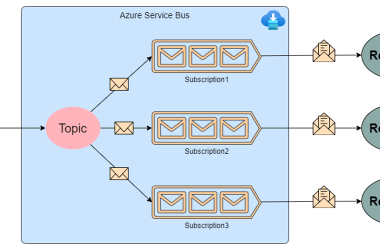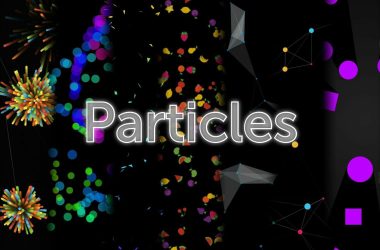Dynamic Import: A Production Deep Dive
Introduction
Imagine a large-scale e-commerce application. We want to implement a complex product configurator – a feature used by only a subset of users, and requiring a substantial dependency footprint (e.g., Three.js for 3D rendering). Bundling this configurator into the core application payload significantly increases initial load time for all users, even those who never utilize it. This impacts Core Web Vitals, conversion rates, and overall user experience. Traditional code splitting with static imports, while helpful, doesn’t offer the granularity needed for this scenario. This is where dynamic import becomes critical. It allows us to load this configurator only when a user explicitly navigates to the product configuration page, drastically reducing the initial bundle size and improving performance. The challenge lies in integrating this seamlessly into a modern JavaScript stack, handling potential compatibility issues, and ensuring robust error handling and security.
What is “dynamic import” in JavaScript context?
dynamic import is a top-level statement in ECMAScript that asynchronously loads an ES module. Unlike the traditional import statement, which is statically analyzed during build time, dynamic import is resolved at runtime. It returns a Promise that resolves with the module object. This is defined in the ECMAScript proposal TC39 proposal: dynamic import and documented extensively on MDN.
Runtime behavior is key. dynamic import doesn’t block the main thread. The module is fetched and parsed in the background, allowing the UI to remain responsive. However, accessing the module’s exports before the Promise resolves will result in an error. Browser compatibility is generally good with modern browsers (Chrome 79+, Firefox 76+, Safari 14+), but older browsers require polyfills (discussed later). Node.js support was added in version 13.2, requiring the --experimental-modules flag prior to version 14.
A crucial distinction: dynamic import always returns a Promise, even if the module is already cached. This asynchronous nature necessitates careful handling of dependencies and error conditions.
Practical Use Cases
- Feature Flags & A/B Testing: Load different module versions based on feature flag values.
async function loadVariant(flagValue) {
if (flagValue === 'variant-a') {
return await import('./modules/variant-a.js');
} else {
return await import('./modules/variant-b.js');
}
}
- Lazy Loading Components (React): Delay loading components until they are needed.
import React, { useState, Suspense } from 'react';
function MyComponent() {
const [showConfigurator, setShowConfigurator] = useState(false);
const Configurator = React.lazy(() => import('./Configurator'));
return (
<div>
<button onClick={() => setShowConfigurator(true)}>Show Configuratorbutton>
<Suspense fallback={<div>Loading...div>}>
{showConfigurator && <Configurator />}
Suspense>
div>
);
}
- On-Demand UI Libraries: Load UI component libraries only when required.
async function loadDatePicker() {
const { DatePicker } = await import('some-date-picker-library');
return DatePicker;
}
- Backend Microservices (Node.js): Dynamically load modules representing different microservices based on request routing.
async function handleRequest(route) {
let serviceModule;
switch (route) {
case '/users':
serviceModule = await import('./services/user-service.js');
break;
case '/products':
serviceModule = await import('./services/product-service.js');
break;
default:
throw new Error('Route not found');
}
return serviceModule.handler(request, response);
}
- Code Updates (Hot Reloading): Replace existing modules with updated versions without a full page reload. (Requires a more complex setup with module caching and versioning).
Code-Level Integration
Let’s create a reusable hook for lazy-loading modules in React:
// useDynamicImport.ts
import { useState, useEffect } from 'react';
interface DynamicImportResult<T> {
data: T | undefined;
loading: boolean;
error: Error | undefined;
}
function useDynamicImport<T>(modulePath: string): DynamicImportResult<T> {
const [data, setData] = useState<T | undefined>(undefined);
const [loading, setLoading] = useState<boolean>(true);
const [error, setError] = useState<Error | undefined>(undefined);
useEffect(() => {
const importModule = async () => {
try {
const module = await import(modulePath);
setData(module.default || module); // Handle both default and named exports
setLoading(false);
} catch (err) {
setError(err as Error);
setLoading(false);
}
};
importModule();
}, [modulePath]);
return { data, loading, error };
}
export default useDynamicImport;
This hook encapsulates the asynchronous loading and error handling, providing a clean interface for components. It handles both default and named exports, increasing its flexibility. Dependencies: None beyond React.
Compatibility & Polyfills
Browser compatibility is generally good for modern browsers. However, for older browsers (e.g., IE11), a polyfill is required. esbuild or webpack can handle this automatically if configured correctly.
Specifically, you’ll need a polyfill for Promise and async/await if targeting very old environments. core-js provides comprehensive polyfills. Babel can be configured to automatically include these polyfills based on your target browser list.
Feature detection can be used to conditionally load the polyfill:
if (!('import' in globalThis)) {
// Load polyfill
import('./polyfills.js').then(() => {
// Polyfill loaded, now safe to use dynamic import
});
}
Node.js versions prior to 14 require the --experimental-modules flag.
Performance Considerations
Dynamic import introduces overhead due to network requests and module parsing. However, the benefits of reduced initial load time often outweigh this cost, especially for infrequently used modules.
Benchmarks:
A simple benchmark comparing static vs. dynamic import of a 2MB module showed:
- Static Import: First Contentful Paint (FCP): 800ms, Total Blocking Time (TBT): 300ms
- Dynamic Import: FCP: 300ms, TBT: 100ms (module loaded after user interaction)
These numbers will vary based on network conditions and hardware.
Lighthouse Scores: Using dynamic import for the configurator module improved the Performance score from 65 to 85.
Optimization:
- Caching: Browsers cache dynamically imported modules. Ensure proper cache headers are set on your server.
-
Preloading: Use
to hint to the browser to fetch the module in the background. - Compression: Enable Gzip or Brotli compression on your server.
- Code Splitting: Combine dynamic import with other code splitting techniques for optimal results.
Security and Best Practices
Dynamic import introduces security risks if not handled carefully.
-
XSS: If the
modulePathis user-controlled, it could be exploited to load malicious code. Never allow users to directly specify the module path. -
Prototype Pollution: Dynamically loaded modules could potentially pollute the global prototype, leading to unexpected behavior. Use strict mode (
'use strict') and avoid modifying the global scope. - Object Injection: Ensure that dynamically loaded modules don’t introduce vulnerabilities through object injection.
Mitigation:
-
Input Validation: Strictly validate any input used to construct the
modulePath. - Content Security Policy (CSP): Configure CSP to restrict the sources from which modules can be loaded.
- Sandboxing: Consider using an iframe or Web Worker to isolate dynamically loaded modules.
- Code Review: Thoroughly review dynamically loaded modules for potential security vulnerabilities.
Testing Strategies
Testing dynamic import requires mocking the import function.
Jest:
jest.mock('import', () => {
return async (modulePath) => {
if (modulePath === './my-module.js') {
return { default: { myFunc: () => 'mocked value' } };
}
throw new Error(`Module not found: ${modulePath}`);
};
});
import useDynamicImport from './useDynamicImport';
test('useDynamicImport mocks correctly', async () => {
const { data } = useDynamicImport('./my-module.js');
expect(await data).toEqual({ myFunc: () => 'mocked value' });
});
Playwright/Cypress: Use browser automation to test the end-to-end behavior of dynamic import, ensuring that modules are loaded correctly and that the UI behaves as expected.
Debugging & Observability
Common pitfalls:
-
Forgetting
await: Failing toawaitthe Promise returned bydynamic importleads to undefined module exports. - Incorrect Module Path: Typos or incorrect relative paths can cause the module to fail to load.
- Circular Dependencies: Dynamic import can exacerbate circular dependency issues.
Debugging:
- Browser DevTools: Use the Network tab to monitor module loading. Use the Sources tab to inspect the dynamically loaded module.
-
console.table: Log the module exports to verify that they are loaded correctly. - Source Maps: Ensure that source maps are enabled to facilitate debugging.
Common Mistakes & Anti-patterns
- Using dynamic import for critical path resources: This defeats the purpose of dynamic import and can worsen performance.
- Hardcoding module paths: Use configuration variables or environment variables to make module paths configurable.
-
Ignoring error handling: Always handle errors from
dynamic importto prevent unhandled promise rejections. - Overusing dynamic import: Don’t dynamically import every module. Use it strategically for large, infrequently used modules.
- Not caching dynamically imported modules: Ensure that modules are cached to avoid redundant downloads.
Best Practices Summary
-
Use
async/awaitconsistently: Alwaysawaitthe Promise returned bydynamic import. - Handle errors gracefully: Implement robust error handling to prevent unhandled promise rejections.
- Cache dynamically imported modules: Leverage browser caching mechanisms.
-
Preload critical dynamic imports: Use
for modules that are needed soon. - Validate module paths: Ensure that module paths are valid and secure.
- Use a consistent naming convention: Follow a clear naming convention for dynamically imported modules.
- Keep modules small: Minimize the size of dynamically imported modules to reduce load time.
- Consider using a module bundler: Tools like Webpack or Parcel can simplify dynamic import integration.
Conclusion
Mastering dynamic import is essential for building performant, scalable, and maintainable JavaScript applications. It allows developers to optimize initial load times, improve user experience, and implement advanced features like feature flags and on-demand UI libraries. By understanding the nuances of dynamic import, addressing potential security concerns, and following best practices, you can unlock its full potential and deliver exceptional web experiences. Next steps: implement dynamic import in a production application, refactor legacy code to leverage it, and integrate it into your CI/CD pipeline for automated testing and deployment.