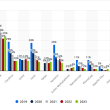Understanding the Maven build lifecycle is crucial for every Java developer—but let’s be honest, the official documentation can feel a bit overwhelming.
So, I created a clean and simple animated diagram that breaks it all down visually! 📊✨
🧠 What is the Maven Default Lifecycle?
Maven has 3 main lifecycles, but the one most developers use daily is the default lifecycle, which handles the project build and deployment process.
Here are the key phases you should know:
- 🔹 validate – Check project structure and readiness
- 🔹 compile – Build the source code
- 🔹 test – Run unit tests
- 🔹 package – Bundle the code into a JAR/WAR
- 🔹 verify – Ensure the package is valid and passes integration rules
- 🔹 install – Save the artifact to your local repository
- 🔹 deploy – Push the package to a remote repo for sharing
These phases are executed in order when you run commands like mvn install or mvn package.
🛠 Why It Matters
Whether you’re working on Spring Boot microservices or large-scale enterprise applications, understanding what happens behind the scenes helps you:
- ✅ Speed up debugging build issues
- ✅ Automate CI/CD pipelines more effectively
- ✅ Pass technical interviews with confidence
🎁 Free Resource – Animated Diagram Gallery
If you found this helpful, I have more visuals like this!
👉 Access my full gallery of animated software diagrams for FREE (limited time):
https://buymeacoffee.com/mohamed547h
I release a new animated visual every week, covering topics like:
- Software architecture
- Design patterns
- DevOps workflows
- Framework internals (Spring, Maven, etc.)
💬 Let’s Talk
What’s a topic you’d love to see visualized next?
Drop your suggestions below or connect with me on LinkedIn 👇
#Java #Maven #SpringBoot #BuildTools #DeveloperTools #CleanCode #Diagrams