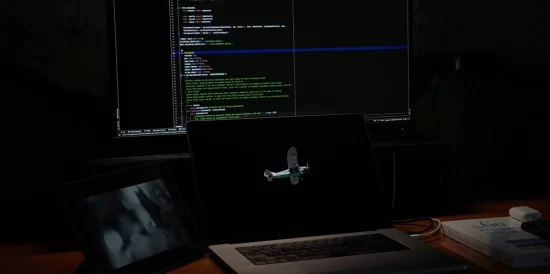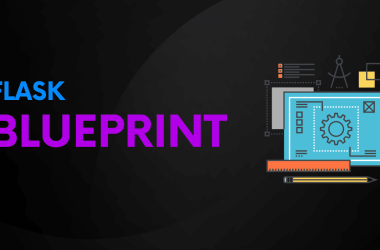As a C# developer, you’ve probably written something like this:
public string Name { get; set; }
Short. Sweet. Gets the job done.
But what if you need to sneak in a little logic? What if you want to say, “Hey! You can’t set Age to -200!”?
That’s when it’s time to meet your new(ish) best friend: backing fields.
🔙 Wait… What’s a Backing Field?
A backing field is just a private variable that stores the actual value for a property.
Think of it like this:
// Backing field
private string _email;
// Property using that field
public string Email
{
get => _email;
set => _email = value;
}
You’re basically wrapping that private _email in a nice public interface (Email) so other parts of your code can use it safely.
✨ Auto-Properties: The Lazy Magic
When you write this:
public string Email { get; set; }
The compiler quietly creates something like:
private string _email; // 👻 invisible to you!
public string Email
{
get => _email;
set => _email = value;
}
No muss, no fuss — but also no customization. You can’t sneak in any logic. It’s like ordering black coffee when you really need a vanilla oat milk latte with light foam and a shot of espresso (a.k.a. validation).
💡 So When Do You Need a Backing Field?
Glad you asked. Here are a few classic cases:
1. Validation
charp
private int _age;
public int Age
{
get => _age;
set => _age = value < 0 ? 0 : value; // No negative ages allowed!
}
2. Logging or Side Effects
private string _name;
public string Name
{
get => _name;
set
{
Console.WriteLine($"Changing name from {_name} to {value}");
_name = value;
}
}
3. Transforming Input
Here’s a real-world example from a product filter class I'm currently building:
private List<string> _brands = [];
public List<string> Brands
{
get => _brands;
set => _brands = [.. value.SelectMany(p => p.Split(',', StringSplitOptions.RemoveEmptyEntries))];
}
Now, instead of forcing users to send ["Nike", "Adidas"], they can just send:
new List<string> { "Nike,Adidas", "Puma" }
And you’ll still end up with:
["Nike", "Adidas", "Puma"]
That's right, homeys!!✨
Quick Comparison
| Feature | Auto-Property | Backing Field |
|---|---|---|
| Super simple | ✅ Yup | ❌ More typing |
| Add logic or validation | ❌ Nope | ✅ Totally |
| Trigger side effects | ❌ Not a chance | ✅ All day |
| Transform data on set | ❌ Can't do it | ✅ Yes, chef |
🧵 Wrap-up
Backing fields are like the secret sauce behind well-behaved properties. Sure, auto-properties are great for the everyday stuff, but when you need more control, don’t be afraid to write things out manually.
Whether you're validating data, formatting input, or just want to sneak a Console.WriteLine in there — backing fields have your back (literally).
What’s your favorite use case for a backing field? Ever tried doing too much with an auto-property and had it backfire? Drop a comment — I’d love to hear your war stories.