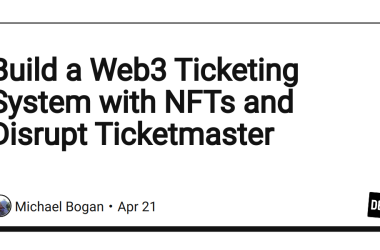Introduction
Generative AI has rapidly evolved from advanced language models to sophisticated agents capable of autonomous decision-making and dynamic user interaction. These agents represent a paradigm shift in how enterprises can automate complex workflows, enhance customer service, and streamline internal operations. The true power of generative AI agents lies in their ability to interact seamlessly with existing enterprise systems, whether internal APIs, SaaS platforms, databases, or CRM solutions. Orchestrating these interactions efficiently and securely has traditionally required significant development effort and intricate infrastructure setup.
Amazon Bedrock, a fully managed service that offers a choice of high-performing foundation models, now provides robust capabilities for building and deploying generative AI agents. When combined with the unified development environment of Amazon SageMaker Studio, the process of creating, configuring, and deploying these intelligent agents becomes significantly streamlined, requiring minimal code and configuration. This article demonstrates how to leverage Amazon Bedrock within Amazon SageMaker Studio to construct production-ready generative AI agents that can interact with your company’s critical systems, enabling new levels of automation and intelligence.
Overview of Amazon Bedrock Agents in SageMaker Studio
Amazon Bedrock Agents enable developers to create conversational agents that can perform multi-step tasks, reason through complex queries, and interact with external systems. An agent in Bedrock encapsulates orchestration logic, allowing it to interpret user requests, break them down into sub-tasks, and determine the appropriate tools to use. These tools can invoke company systems through APIs or retrieve information from knowledge bases. Agents maintain memory of conversational turns, enabling natural and contextual interactions over extended dialogues.
The integration of Bedrock Agents within Amazon SageMaker Studio provides a centralized and visually intuitive environment for their development and deployment. SageMaker Studio offers a unified experience, consolidating tools for data preparation, model training, deployment, and now, agent creation. This integration offers several key benefits:
- Visual Interface: SageMaker Studio provides a guided workflow for defining agent capabilities, configuring orchestration flows, and associating tools, significantly simplifying the development process.
- Centralized Development: All components for building generative AI applications, including notebooks, experiments, models, and agents, reside within a single environment, promoting collaboration and consistency.
- Integration with Enterprise Data and Services: SageMaker Studio’s robust connectivity options allow agents to securely integrate with various AWS services and on-premises resources, facilitating seamless interaction with enterprise data and systems.
Architecture and System Design
Building generative AI agents that interact with enterprise systems requires a well-defined architecture that ensures scalability, security, and reliability. The core of this architecture revolves around the Bedrock Agent acting as an intelligent orchestrator, interpreting user intent and coordinating interactions with external systems.
Here is a high-level architecture diagram illustrating an agent-based workflow:
Each component plays a crucial role:
- User (Chatbot/Application): This represents the interface through which end-users interact with the generative AI agent. It could be a custom chatbot, a web application, or any other client.
- Amazon SageMaker Studio: The development environment where the Bedrock Agent is configured, tested, and deployed. It provides the unified experience for managing agent lifecycle.
- Amazon Bedrock Agent: The core intelligent component. It receives user queries, leverages its orchestration logic and a Foundation Model (FM) to understand intent, and decides which tools to invoke. It manages conversational state and generates natural language responses.
- AWS Lambda: Serverless compute functions that act as the bridge between the Bedrock Agent and external enterprise systems. Each Lambda function encapsulates the logic for a specific API call or database interaction.
- AWS API Gateway: Can be used to expose RESTful API endpoints for external systems, providing a secure and scalable entry point for Lambda functions or direct integration for complex SaaS platforms.
- Enterprise Systems (CRM, ERP, Ticketing, etc.): Your company’s existing systems, such as Salesforce, ServiceNow, SAP, or custom internal applications, that the agent needs to interact with.
- RDS / DynamoDB / SaaS Platform: Examples of data stores or external services that the Lambda functions might interact with to fetch or update information.
The integration is designed for security and scalability. IAM roles are extensively used to grant precise permissions between Bedrock, Lambda, and your enterprise systems, ensuring least privilege access. API Gateway provides throttling, access control, and other security features.
Creating an Agent in Amazon SageMaker Studio
Amazon SageMaker Studio’s unified experience simplifies the process of creating a Bedrock Agent.
To create an agent:
- Access SageMaker Studio: Navigate to the Amazon SageMaker console and launch SageMaker Studio. Ensure you are in the unified experience.
- Navigate to Agents: In the left navigation pane of SageMaker Studio, locate and select the “Agents” section under “Generative AI”.
- Create Agent: Click the “Create agent” button. This will launch a guided workflow.
-
Define Agent Details:
- Agent Name: Provide a descriptive name for your agent (e.g., “EnterpriseSupportAgent”).
- Agent Description: Briefly describe the agent’s purpose.
- Instruction: This is a critical field. Provide clear and concise instructions to the agent on its personality, role, and capabilities. For example: “You are an enterprise support agent. Your primary role is to assist users by providing information from internal systems. Always be polite and helpful. If you cannot fulfill a request, inform the user.”
- Foundation Model: Choose the Foundation Model (FM) that will power your agent’s reasoning capabilities (e.g., Anthropic Claude 3 Sonnet, Amazon Titan).
- IAM Permissions: Create a new IAM role or choose an existing one that grants the Bedrock Agent permission to invoke Lambda functions and access other necessary AWS services.
-
Add Tools: This is where you define the functions your agent can call to interact with external systems.
- Click “Add tool”.
- Tool Name: Give your tool a logical name (e.g., “GetCustomerOrders”).
- Tool Description: Describe what the tool does (e.g., “Retrieves a list of recent orders for a given customer ID.”). This description is crucial for the agent’s reasoning.
- Invocation Type: Select “AWS Lambda function”.
- Lambda Function: Choose the ARN of the Lambda function you have prepared to handle this specific tool’s logic.
-
Input Schema: Define the JSON schema for the input parameters that your Lambda function expects. This allows the agent to correctly format its calls. For example: JSON
{ "type": "object", "properties": { "customerId": { "type": "string", "description": "The unique identifier for the customer." } }, "required": ["customerId"] } - Repeat this step for every external API or system interaction your agent needs to perform.
-
Add Knowledge Bases (Optional but Recommended): If your agent needs to answer questions based on internal documents or unstructured data, integrate a Knowledge Base. This allows the agent to perform Retrieval Augmented Generation (RAG).
- Select “Add Knowledge Base”.
- Choose an existing Amazon Bedrock Knowledge Base or create a new one, specifying its data source (e.g., S3 bucket containing documents).
- Review and Create: Review all configurations and click “Create agent”.
Connecting Agents to Company Systems
The critical link between a Bedrock Agent and your company’s systems is typically an AWS Lambda function or, for more complex scenarios, an API Gateway endpoint. Lambda functions act as the “tool code” that the Bedrock Agent invokes.
To connect to a CRM database and return recent customer interactions:
-
Create an IAM Role for Lambda: Create an IAM role for your Lambda function that has permissions to access your CRM database (e.g.,
rds:Connect,dynamodb:GetItem,secretsmanager:GetSecretValueif using AWS Secrets Manager for credentials) and any other necessary AWS services. - Develop the Lambda Function Tool: Write Python code for your Lambda function that takes specific parameters (defined in the Bedrock Agent’s tool schema) and interacts with your CRM.
Here’s an example Python code for a Lambda function GetRecentCustomerInteractions that connects to a hypothetical CRM database:
# lambda_function.py
import json
import os
import boto3
import pymysql # Example for MySQL/MariaDB, install as a Lambda layer
def get_db_connection():
# Retrieve DB credentials securely, e.g., from AWS Secrets Manager
# This is a placeholder for actual secure credential retrieval
db_host = os.environ.get('DB_HOST')
db_user = os.environ.get('DB_USER')
db_password = os.environ.get('DB_PASSWORD')
db_name = os.environ.get('DB_NAME')
try:
conn = pymysql.connect(
host=db_host,
user=db_user,
password=db_password,
database=db_name,
cursorclass=pymysql.cursors.DictCursor
)
return conn
except Exception as e:
print(f"Error connecting to database: {e}")
raise
def lambda_handler(event, context):
print(f"Received event: {json.dumps(event)}")
action_group = event['actionGroup']
api_path = event['apiPath']
parameters = event.get('parameters', [])
customer_id = None
for param in parameters:
if param['name'] == 'customerId':
customer_id = param['value']
break
if not customer_id:
return {
'statusCode': 400,
'body': json.dumps({"error": "Missing customerId parameter."})
}
if action_group == 'CustomerInteractionTools' and api_path == '/get_recent_interactions':
try:
conn = get_db_connection()
with conn.cursor() as cursor:
# Example: Query a 'customer_interactions' table
sql = "SELECT interaction_date, type, description FROM customer_interactions WHERE customer_id = %s ORDER BY interaction_date DESC LIMIT 5"
cursor.execute(sql, (customer_id,))
interactions = cursor.fetchall()
conn.close()
if interactions:
# Format interactions for Bedrock Agent
formatted_interactions = []
for interaction in interactions:
formatted_interactions.append(
f"Date: {interaction['interaction_date'].strftime('%Y-%m-%d %H:%M')}, Type: {interaction['type']}, Description: {interaction['description']}"
)
return {
'statusCode': 200,
'body': json.dumps({
"customerInteractions": "n".join(formatted_interactions)
})
}
else:
return {
'statusCode': 200,
'body': json.dumps({
"customerInteractions": "No recent interactions found for this customer."
})
}
except Exception as e:
print(f"Error fetching customer interactions: {e}")
return {
'statusCode': 500,
'body': json.dumps({"error": f"Failed to retrieve customer interactions: {str(e)}"})
}
else:
return {
'statusCode': 404,
'body': json.dumps({"error": "Action group or API path not found."})
}
Registering this tool with the Bedrock Agent in SageMaker Studio:
When configuring the agent in SageMaker Studio, under the “Add Tools” section, you would specify:
-
Tool Name:
GetRecentCustomerInteractions -
Tool Description:
Retrieves the latest customer interactions from the CRM database for a given customer ID. -
Invocation Type:
AWS Lambda function -
Lambda Function ARN:
arn:aws:lambda:REGION:ACCOUNT_ID:function:GetRecentCustomerInteractions -
Input Schema: JSON
{ "type": "object", "properties": { "customerId": { "type": "string", "description": "The unique identifier of the customer." } }, "required": ["customerId"] }
The Bedrock Agent uses the Tool Description and Input Schema to determine when and how to call the GetRecentCustomerInteractions Lambda function.
Orchestrating Multi-Step Tasks with Function Calls
Generative AI agents excel at orchestrating complex, multi-step tasks by chaining together tool invocations and reasoning. Consider the use case: “Fetch the latest invoice and summarize customer interaction history for customer ID 123.”
The Bedrock Agent handles this by:
- Intent Recognition: The agent’s Foundation Model analyzes the user query and identifies the need for two distinct pieces of information: “latest invoice” and “customer interaction history.”
-
Tool Selection: Based on its training and the provided tool descriptions, the agent identifies two relevant tools:
-
GetLatestInvoice(a hypothetical tool to fetch invoice data). -
GetRecentCustomerInteractions(the tool we defined earlier).
-
-
Sequential Invocation: The agent might decide to invoke
GetLatestInvoicefirst, passingcustomerId=123. Upon receiving the invoice data, it then invokesGetRecentCustomerInteractions, also withcustomerId=123. - Data Formatting and User Response Generation: Once both tool calls return their results, the agent integrates the information. It then uses its Foundation Model to summarize the invoice details and the customer interactions into a coherent, natural language response for the user.
Example conceptual orchestration logic within the Bedrock Agent’s internal reasoning (not direct code, but how it conceptualizes the steps):
- User Input: “Fetch the latest invoice and summarize customer interaction history for customer ID 123.”
-
Agent Internal Thought Process:
- “The user wants information about customer ID 123.”
- “I need to get the latest invoice. I have a tool
GetLatestInvoicethat takescustomerId.” - “I also need to summarize customer interaction history. I have a tool
GetRecentCustomerInteractionsthat takescustomerId.” - “I will call
GetLatestInvoicewithcustomerId=123.” - “Once I get the invoice, I will call
GetRecentCustomerInteractionswithcustomerId=123.” - “Finally, I will combine the invoice details and the interaction summary into a comprehensive response for the user.”
The Bedrock Agent’s orchestration capabilities automatically handle the parsing of parameters, making the tool calls, and integrating the results. The developer primarily focuses on defining the tools and their schemas.
Security, Governance, and Observability
Building production-ready generative AI agents requires a robust framework for security, governance, and observability.
- IAM Permissions for Agents: Adhere to the principle of least privilege. The IAM role assumed by the Bedrock Agent should only have permissions to invoke the specific Lambda functions acting as tools and to access designated Amazon S3 buckets for knowledge bases. Similarly, the Lambda functions’ IAM roles should only have access to the specific databases or SaaS APIs they interact with. Example policy for restricting API access based on resource tags for a Lambda function:
{
"Version": "2012-10-17",
"Statement": [
{
"Effect": "Allow",
"Action": "lambda:InvokeFunction",
"Resource": "arn:aws:lambda:REGION:ACCOUNT_ID:function:GetCustomer*",
"Condition": {
"StringEquals": {
"aws:ResourceTag/Environment": "production",
"aws:ResourceTag/Project": "GenerativeAI"
}
}
},
{
"Effect": "Allow",
"Action": "secretsmanager:GetSecretValue",
"Resource": "arn:aws:secretsmanager:REGION:ACCOUNT_ID:secret:prod/crm/credentials/*"
}
]
}-
Data Encryption: Ensure data is encrypted both in transit and at rest.
- In Transit: Use HTTPS/TLS for all communication between the user application, Bedrock Agent, Lambda functions, and external systems. AWS services inherently enforce TLS.
- At Rest: Encrypt data stored in Amazon S3 for knowledge bases, Amazon RDS databases, and Amazon DynamoDB tables using AWS Key Management Service (AWS KMS) customer managed keys (CMKs) or AWS owned keys.
-
Logging and Monitoring via CloudWatch: Amazon CloudWatch provides comprehensive logging and monitoring capabilities.
- Bedrock Agent Logs: Configure your Bedrock Agent to send invocation logs to CloudWatch Logs. These logs provide insights into the agent’s reasoning, tool selections, and successful or failed invocations.
- Lambda Logs: Ensure your Lambda functions log relevant information (input parameters, execution status, API responses, errors) to CloudWatch Logs.
- CloudWatch Metrics & Alarms: Set up CloudWatch metrics for Lambda function invocations, errors, and duration. Create alarms to notify you of anomalies (e.g., high error rates, increased latency).
- Guardrails and Safety Filters using Amazon Bedrock: Bedrock provides guardrails to implement content policies and prevent the generation of harmful, undesirable, or off-topic content. Configure guardrails to filter sensitive information, restrict the agent’s scope, and ensure ethical AI behavior. This is crucial for enterprise applications.
Testing and Iteration in SageMaker Studio
SageMaker Studio provides an integrated environment for testing and iterating on your Bedrock Agents. After creating an agent, you can directly interact with it within the Studio console.
To test agent prompts and tool execution in the Studio console:
- Open Agent Details: In the SageMaker Studio “Agents” section, select the agent you created.
- Test Agent: On the agent’s detail page, you will find a “Test agent” section with an input field.
- Enter Prompts: Type your test queries (e.g., “What are the recent interactions for customer ID 123?”) and press Enter.
-
Observe Responses and Logs:
- The agent’s natural language response will appear in the chat interface.
- Crucially, you can also view the agent’s “Trace” or “Logs” which show the internal reasoning process, including:
- Which Foundation Model was invoked.
- The prompt sent to the FM.
- The FM’s decision-making process.
- Which tool was selected and why.
- The parameters passed to the tool.
- The response received from the tool.
- The final response generation.
This detailed trace is invaluable for debugging and refining your agent’s behavior. If a tool call fails, you can examine the parameters sent to Lambda and the Lambda function’s logs in CloudWatch to pinpoint the issue.
Example notebook cell to simulate input/output for an agent (useful for automated testing or integration with CI/CD pipelines):
import boto3
import json
# Replace with your agent's ID and alias ID
agent_id = "YOUR_AGENT_ID"
agent_alias_id = "YOUR_AGENT_ALIAS_ID" # Typically 'TSTALIASID' for test alias
bedrock_agent_runtime = boto3.client('bedrock-agent-runtime')
def invoke_bedrock_agent(input_text, session_id="test_session_123"):
try:
response = bedrock_agent_runtime.invoke_agent(
agentId=agent_id,
agentAliasId=agent_alias_id,
sessionId=session_id,
inputText=input_text,
enableTrace=True # Enable trace for detailed logs
)
# Process the streaming response
completion = ""
for chunk in response['completion']:
completion += chunk['chunk']['bytes'].decode('utf-8')
print(f"Agent Response Chunk: {chunk['chunk']['bytes'].decode('utf-8')}")
# Accessing the trace logs (if enableTrace=True)
if 'trace' in response:
print("n--- Agent Trace ---")
# The trace is typically streamed as part of the response,
# or can be retrieved from CloudWatch logs after invocation.
# For real-time inspection, you'd parse 'trace' from the stream if available.
# For simplicity, we are printing the main completion here.
# Detailed trace analysis often happens by inspecting CloudWatch logs.
return completion
except Exception as e:
print(f"Error invoking agent: {e}")
return None
# Test cases
query1 = "What are the recent interactions for customer ID 123?"
response1 = invoke_bedrock_agent(query1)
print(f"nFinal Agent Response 1: {response1}")
query2 = "Can you also fetch the latest invoice for that customer?"
response2 = invoke_bedrock_agent(query2) # Continue in the same session for context
print(f"nFinal Agent Response 2: {response2}")
Use Case Example: Enterprise Service Agent
Let’s build a support agent that fetches data from an internal ticketing system and answers using RAG.
Goal: An enterprise service agent that can:
- Fetch the status of a support ticket given a ticket ID.
- Answer general FAQs about IT policies by referencing a knowledge base.
Agent Creation Steps (as in SageMaker Studio):
-
Agent Name:
ITSupportAgent -
Instruction:
You are an IT support agent. Your primary goal is to help users with their IT-related queries, fetch ticket statuses, and provide information from our internal IT knowledge base. Be concise and helpful. -
Foundation Model:
Anthropic Claude 3 Sonnet(or similar).
Tool Configuration:
-
Tool Name:
GetTicketStatus -
Tool Description:
Retrieves the current status and details of an IT support ticket given a ticket identifier. -
Invocation Type:
AWS Lambda function -
Lambda Function ARN:
arn:aws:lambda:REGION:ACCOUNT_ID:function:GetTicketStatusFunction - Input Schema:
{
"type": "object",
"properties": {
"ticketId": {
"type": "string",
"description": "The unique identifier of the support ticket."
}
},
"required": ["ticketId"]
}-
Lambda Function (
GetTicketStatusFunctionPython Code):
import json
import os
# Assume a connection to a ticketing system API or database
# For demonstration, we'll return mock data
def lambda_handler(event, context):
parameters = event.get('parameters', [])
ticket_id = None
for param in parameters:
if param['name'] == 'ticketId':
ticket_id = param['value']
break
if not ticket_id:
return {'statusCode': 400, 'body': json.dumps({"error": "Missing ticketId"})}
# Mock data based on ticket ID
if ticket_id == 'TICKET-12345':
status = "Open"
assigned_to = "John Doe"
last_update = "2024-05-20 10:00 AM"
description = "User reported slow network speed."
elif ticket_id == 'TICKET-67890':
status = "Closed"
assigned_to = "Jane Smith"
last_update = "2024-05-18 03:30 PM"
description = "Resolved network connectivity issue."
else:
return {'statusCode': 200, 'body': json.dumps({"ticketStatus": "Ticket not found."})}
response_data = {
"ticketId": ticket_id,
"status": status,
"assignedTo": assigned_to,
"lastUpdate": last_update,
"description": description
}
return {'statusCode': 200, 'body': json.dumps(response_data)}Knowledge Base Configuration:
-
Knowledge Base Name:
ITPolicyKB -
Data Source: An S3 bucket containing IT policy documents (e.g.,
s3://my-company-it-policies/). Configure the embedding model and vector store.
Example Prompt and Response Flow:
-
User Prompt 1: “What is the status of ticket TICKET-12345?”
-
Agent Action: Recognizes
GetTicketStatustool is needed. CallsGetTicketStatusFunctionwithticketId='TICKET-12345'. - Lambda Response (mock):
-
Agent Action: Recognizes
{"ticketId": "TICKET-12345", "status": "Open", "assignedTo": "John Doe", "lastUpdate": "2024-05-20 10:00 AM", "description": "User reported slow network speed."}- Agent Response: “Ticket TICKET-12345 is currently Open, assigned to John Doe. The last update was on May 20, 2024, at 10:00 AM, reporting slow network speed.”
-
User Prompt 2: “What is the policy for requesting new software?”
-
Agent Action: Recognizes a knowledge base query. Performs RAG on
ITPolicyKBto find relevant documents. - Knowledge Base Response (semantic search results): Returns relevant chunks from documents discussing software request procedures.
- Agent Response: “To request new software, please submit a software request form through the IT portal. All requests require manager approval and will be reviewed by the IT department for compatibility and licensing. You can find detailed steps in our ‘Software Procurement Policy’ document…”
-
Agent Action: Recognizes a knowledge base query. Performs RAG on
This demonstrates how a single agent can leverage both programmatic tool calls and knowledge base lookups to provide comprehensive enterprise support.
Conclusion
The convergence of Amazon Bedrock Agents and the unified experience of Amazon SageMaker Studio revolutionizes the development and deployment of generative AI solutions that interact with your company’s core systems. This powerful combination significantly reduces the operational complexity and infrastructure overhead traditionally associated with building production-ready AI applications.
By abstracting the intricate orchestration logic and providing a straightforward mechanism for defining tools via AWS Lambda or API Gateway, Bedrock Agents enable fast and secure integration with existing enterprise systems. The intuitive interface and centralized management within SageMaker Studio allow AI/ML developers, enterprise software engineers, and cloud architects to quickly build, test, and iterate on intelligent agents with just a few clicks or lines of code. This accelerates the adoption of generative AI, transforming how businesses automate processes, enhance customer experiences, and unlock new efficiencies.
Future extensions of these agents can involve incorporating more sophisticated conditional logic, enabling human-in-the-loop workflows for complex decisions, and integrating a wider array of specialized tools to handle an even broader spectrum of enterprise tasks. The minimal code and configuration approach empowers organizations to rapidly deploy intelligent automation, paving the way for truly conversational and adaptive enterprise applications.