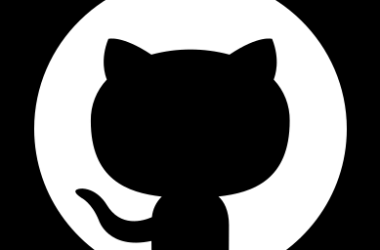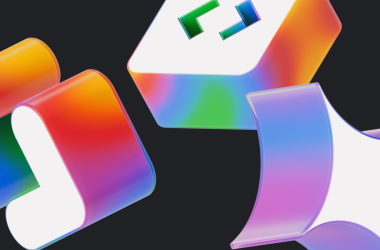Containerization has revolutionized application deployment, but managing containers at scale introduces significant challenges. This article explores the problems faced before container orchestration, explains what orchestration is, how it addresses these issues, and introduces popular orchestration tools, with a focus on Docker Swarm terminology.
Challenges Before Container Orchestration
Before orchestration tools became prevalent, managing containers manually posed several difficulties:
Manual Scaling
Scaling containerized applications was a tedious, error-prone process. Administrators had to manually monitor traffic or resource usage and spin up or shut down containers as needed. This approach was slow, often leading to over-provisioning (wasting resources) or under-provisioning (causing performance bottlenecks). For example, during sudden traffic spikes, manually adding containers couldn’t keep up with demand, resulting in degraded user experience.
Lack of Fault Tolerance
Without automation, ensuring application availability was challenging. If a container failed due to a crash or hardware issue, administrators had to manually detect the failure and restart or redeploy the container. This downtime could disrupt services, especially for applications requiring high availability. Additionally, distributing containers across servers to prevent single points of failure was a complex, manual task.
What is Container Orchestration?
Container orchestration refers to the automated management of containerized applications. It streamlines the deployment, management, scaling, and networking of containers, enabling efficient operation at scale. Orchestration tools handle tasks such as:
Deployment: Automatically deploying containers to appropriate servers based on resource availability and constraints.
Management: Monitoring container health and ensuring they run as intended.
Scaling: Adjusting the number of containers dynamically based on demand or predefined policies.
Networking: Managing communication between containers and external services, ensuring seamless connectivity.
How Orchestration Solves the Challenges
Orchestration tools directly address the issues of manual scaling and lack of fault tolerance:
Automated Scaling: Orchestration platforms like Kubernetes or Docker Swarm can automatically scale containers up or down based on defined policies and real-time metrics, such as CPU usage or incoming traffic. For instance, if traffic spikes, the orchestrator can instantly deploy additional containers to handle the load, ensuring performance without manual intervention.
High Availability and Fault Tolerance: Orchestrators continuously monitor container health. If a container fails, the system automatically restarts or replaces it, often redistributing workloads across available nodes to prevent downtime. This ensures applications remain available even during failures, achieving high availability.
Popular Container Orchestration Tools
Several tools exist to orchestrate containers, each with unique features and use cases:
Docker Swarm: A native orchestration tool integrated with Docker, designed for simplicity and ease of use. It’s ideal for smaller-scale deployments or teams already using Docker.
Apache Mesos: A general-purpose cluster manager that supports containers and other workloads. It’s highly customizable but complex, suited for large, diverse environments.
Kubernetes: The most widely adopted orchestrator, known for its robustness and extensive ecosystem. It excels in managing complex, large-scale containerized applications.
HashiCorp Nomad: A lightweight orchestrator that supports containers and non-containerized workloads. It’s simple to set up and ideal for organizations seeking flexibility.
Focus on Docker Swarm: Key Terminology
Docker Swarm is a popular choice for teams seeking a straightforward orchestration solution. Below are key terms associated with Docker Swarm:
Node: A node is an individual machine (physical or virtual) running Docker and participating in the Swarm. Nodes are classified as:
Manager Node: Responsible for orchestrating the Swarm, maintaining cluster state, and dispatching tasks to worker nodes. Multiple manager nodes can exist for fault tolerance.
Worker Node: Executes tasks (e.g., running containers) assigned by manager nodes. Worker nodes don’t participate in cluster management.
Service: A service defines how a set of containers (replicas) should run, including the container image, ports, and scaling policies. For example, a web application service might specify three replicas to ensure redundancy and load balancing.
Manager: Refers to the manager node(s) or the management layer of the Swarm. Managers handle tasks like scheduling, scaling, and maintaining the desired state of services.
How Docker Swarm Works
In a Swarm, you initialize a manager node, which other nodes join as workers or additional managers. You define services, specifying the desired number of container replicas and configurations. The manager distributes tasks (containers) across nodes, ensures they run as intended, and handles scaling or failure recovery. For example, if a worker node fails, the manager reschedules its tasks to other available nodes.
Conclusion
Container orchestration transforms the management of containerized applications by automating deployment, scaling, and fault tolerance. Tools like Docker Swarm, Kubernetes, Apache Mesos, and HashiCorp Nomad solve critical challenges like manual scaling and lack of fault tolerance, enabling reliable, scalable applications. Docker Swarm, with its intuitive concepts like nodes, services, and managers, offers an accessible entry point for teams new to orchestration. As you explore orchestration, consider your application’s scale and complexity to choose the right tool for your needs.