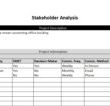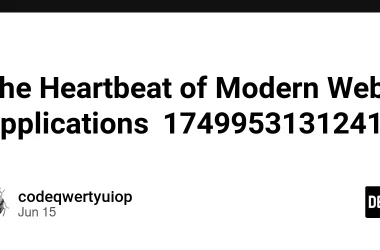DNS Demystified: A Step-by-Step Guide from a DevOps Veteran
🧠 What is DNS (Domain Name System)?
Imagine trying to access a website using an IP like 172.217.3.110 instead of google.com. Nightmare, right?
DNS is like the internet’s phonebook. It translates human-readable domain names into machine-readable IP addresses.
🧩 Key Concepts in DNS
| Term | Description |
|---|---|
| Domain | A human-readable name like example.com
|
| DNS Server | Resolves domain names to IPs |
| Zone | A portion of DNS namespace managed by a specific authority |
| Record | An entry in DNS mapping a domain to data like an IP |
🧰 Types of DNS Records
Here are the most common ones:
-
A: Maps domain to IPv4 (
example.com➝93.184.216.34) - AAAA: Maps domain to IPv6
- CNAME: Canonical name (alias) mapping
- MX: Mail exchanger for email routing
- TXT: Text info, often for verification (e.g., Google, SPF)
- NS: Name Server records
- SOA: Start of Authority, defines the zone
🏗️ Step-by-Step DNS Configuration with Examples
Let’s configure DNS for a new domain: coolstartup.io.
1. Buy the Domain
Use a registrar like GoDaddy, Namecheap, or Google Domains.
2. Choose Your DNS Provider
Options include:
- Cloudflare (Free and fast)
- Route53 (Powerful AWS-native DNS)
- Google DNS
- Registrar’s default DNS
For this demo, we’ll use Cloudflare.
3. Set Nameservers at Registrar
After adding your domain to Cloudflare, you’ll receive nameservers like:
ns1.cloudflare.com
ns2.cloudflare.com
Go to your registrar dashboard and replace the default nameservers with the above.
4. Add DNS Records in Cloudflare
👉 Add an A Record
| Type | Name | Value | TTL |
|---|---|---|---|
| A | @ |
203.0.113.10 |
Auto |
@means root domain (coolstartup.io)
👉 Add a CNAME for www
| Type | Name | Value | TTL |
|---|---|---|---|
| CNAME | www |
coolstartup.io |
Auto |
5. Test DNS Propagation
Use:
nslookup coolstartup.io
dig coolstartup.io
or online tools:
6. Add a TXT Record for Domain Verification
For Google Search Console:
| Type | Name | Value |
|---|---|---|
| TXT | @ |
google-site-verification=abc123xyz |
⚠️ Common Pitfalls to Avoid
- DNS Propagation Delay: Can take up to 48 hours globally
- No TTL Planning: Use lower TTLs for frequent updates
- Misconfigured CNAMEs: You can’t have CNAME at root level with some providers
🧪 Real-World Example: Deploying a Web App on AWS with Custom Domain
- Launch EC2 and get public IP
- Set A record in DNS to EC2 IP
- Add HTTPS with Let’s Encrypt via Certbot
- Boom 💥—your app is live with a friendly domain!
📘 Resources to Deepen Your DNS Mastery
- Cloudflare DNS Docs
- DNS Made Easy
-
man digorman nslookup - Learn Zone Files and BIND if you want to go bare metal
🚀 Final Thoughts
DNS is simple but powerful. Whether you’re deploying apps, setting up email, or managing APIs — understanding DNS is non-negotiable.
🔥 Once you master DNS, you stop fearing domains. You start owning them.
Happy configuring, engineer! 👨💻