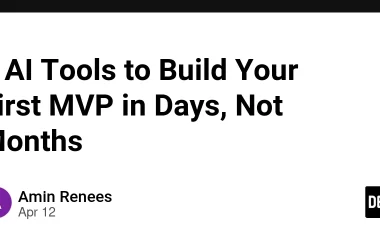🔥 Introduction
Loading data efficiently is one of the biggest challenges in machine learning. If you’ve been working with JAX, you know how crucial an optimized data pipeline is.
We’re thrilled to announce JAX DataLoader v0.1.9 — a high-performance data loading solution designed specifically for JAX-based ML workflows. This release focuses on:
✅ Faster and memory-efficient batch processing
✅ Improved developer experience with an intuitive API
✅ Better type safety, documentation, and debugging tools
Whether you’re training deep learning models or running complex experiments, JAX DataLoader will streamline your workflow.
🚀 Key Features
⚡ 1. High-Performance Data Loading
- Optimized batching for lightning-fast training
- Memory-efficient operations with automatic cleanup
- Supports multiple data formats (CSV, JSON, Images)
- Built-in caching for faster repeated access
🛠️ 2. Developer-Friendly API
from jax_dataloaders import DataLoader, DataLoaderConfig
# Simple configuration
config = DataLoaderConfig(batch_size=32, shuffle=True, num_workers=4)
# Initialize DataLoader
loader = DataLoader(dataset, config)
# Iterate easily
for batch in loader:
# Process your batch
pass
✅ Minimal boilerplate
✅ Configurable parameters
✅ Intuitive iteration support
🔍 3. Type Safety and Documentation
- Full type hinting for better IDE support
- Comprehensive documentation with examples
- Step-by-step tutorials for real-world scenarios
🆕 What’s New in v0.1.9?
⚡ Performance Upgrades
🚀 Better memory management with auto-cleanup
🚀 Optimized batch processing algorithms
🚀 Enhanced caching for speed improvements
🛠 Developer Experience Enhancements
✅ Simplified configuration for easier setup
✅ Clearer error messages & debugging tools
✅ Progress tracking and logging improvements
📖 Documentation Improvements
📌 Complete API reference
📌 Interactive code examples
📌 Best practices for optimal performance
📌 Installation
To install JAX DataLoader, simply run:
pip install jax-dataloaders
🚀 Quick Start
import jax.numpy as jnp
from jax_dataloaders import DataLoader, DataLoaderConfig
# Sample dataset
dataset = {
'features': jnp.array([...]),
'labels': jnp.array([...])
}
# Configure DataLoader
config = DataLoaderConfig(batch_size=32, shuffle=True, num_workers=4, prefetch_factor=2)
# Initialize
loader = DataLoader(dataset, config)
# Use in training loop
for batch in loader:
features, labels = batch
# Your training code here
💡 Advanced Usage
🔄 Custom Data Transformations
from jax_dataloaders import DataLoader, DataLoaderConfig, transforms
# Define transformation
def normalize(x):
return (x - x.mean()) / x.std()
# Apply in config
config = DataLoaderConfig(batch_size=32, transforms=[normalize])
🧠 Optimized Memory Management
config = DataLoaderConfig(batch_size=32, max_memory_usage=0.8, memory_cleanup=True)
⚡ Multi-GPU Support
config = DataLoaderConfig(batch_size=32, num_workers=4, device_map='auto')
📚 Documentation & Resources
📖 Full Documentation
📌 API Reference
📂 Examples & Tutorials
🤝 Contributing
We’re always looking for contributors! If you’d like to help improve JAX DataLoader, check out our contributing guide.
🚀 Future Roadmap
✅ Support for more data formats
✅ Advanced caching strategies
✅ Better multi-GPU & distributed training support
✅ Deeper integration with JAX frameworks
🎯 Conclusion
JAX DataLoader v0.1.9 is a game-changer for developers working with JAX. With its high performance, intuitive API, and robust documentation, it makes data loading fast and hassle-free.
👉 Try it out today and let us know your feedback!
🔗 GitHub Repo | 🐍 PyPI Package | 🛠 Issue Tracker
🚀 JAX DataLoader v0.1.9: A High-Performance Data Loading Solution for JAX was originally published in Google Developer Experts on Medium, where people are continuing the conversation by highlighting and responding to this story.