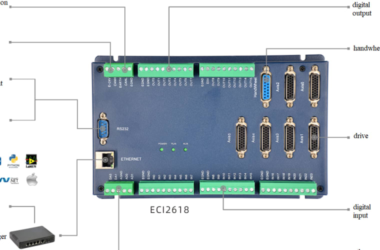A few months ago, a colleague of mine ran into a frustrating issue while working on a Volkswagen diagnostic project. He had a VAS6154A scanner, but his main diagnostic software was set up inside a virtual machine. Every time he tried to connect the scanner, the VM wouldn’t recognize it, or the connection would drop unexpectedly. After hours of troubleshooting drivers and USB passthrough settings, he found a solution that changed everything: remote access via FlexiHub.
This scenario is common for automotive professionals who need to run OBD diagnostics in a controlled environment, such as a virtual machine or a remote workstation. The problem? Most OBD scanners like the VAS6154A are designed for direct USB connections, which can be tricky when using virtualized systems or working from a different location.
How Remote Access Solves the Issue
Instead of dealing with unreliable USB passthrough settings in a VM or constantly plugging and unplugging the scanner between computers, FlexiHub allows the VAS6154A to be accessed over the network. The scanner is physically connected to one computer, but it can be used from any other system as if it were directly plugged in.
My colleague installed FlexiHub on both his host machine (where the scanner was connected) and his virtual machine. Within seconds, the VAS6154A became available inside the VM, showing up as a local device without any manual driver adjustments. No more disconnections, no complicated setup—just seamless diagnostics.
Practical Benefits for Remote Diagnostics
Beyond virtual machines, this approach is useful for remote collaboration. Imagine working on a complex diagnostic issue with a team spread across different locations. Instead of shipping hardware back and forth or relying on second-hand reports, you can access the scanner in real time from anywhere.
Another advantage is maintaining a secure and stable diagnostic environment. Many automotive software tools work best on specific system configurations, often requiring older operating systems or dedicated virtual machines. With FlexiHub, there’s no need to compromise—use the best software setup while keeping the VAS6154A connected to a separate, modern machine.
This method also helps avoid unnecessary hardware duplication. If a shop or a fleet management team has a single VAS6154A, multiple users can access it as needed without moving the device around.
Conclusion
Whether you’re running diagnostics in a VM, working remotely, or managing multiple machines, using the VAS6154A via FlexiHub makes OBD scanning significantly more flexible and efficient. My colleague’s struggle turned into a simple, effective workflow, and since then, I’ve adopted the same method for my own remote diagnostics tasks.
If you’ve ever faced issues connecting your OBD scanner to the right system, this could be the solution that saves you time and frustration.