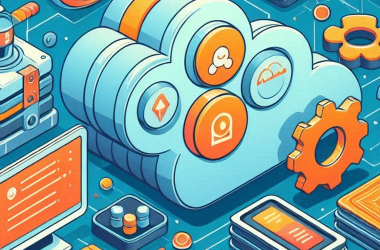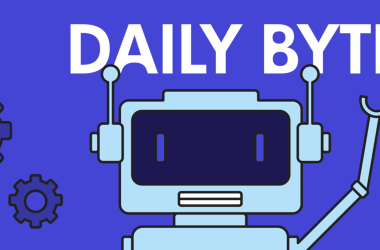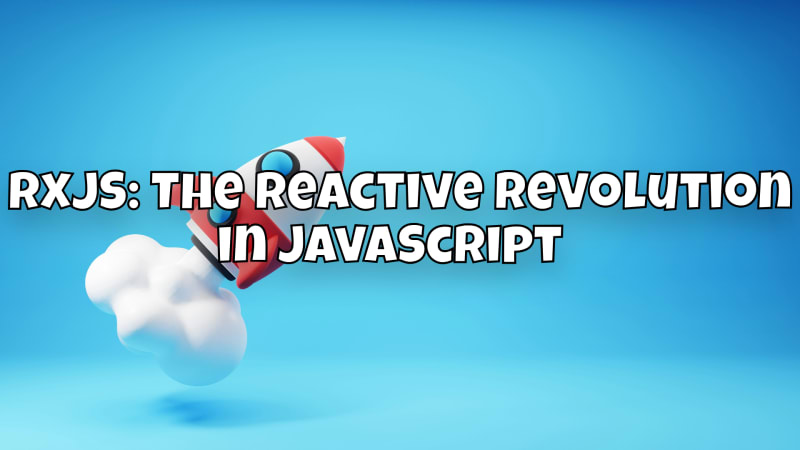
Reactive programming has become indispensable in the world of software development, and RxJS (Reactive Extensions for JavaScript) has established itself as one of the most powerful tools. In this article, we will dive deep into RxJS, understand the basics and look at practical use cases. Are you ready? Then let’s get started!
What is RxJS? 🤔
RxJS is a library for reactive programming in JavaScript. It enables working with asynchronous data streams and events by providing a paradigm based on observers, observables, operators and schedulers. This can seem a little overwhelming at first, but don’t worry, we’ll go through everything step by step.
Reactive Programming Basics
Reactive programming is all about data streams and reacting to changes in those streams. A simple example is a user interface that automatically updates itself when the underlying data changes.
Observables and Observers
An observable is a collection of future values or events. An observer is a consumer of these values or events. Together, they provide an elegant way to work with asynchronous data.
import { Observable } from 'rxjs';
const observable = new Observable(subscriber => {
subscriber.next('Hello');
subscriber.next('World');
subscriber.complete();
});
observable.subscribe({
next(x) { console.log(x); },
complete() { console.log('Done'); }
});
Operators 🛠️
Operators are functions that are applied to observables in order to transform, filter, combine or otherwise manipulate them. Some of the most important operators are map, filter, merge, concat, and switchMap.
import { of } from 'rxjs';
import { map } from 'rxjs/operators';
of(1, 2, 3).pipe(
map(x => x * 2)
).subscribe(x => console.log(x)); // output: 2, 4, 6
Practical application examples 🌟
Let’s look at some practical application examples to see how RxJS is used in the real world.
Example 1: Autocomplete
Imagine building a search bar that automatically makes suggestions as you type. This requires intercepting user input and triggering API requests. This can be elegantly solved with RxJS:
import { fromEvent } from 'rxjs';
import { debounceTime, map, distinctUntilChanged, switchMap } from 'rxjs/operators';
import { ajax } from 'rxjs/ajax';
const searchBox = document.getElementById('search-box');
const typeahead = fromEvent(searchBox, 'input').pipe(
map(event => event.target.value),
debounceTime(300),
distinctUntilChanged(),
switchMap(searchTerm => ajax.getJSON(`https://api.example.com/search?q=${searchTerm}`)))
);
typeahead.subscribe(data => {
// display results
console.log(data);
});
Example 2: Real-time data stream
Another common scenario is working with real-time data streams, such as WebSockets. With RxJS, you can treat WebSocket messages as observables and react to them.
import { webSocket } from 'rxjs/webSocket';
const subject = webSocket('ws://localhost:8081');
subject.subscribe(
msg => console.log('message received: ' + msg),
err => console.log(err),
() => console.log('complete')
);
// send message
subject.next({ message: 'Hello' });
The advantages of RxJS 🌐
RxJS offers many advantages, especially when working with complex asynchronous data streams:
1. Elegant handling of asynchrony
With RxJS, you can replace complex asynchrony patterns such as callbacks, promises and event listeners with a unified API.
2. Simple composing and combining of data streams
RxJS allows you to combine and transform different data streams to achieve exactly the results you want.
3. Improving code quality
By using RxJS, your code often becomes clearer, more concise and less error-prone as you rely on declarative programming.
Comparison: Before and After 🔄
Before: Callbacks and Promises
Without RxJS, you often had to work with nested callbacks or promises, which could lead to confusing and difficult to maintain code.
function fetchData(callback) {
setTimeout(() => {
callback('data');
}, 1000);
}
fetchData(data => {
console.log(data);
});
After: RxJS
With RxJS, the same code becomes much more elegant and readable:
import { of } from 'rxjs';
import { delay } from 'rxjs/operators';
of('data').pipe(
delay(1000)
).subscribe(data => {
console.log(data);
});
Conclusion 🎉
RxJS is a powerful tool that revolutionizes working with asynchronous data in JavaScript. It offers a clear, declarative API that makes it easy to process and combine complex data streams. Whether you’re working with user input, real-time data or API requests, RxJS can help you make your code cleaner, more concise and more maintainable.
If you want to learn more about RxJS, there are lots of great resources online, including the official RxJS documentation. Try it out and see for yourself how it can improve your JavaScript development!
I hope this article gives you a good overview of RxJS and its benefits. Let me know if you have any further questions or want to dive deeper into specific topics! 🚀
If you like my posts, it would be nice if you follow my Blog for more tech stuff.

![amplitude-a/b-testing:-how-it-works-[+-better-alternative]](https://prodsens.live/wp-content/uploads/2024/06/24849-amplitude-a-b-testing-how-it-works-better-alternative-110x110.jpg)