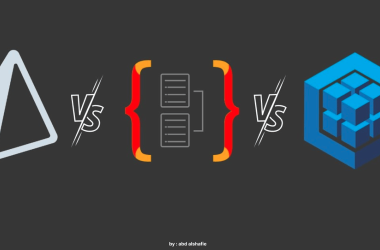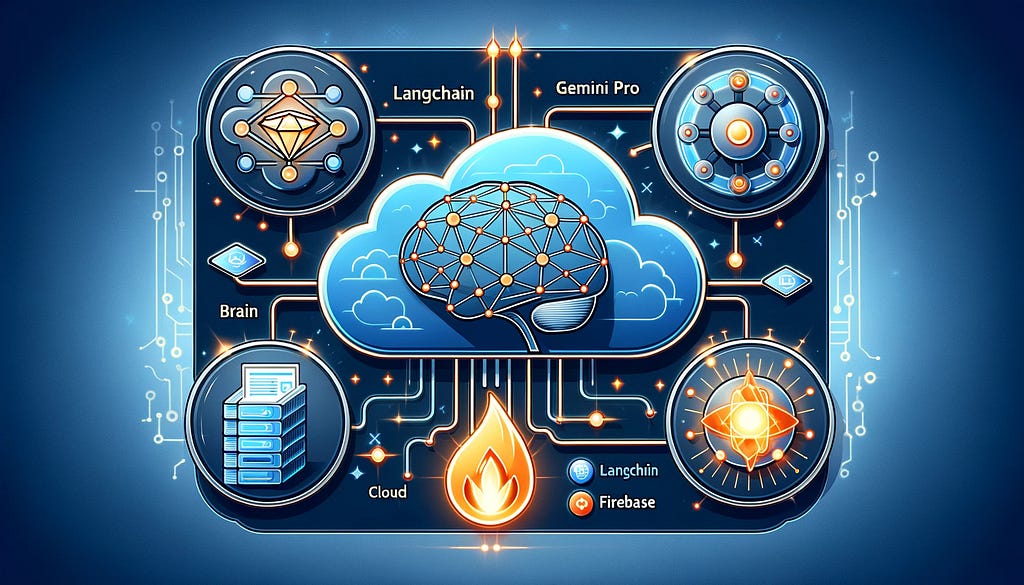
In the rapidly evolving landscape of artificial intelligence, the evolution from simple scripted chatbots to today’s advanced conversational AI represents a significant leap forward. These cutting-edge chatbots, empowered by the latest in AI technology, have redefined the way we interact with digital platforms — providing tailored advice, support, and even a sense of companionship. Yet, the essence of truly meaningful conversation goes beyond just understanding and responding in real-time; it hinges on the ability to recall and build upon past interactions. Enter the concept of persistent memory, a game-changer that transforms ephemeral chats into continuous, evolving dialogues that deepen with each interaction.
This article delves into the technical breakthrough of integrating LangChain with Google’s Gemini Pro and Firebase, crafting a chatbot framework that not only grasps complex inquiries but also maintains a persistent memory across sessions. For developers, this fusion heralds a new era of chatbot capabilities, where the burden of managing live session states is alleviated. Instead, chat histories are securely stored, enabling users to resume conversations at their leisure, just as they would with a human counterpart. This shift towards persistent memory chatbots opens the door to more personalized, engaging, and genuinely human-like interactions, setting a new standard in the realm of conversational AI.
Setting Up the Environment
Before diving into the intricacies of building a chatbot with persistent memory, it’s essential to lay down the foundation. This means setting up our environment with the right tools and services. For our project, we’ll be leveraging LangChain for the AI logic, Firebase Admin for database interactions, and Google Cloud’s Vertex AI for using the Gemini Pro model. Here’s how to get everything up and running.
Prerequisites
- Python Environment: Ensure you have Python installed or use this Colab, as we’ll be using it for our script executions.
- Google Cloud account.
Step-by-Step Setup
Set up a Firebase project:
- If you don’t already have a Firebase project, create a new project in the Firebase console. Then, open your project and do the following:
- On the Settings page, create a service account and download the service account key file. Keep this file safe, since it grants administrator access to your project. Remember the service account name for step 4.
- Save/Upload the credentials JSON service account key file, as it will be used to authenticate your application.
- On the IAM page in Google Cloud console, Add `Vertex AI User` role to the Firebase service account.
Enable Vertex AI:
- In Google Cloud console, select the Firebase project.
- Make sure that billing is enabled for your Google Cloud project.
- Enable the Vertex AI for that project.
Install the necessary packages for using LangChain with Vertexe AI and Firebase:
pip install --upgrade --quiet langchain-google-vertexai langchain firebase-admin
Set up the environment variable:
To allow your application to authenticate with Firebase, set the GOOGLE_APPLICATION_CREDENTIALS environment variable to the path of the JSON file you just downloaded
For example, in a Unix-like shell, you can use the following command:
export GOOGLE_APPLICATION_CREDENTIALS="https://medium.com/path/to/your/firebase-key.json"
For Colab, use this :
import os
os.environ[“GOOGLE_APPLICATION_CREDENTIALS”] = “/path/to/your/firebase-key.json”
Initializing Firebase and LangChain
With our environment now fully prepared, the following steps will guide us through the code required to initialize Firebase and LangChain, setting the stage for a seamless integration between these powerful tools.
Initializing Firebase Admin SDK
To kick things off, we’ll start by initializing the Firebase Admin SDK within our Python script. This crucial step ensures that our application can securely communicate with Firebase services, including Firestore, which acts as the repository for our chat histories.
import firebase_admin
from firebase_admin import credentials, firestore
app = firebase_admin.initialize_app()
client = firestore.client(app=app)
Initializing Vertexe AI
Next, we’ll initialize the Vertex AI client. This process is essential for enabling LangChain to utilize the Gemini Pro model, a cornerstone of our chatbot’s intelligence.
import vertexai
vertexai.init()
Setting Up LangChain
With Firebase and Vertex AI ready, our final step involves setting up LangChain’s chat object for our conversational AI needs.
from langchain_core.prompts import ChatPromptTemplate
from langchain_google_vertexai import ChatVertexAI
from langchain_core.messages import HumanMessage, AIMessage
# Initialize ChatVertexAI with Gemini Pro model
chat = ChatVertexAI(model_name="gemini-pro", convert_system_message_to_human=True)
This setup leverages LangChain to create a ChatVertexAI chat, specifically tailored for use with the Gemini Pro model. A noteworthy point here is the handling of system messages; Gemini Pro does not inherently support them. By setting convert_system_message_to_human to True, we cleverly merge any system messages into the human message, ensuring a smooth and uninterrupted conversational flow.
Testing the chat
Before delving deeper into our chatbot’s capabilities, it’s crucial to verify that the model operates as expected. This step ensures we can effectively use a LangChain chain to invoke the model, enabling meaningful interactions. Let’s conduct a couple of tests to confirm the functionality of our setup.
Testing the Chat Model
Our initial test involves a straightforward conversation aimed at assessing the chat model’s ability to process and respond accurately. Here, we simulate a conversation where the chatbot is asked to translate a sentence from English to French, followed by a query about its previous response.
chat.invoke(
[
HumanMessage(
content="Translate this sentence from English to French: I love programming."
),
AIMessage(content="J'adore la programmation."),
HumanMessage(content="What did you just say?"),
]
)
The expected output showcases the chatbot’s ability to understand and respond appropriately:
AIMessage(content='Je viens de dire "J'adore la programmation" en français, qui signifie "I love programming" en anglais.')
This confirms that the chat model is operational and capable of handling complex queries, including translations and follow-up questions.
Adding a Prompt with System Message and Creating a Chain
To enhance our chatbot’s interactivity, let’s introduce a prompt with a system message, setting a specific conversational tone or directive for the chatbot to follow. This setup instructs the chatbot to adopt a humorous persona and respond in Italian.
from langchain_core.prompts import ChatPromptTemplate, MessagesPlaceholder
prompt = ChatPromptTemplate.from_messages(
[
(
"system",
"You are a funny assistant. Answer all questions in italian.",
),
MessagesPlaceholder(variable_name="messages"),
]
)
chain = prompt | chat
Creating this chain melds our chat model with the newly defined prompt, gearing the chatbot towards a more tailored conversational experience.
Testing the Chain
With the chain established, it’s time to put it to the test. This involves simulating a conversation where the user introduces themselves, receives a greeting, and then inquires about the chatbot’s last message.
chain.invoke(
{
"messages": [
HumanMessage(
content="My name is Bob."
),
AIMessage(content="Hi Bob."),
HumanMessage(content="What did you just say?"),
],
}
)
The expected output adheres to the specified prompt, demonstrating the chatbot’s compliance with our directive to respond in Italian:
AIMessage(content='Ho appena detto: Ciao Bob.')
These tests confirm not only the functionality of our chat model but also the flexibility and adaptability of our setup.
Implementing Persistent Memory with Firestore in Chatbots
To enrich our chatbot with the ability to recall previous conversations, we’ll utilize Firestore for persistent memory storage. This section outlines how to define functions for retrieving chat history from Firestore and engaging in conversations that utilize this history for contextual continuity.
Integrating Firestore Chat Message Histories
First, we import the necessary module from the LangChain community library, which provides a seamless interface for working with chat message histories in Firestore:
from langchain_community.chat_message_histories.firestore import (
FirestoreChatMessageHistory,
)
Fetching Chat History
The fetchChatHistory function is crucial for retrieving a user’s chat history from Firestore. It ensures that each conversation is contextual and personalized, enhancing the overall user experience. It takes in the user_id and session_id as parameters.
def fetchChatHistory(user_id, session_id):
message_history = FirestoreChatMessageHistory(
collection_name=f"chat-history/users/{user_id}",
session_id=session_id,
user_id=user_id,
firestore_client=client
)
return message_history
It first creates a FirestoreChatMessageHistory object, This object is initialized with the collection name, session ID, user ID, and the Firestore client.
The FirestoreChatMessageHistory object only stores the user ID within each session document. This means that session IDs must be unique across different users.
For example, two users could have a session with ID “s1”, and their messages would collide in Firestore.
To fix this, the collection_name in this example includes the user ID — “chat-history/users/{user_id}”.
By adding the user ID into the collection path, it ensures that each session ID is unique per user.
So “s1” for user A would be stored in “chat-history/users/A/s1”, while “s1” for user B would be in “chat-history/users/B/s1”.
This structure prevents session ID collisions across different users, making sure the chat history stays isolated for each individual user account.
The session_id represents a particular conversation session for that user. Storing chats by session allows the chatbot to maintain context within a given session.
The user_id identifies which user’s chat history to retrieve.
The firestore_client is the initialized Firebase Firestore client from earlier in the notebook.
Finally, the FirestoreChatMessageHistory object is returned, which contains the message history for the specified user ID and session ID. This object can then be used to retrieve the chat history or add new messages to the conversation.
Facilitating Conversations with Chat History
The chatWithChain function bridges the user and the chatbot, enabling conversations that are enriched with historical context. This function takes the user’s message and the chat message history object as parameters, performing the following actions:
- Add User’s Message: The user’s message is added to the chat history, preserving the flow of conversation.
- Invoke LangChain Chain: The chatbot model is then invoked with the complete message history, allowing it to consider the context of the conversation.
- Store Chatbot’s Response: The response from the chatbot is added back into the chat history, further enhancing the conversation’s context for future interactions.
- Output Chatbot’s Response: Finally, the chatbot’s response is printed, providing immediate feedback to the user.
def chatWithChain(message, chat_message_history):
chat_message_history.add_user_message(message)
response = chain.invoke({"messages": chat_message_history.messages})
chat_message_history.add_ai_message(response)
print(response)
Through these steps, we’ve effectively prepared the Firestore memory to support our chatbot, enabling it to remember and leverage previous conversations for a more engaging and personalized user interaction.
Run the chain with FireStore memory
To demonstrate the power of integrating Firestore memory with our chatbot, let’s set up a scenario where we initialize chat histories for two different users and engage in conversations. This exercise will showcase the chatbot’s remarkable ability to remember names, illustrating how persistent memory enhances the conversational experience.
Initializing Chat Histories for Two Users
First, we initialize chat histories for two users, identified by user IDs and session IDs. This step is crucial for simulating separate conversation threads, each with its unique context and history.
chat_history = fetchChatHistory("123", "s-1")
chatWithChain('My name is Marco, What is your name?', chat_history)
# content='Il mio nome è Assistente, piacere di conoscerti Marco!'
chat_history = fetchChatHistory("123", "s-2")
chatWithChain('My name is Bob, What is your name?', chat_history)
# content='Mi chiamo Assistente.'
Demonstrating Memory Recall
Next, we revisit these sessions to test the chatbot’s ability to recall the names it was previously given, a critical demonstration of the Firestore memory’s effectiveness.
chat_history = fetchChatHistory("123", "s-1")
chatWithChain('Do you know my name?', chat_history)
#content='Certo, mi hai detto che ti chiami Marco!'
chat_history = fetchChatHistory("123", "s-2")
chatWithChain('Do you know my name?', chat_history)
#content='Sì, il tuo nome è Bob.'
Through these interactions, the chatbot successfully recalls and uses the names provided in earlier parts of the conversation, showcasing its ability to maintain context over time. This feature not only makes the chatbot appear more intelligent and responsive but also significantly enhances the user experience by providing a sense of continuity and personalization.
Conclusion
The integration of LangChain with Firebase for persistent memory marks a significant advancement in the development of chatbots, transcending the limitations of session-based interactions. By leveraging Firestore to store chat histories, developers are empowered to create chatbots that not only remember user interactions across sessions but also provide a seamless and continuous conversational experience. This capability allows users to pick up conversations where they left off, at their convenience, without the need for developers to maintain live session states.
This approach not only enhances the user experience by making chatbots more intuitive and personal but also simplifies the developer’s task. The persistent memory model opens up a plethora of customization and implementation possibilities, encouraging developers to explore new frontiers in chatbot functionalities. Whether it’s for customer service, personal assistance, or interactive storytelling, the potential applications are vast and varied.
*Colab: https://colab.research.google.com/drive/1oZbP9QGr-rL9k8r2O8hvBqPvFejEzsHW?usp=sharing
LangChain Persistent Memory Chatbots with Gemini Pro and Firebase was originally published in Google Developer Experts on Medium, where people are continuing the conversation by highlighting and responding to this story.