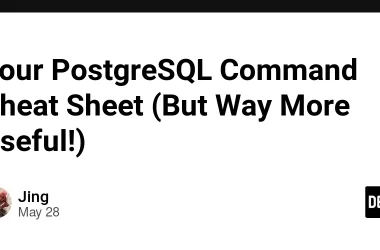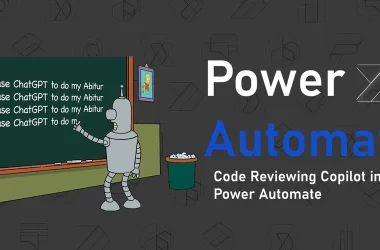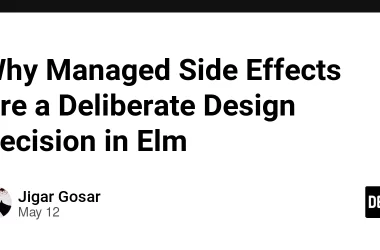GitCodeEmbedder: Embed GitHub Repositories Easily on Your Website
In the fast-paced world of web development, sharing code snippets, examples, or even entire repositories has become a common practice. GitHub serves as a popular platform for hosting code, and developers often want to showcase their work directly on their websites or blogs. This is where GitCodeEmbedder comes into play, offering a simple and efficient solution to embed GitHub repositories seamlessly.
What is GitCodeEmbedder?
GitCodeEmbedder is a free tool that allows you to embed GitHub repositories directly onto your website or blog. Whether you want to showcase a specific file, a collection of files, or even an entire repository, GitCodeEmbedder simplifies the process by providing an easy-to-use iframe code snippet.
Getting Started
To use GitCodeEmbedder, follow these simple steps:
-
Visit the GitCodeEmbedder website – https://gitcodeembedder.blogspot.com/.
-
Copy the provided iframe code snippet.
-
Paste the code into your website or blog, making sure to customize the
srcattribute of the iframe with your GitHub repository details.
src="https://gitcodeembedder.blogspot.com/?gh=[User]/[Repo]/main/[File Url]" width="100%" height="700px" frameborder="0">
- Customize further using optional URL attributes:
- To embed files from a URL instead of GitHub, use
?url=[YourFileUrl]. - Set the language of the file using
&lang=[languageName]. - Display a single line of HTML using
&html=[YourOneLineHTML]. - Embed an entire GitHub repository using
?gh=[User]/[Repo]/main.
- To embed files from a URL instead of GitHub, use
Additional Features
Embedding from URL
GitCodeEmbedder supports embedding files directly from a URL. This is useful if your code or file is hosted elsewhere. Use the ?url= attribute followed by the file URL.
Example:
?url=https://cdnjs.cloudflare.com/ajax/libs/mediaelement/4.2.6/mediaelementplayer.css&lang=css
Setting Language
Specify the language of the embedded file using the &lang= attribute.
Example:
?gh=SH20RAJ/YouTubeTitleUpdate/main/Code.gs&lang=javascript
Single Line HTML
If you want to display a single line of HTML, use the &html= attribute.
Example:
?html=GitCodeEmbedder - Free Embedder of GitHub Repo To Your Website / Blog
Embedding GitHub Repository
To embed an a GitHub repository file, use the ?gh= attribute followed by the repository details.
Example:
?gh=CDNsFree2/DirecJS/main/DirecJS.js
https://gitcodeembedder.blogspot.com/?gh=cdnsfree2/DirecJS/main/DirecJS.js&lang=javascript
Conclusion
GitCodeEmbedder streamlines the process of showcasing your GitHub repositories on your website. With its user-friendly approach and additional customization options, developers can seamlessly integrate their code into their online presence. Whether you’re a blogger, developer, or both, GitCodeEmbedder is a handy tool for sharing your code with the world. Try it out and enhance your website with embedded GitHub repositories today!