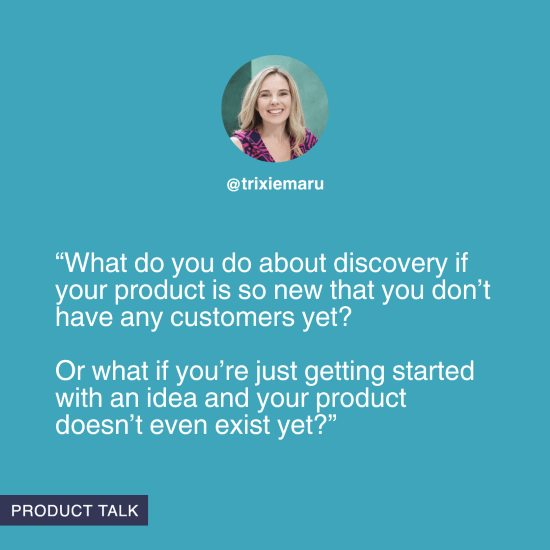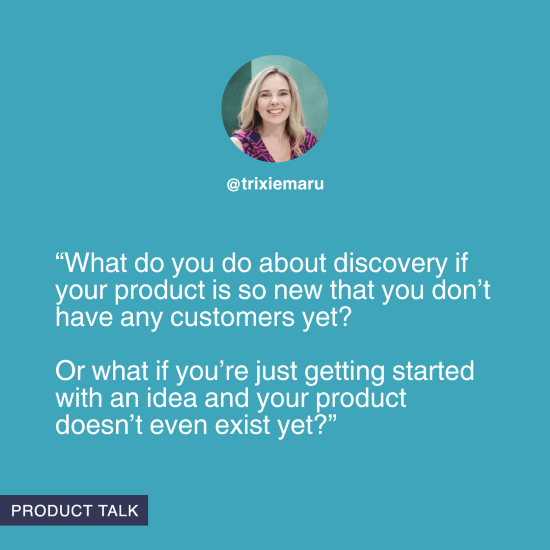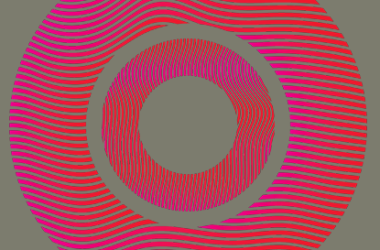The foundation of continuous discovery is weekly touchpoints with customers. These touchpoints will allow you to collect stories that help you identify opportunities and build out your opportunity solution tree.
It sounds simple, but what happens if your product is so new that you don’t have any customers yet? Or what if you’re just getting started with an idea and your product doesn’t even exist yet?
What do you do about discovery if your product is so new that you don’t have any customers yet? Or what if you’re just getting started with an idea and your product doesn’t even exist yet? – Tweet This
This question recently came up in the Continuous Discovery Habits community, so we know it’s something that’s weighing on a lot of product people’s minds.
For this Tools of the Trade, I spoke with several members of the CDH community to learn how they have approached recruiting customers or users in the very early stages of a product or company.
After speaking with a few people, I noticed that the tools tend to fall into two major categories: There are tools that generally connect people based on geography, social groups, or interests (like classifieds website Craigslist or social media platforms like LinkedIn) and tools that are designed specifically for connecting users or potential users with product teams (like UserInterviews).
There are a few factors that might influence your decision to go with one type of tool over the other, including where you think your potential users are likely to hang out online, how clearly you’ve defined your problem, and whether you’re willing to invest some money into the recruitment process. We’ll explore a bit more about the pros and cons of each platform later, but I think it’s helpful to introduce that broad framing upfront.
As always, Tools of the Trade is intended to be educational and does not constitute an official Product Talk endorsement of any of the tools that are mentioned.
Craigslist: Ideal for Connecting with a Broad, General Audience (With a Few Caveats)
Ellen Juhlin, a product coach, consultant, and Product Talk Academy instructor, was working on a wearable voice communication device in a previous role. At that time, she was looking for people who had used radios or walkie talkies in their work to participate in focus groups. Because Ellen was looking to hold the focus groups in person, she posted an ad on classified ad website Craigslist.
The pros and cons of Craigslist
Ellen says Craiglist was an easy choice for sourcing focus group participants because it was free and simple to create a post. In her writeup, she included an overview of the specific experiences and professions she was looking for, details of when and where the focus group would take place, and a link to a Google form where anyone who was interested could fill in more detailed information. If a respondent looked promising, someone from Ellen’s team would reach out to follow up and invite them to join the focus group.
The main disadvantage of Craigslist was that the people who tend to spend time there belong to a broad general audience. “We didn’t always get the full match of people we wanted,” says Ellen. And she warns that if you have a very specific type of person you’re looking to connect with—like a tech worker who makes $200,000 a year, for example—it will likely be difficult to find them here. You might also need to be cautious of people who are looking for easy ways to supplement their income and might not actually meet the criteria you’ve defined.
Tips for success with Craigslist
Ultimately, Ellen was able to find enough people to participate in focus groups from her Craigslist post, so she thinks it’s worth investigating as an option. But she shared one cautionary tale: “The mistake we made one time in the Craigslist ad was to say when and where the focus group was happening. Then we had ten extra people show up and we had to tell them we were sorry they hadn’t been selected and we weren’t going to pay them.”
Ellen’s takeaway: Do not give away all of the focus group information in your initial ad. Make sure you only disclose it to the people who have been selected to participate so you can avoid the awkward situation Ellen found herself in.
LinkedIn: A Low Barrier to Entry, But Requires Time and Energy to Succeed
Ben Echols is the CEO and Co-Founder of Nemo, a tool for product and engineering managers to create always-updated visual diagrams, tables, and other views of the multiple domains they have to think about. As Ben is developing his product and growing his company, he’s looking to get insights from potential users like product and engineering managers at fast-growing companies or on horizontal teams like platforms or integrations. While he’s experimented with advertising on a few different platforms, he’s currently focusing his efforts on professional networking platform LinkedIn.
Jess Knollmeyer is a Senior Product Designer at n0de, a company that’s developing software solutions to make net zero approval, planning, and implementation easier and faster. Jess is based in Australia and currently working with a diverse range of customers from small to large organizations who need help to turn their ambition into action towards reducing greenhouse gas emissions. Jess has also experimented with using LinkedIn in different ways to connect with people to interview.
The pros and cons of LinkedIn
Ben and Jess have each identified a number of tactics for connecting with potential users on LinkedIn. For example, Ben will post about the problem space, as he did in the screenshot below, asking people to share their challenges with planning or connecting strategy to execution.
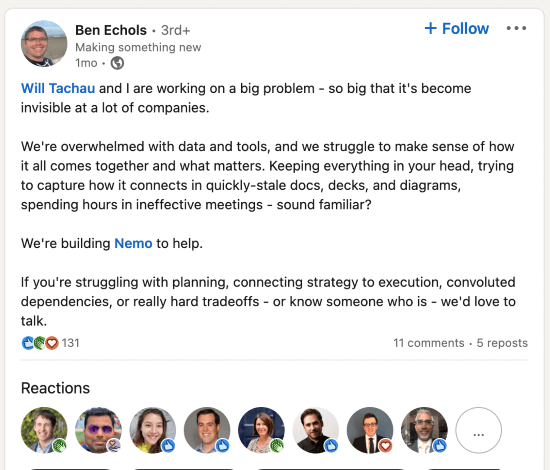
One simple tactic for using LinkedIn is to post about the problem you believe potential users are experiencing, as Ben did here.
Ben will then send a direct message to anyone who comments on or reacts to the post, asking them if they would be open to doing a quick Zoom interview. He sends one follow-up message to anyone who doesn’t respond to his first message.
According to Ben, the pros of this approach are that it’s free and his network is friendly and wants to support him. Even if someone who sees the post isn’t the target audience, if they react to it in some way, they help boost visibility because LinkedIn shares people’s activity with other members of their network. “When people in our network share our posts, it increases our reach,” says Ben. “Plus, having an online presence increases our credibility, so potential interviewees feel more confident that we won’t waste their time.”
When people in our network share our posts, it increases our reach. Having an online presence increases our credibility, so potential interviewees feel more confident we won’t waste their time. – Tweet This
Jess also tried posting to her network on LinkedIn (and had a founder of her org do the same), and while their posts received engagement, only four people converted in the follow-up for an interview and unfortunately none of them fit the criteria they were seeking for interviews at the time. “I think it was quite difficult to target the right people from our existing networks only,” says Jess.
Another approach Ben is experimenting with involves replying to posts about the problem space whenever he comes across something that feels relevant. For example, John Cutler posted about how difficult it is for product teams to operate well without their companies investing in architecture, leadership, and domain focus.
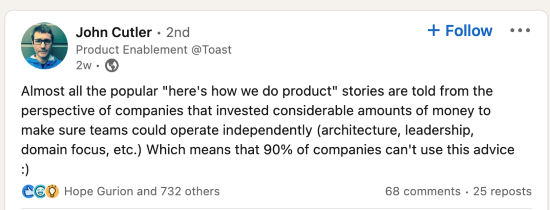
Another tactic on LinkedIn involves finding relevant posts from thought leaders like this one from John Cutler.
Ben replied to share that his motivation for building Nemo is to help support teams who have to face a lot of complexity without the support from their company that John is describing.
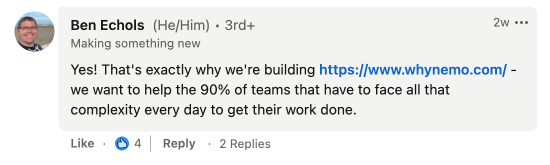
Once you find a relevant post, you can respond to it, as Ben did here.
Ben will follow up with anyone who engages or comments in a direct message to ask if they’d be willing to do a Zoom call.
The pros of this tactic are that it’s free to engage with thought leaders in this way and, says Ben, “It’s meeting our potential users where they are—they’re already following thought leaders.”
Responding to thought leaders on LinkedIn is meeting our potential users where they are—they’re already following thought leaders there. – Tweet This
However, Ben is also aware that there is some risk with this type of post. “We really don’t want to come across as spammy or salesy—we’re honestly trying to move the discussion forward, but it’s a fine line to walk.”
One other approach Ben is trying out on LinkedIn involves sending connection requests to Nemo’s target audience with requests to discuss the problem space and a brief mention of how they’re approaching it. Once people accept the connection request, Ben will ask for the interview. If people message back, Ben answers questions or engages in an actual conversation, making it clear that his goal is to book an interview.
Ben uses Meet Alfred, a messaging tool that integrates with LinkedIn (as well as email and Twitter) to automate some of this outreach and messaging. “It gives us a quantifiable way to iterate on targeting and messaging—we can compare acceptance and messaging rates to gauge whether we’re getting better,” says Ben.
However, Ben shares that it’s taken time to refine his messaging for this type of outreach. “Our first pass at messaging didn’t work very well—we were being too vague.” At the time, they were using language like, “I’m building a tool that helps PMs map out the interconnectedness of everything they’re working on. We’re talking to product managers to learn more about the processes and tools they use.”
Because this version wasn’t converting well, Ben revised the messaging to be more specific. “Our conversion improved substantially when we started talking about more concrete workflow steps and what we do,” explains Ben. Here’s the revised version of his outreach message: “I’m the founder of a startup, and we’re building a tool that lets you create an always-updated, visual map of what you’re building. We’ve designed the tool specifically for product teams.”
Jess also tried experimenting with cold outreach and connection requests on LinkedIn, but had no success with this approach. “This is cumbersome and difficult and did not yield a single message back,” said Jess.
Cold outreach and sending connection requests on LinkedIn is cumbersome and difficult and did not yield a single message back for me. – Tweet This
Similarly, Jess tried joining LinkedIn groups related to sustainability and net zero to be able to post to their members. But this approach wasn’t effective, either. “I ended up posting in five or six groups and this yielded no results,” says Jess. “On closer inspection, while the groups were targeted and had a good number of local members, the groups were not very active and felt a little spammy or salesy with the content that was posted. I ditched this approach after realizing there was no engagement happening in these spaces.”
After a lot of trial and error, Jess eventually landed on a tactic that worked: using LinkedIn’s Sales Navigator tool. This is a paid service that allows you to conduct more targeted searches than you can achieve with the free version of LinkedIn. “This tool enabled us to get really specific on criteria like geographic location, company size, job title, experience, etc.,” said Jess. “This meant that the messages I did send out could be aligned with the specific candidate type we wanted to speak with.”
Sales Navigator enabled us to get really specific on criteria like location and company size so the messages I sent out could be aligned with the specific candidate type we wanted to speak with. – Tweet This
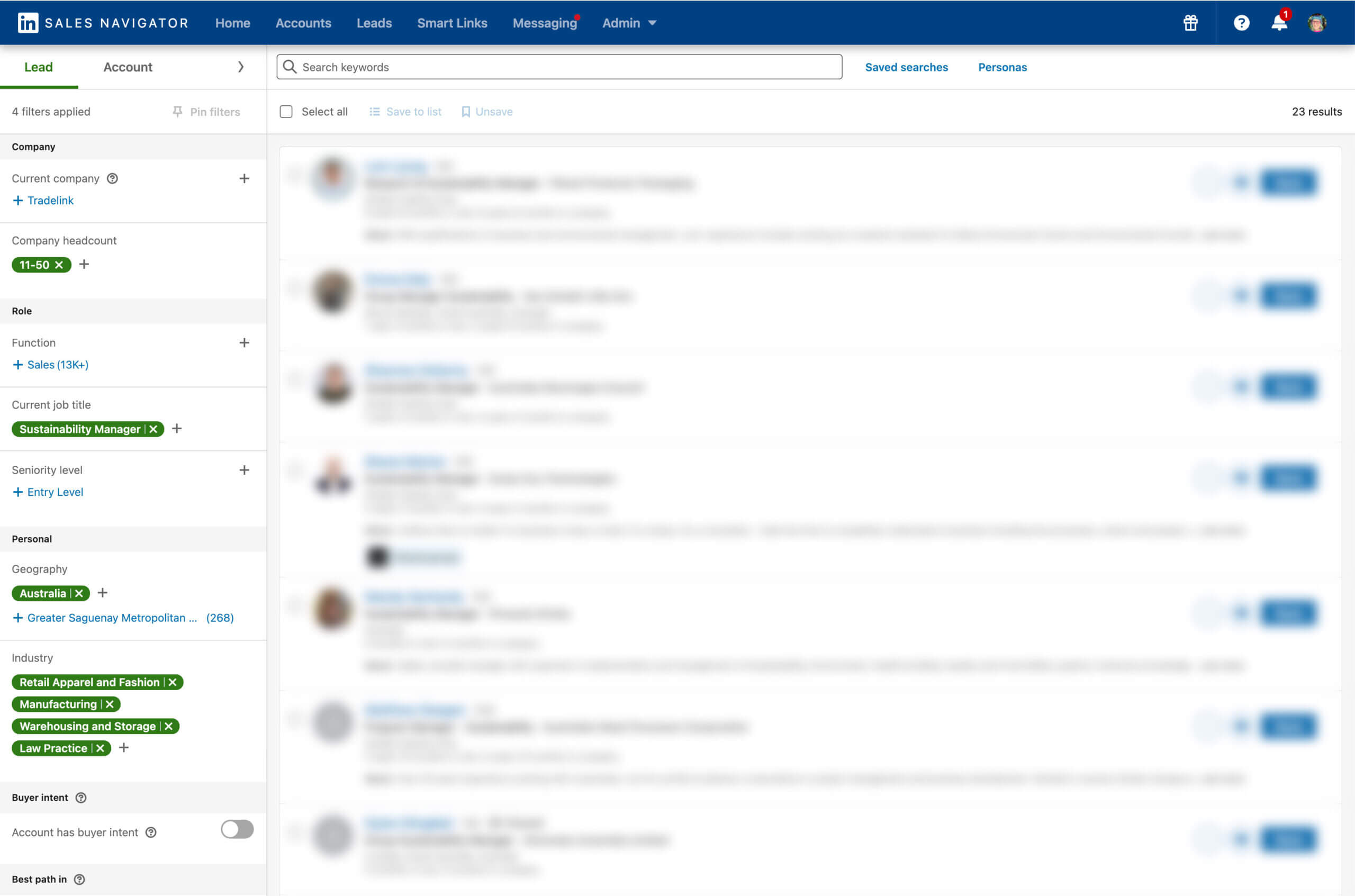
The Sales Navigator tool on LinkedIn allowed Jess to filter by location and job title to find ideal interviewees. Click the image to see a larger version.
While this tactic didn’t seem to yield any results initially, it eventually started to work. Jess explains, “After a couple weeks and a few follow-ups, my original messages actually started to get responses! It was a nice surprise to start to get multiple replies, all accepting the invitation to have a chat.”
Jess shared the specific wording she used that ultimately led to replies:

What do you say? Would you be available to chat with me?

Jess (She/her)
Tips for success with LinkedIn
Ben says that identifying a specific problem is the key to connecting with potential users on LinkedIn. “If people are really struggling with a problem, and you can label it/connect with it, they’ll talk to you, even if you don’t have a solution for it yet.” Jess had a similar observation: “I’ve found that the more targeted I can get in my outreach (specific search tool to help filter people), the more likely people are to engage with me, and of course the more relevant and useful that conversation is to supporting our discovery.”
If people are really struggling with a problem, and you can label it/connect with it, they’ll talk to you, even if you don’t have a solution for it yet. – Tweet This
Ben has realized that he tends to get better results when he’s upfront about the fact that he’s building a new product. “Mentioning that you’re working on a new product or company can actually help get people engaged—their input can have more weight, you might solve their problem more directly, and many people just like helping with new things.”
Jess had a slightly different experience when she and her co-founder both tried reaching out to potential interviewees. “My colleague, a founder, didn’t have the same success rate as me and my hypothesis is that his messages perhaps felt more of a sales nature rather than for research,” she explained.
It’s important to accept that it will take time to get your messaging right and be open to experimenting. “Figuring out messaging is really hard,” says Ben. “We’ve had lots of cases where a user told us ‘Based on what I saw earlier, I thought you were doing X, but now that we’ve talked I realize you’re actually doing Y, and Y is MUCH more compelling!’” Jess observed that keeping it short and to the point has worked best: “My shorter, to the point message did better than a longer one and I was clear in mentioning that this was a UX research conversation.”
Jess adds that any time you are able to conduct an interview, it’s a good habit to ask your interviewee if they can connect you with anyone else who would be a good fit. “Once conversations started to happen, I began to ask for any referrals to other folks that might be great to speak to.” However, Jess is forthcoming about the fact that this approach hasn’t been a huge success, at least not yet: “This has yielded a couple additional contacts, but hasn’t quite gotten the uptake I am seeking yet.”
UserInterviews: A Targeted Tool That Charges for Convenience
So far, the tools we’ve examined are free and have broader applications than simply connecting users or potential users with product teams. But now we’re ready to look at a tool that is designed specifically for that purpose.
Ellen Juhlin was recently working on a new product that transcribes and summarizes audio, so she was looking to connect with people who currently use a dictation app or have used one in the past. Ellen decided to try out UserInterviews, a platform that connects researchers with online participants.
The pros and cons of UserInterviews
The process of connecting with potential interviewees was relatively simple and straightforward, according to Ellen: “We built a survey, put a project on there, opened it up, and got three people to talk to and understand a bit more about the space.”
Ellen explains that UserInterviews has a large number of potential participants, so you need to build the survey in order to filter it down to the people who meet your specific criteria. This can be a little tricky because you want to write the survey in a manner that helps you connect with the right people but that makes it hard for potential participants to game the system. “People are motivated because they want to make the money from participating, so they want to try to match with as many tests as they can. So you want an opening that’s broad but not too broad and doesn’t give away the ending,” says Ellen.
With a tool like UserInterviews where people are motivated to participate, you want an opening that’s broad but not too broad and doesn’t give away the ending. – Tweet This
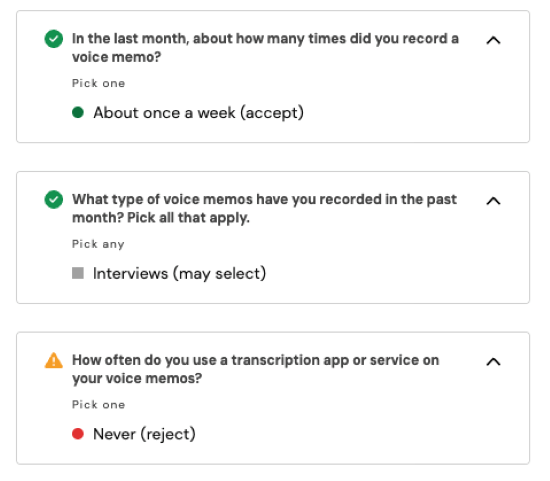
In order to connect with potential interviewees, you need to design a screener survey like this one Ellen made in UserInterviews.
UserInterviews does provide some guidance on how to write and structure your survey. For example, if you’re trying to find out if people have used a specific app, rather than asking a yes/no question about whether they’ve used it, ask a multiple choice question that presents a list of apps and allows participants to select which ones they’ve used. UserInterviews doesn’t review or write surveys on your behalf, so getting it right is ultimately your responsibility.
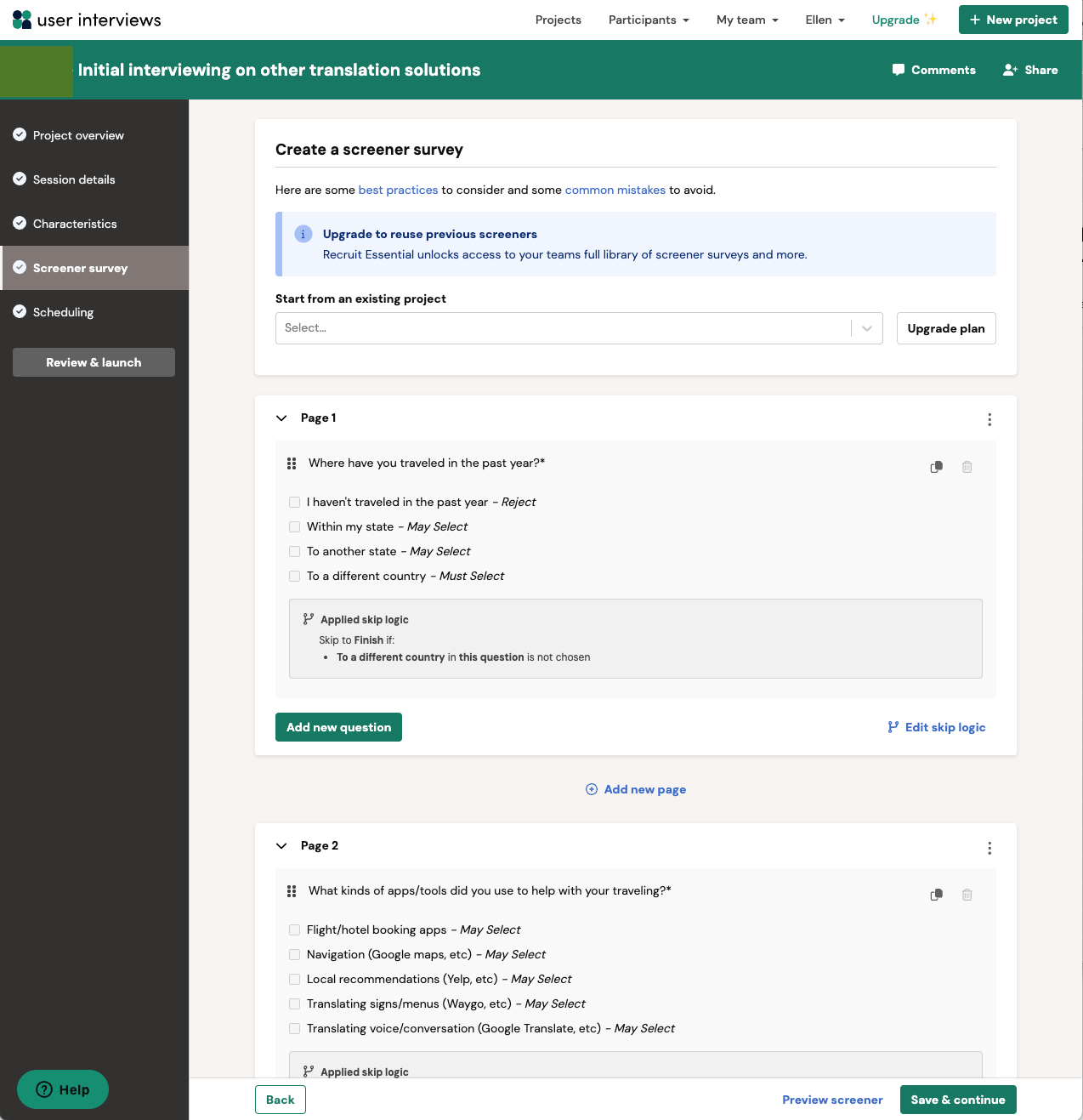
UserInterviews provides a template and guidance on how to write a screener survey, but you are responsible for writing the survey yourself. Click the image to see a larger version.
Once your survey is live and has received 50 responses, you get access to a dashboard so you can see who filled out your survey, along with how they’ve scored relative to which answers you said you were looking for. In her case, Ellen says that seeing the distribution of what types of apps respondents were using (before she even talked to anyone) was really helpful demographic information in and of itself.
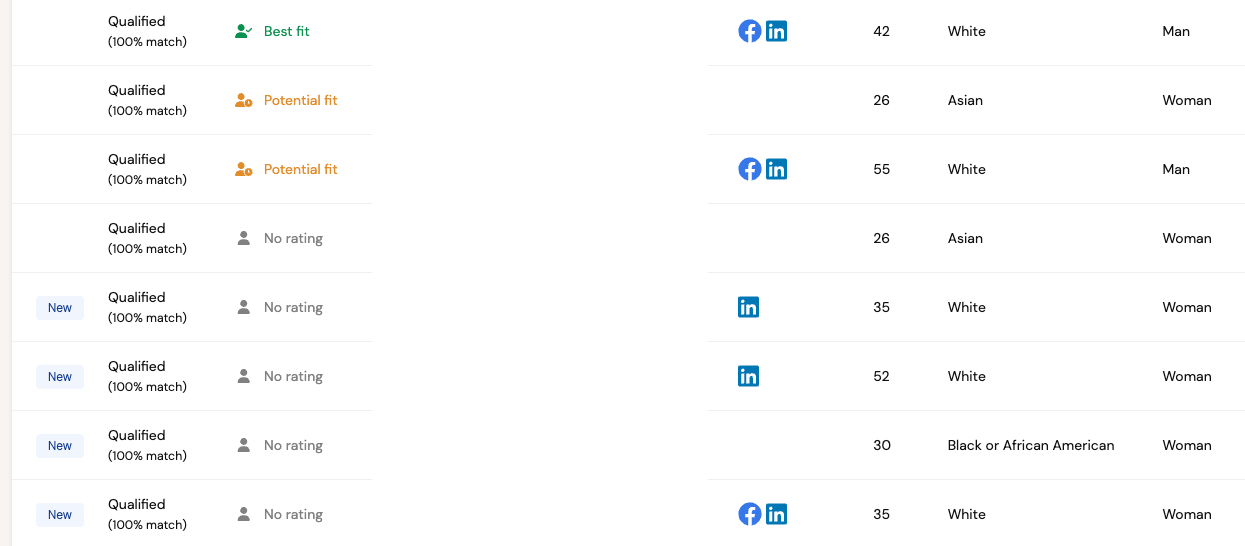
UserInterviews provides an overview of the people who have responded to your survey, which can be useful for getting an overview of potential user demographics. Click the image to see a larger version.
Once you’ve chosen the people you want to speak with, UserInterviews sends a message to them to tell them they’ve been selected and they pick a time for the call. As part of your initial setup, you’ve already enabled your calendar with the times you’re available for people to book, so scheduling is automated once you’ve chosen your interviewees.
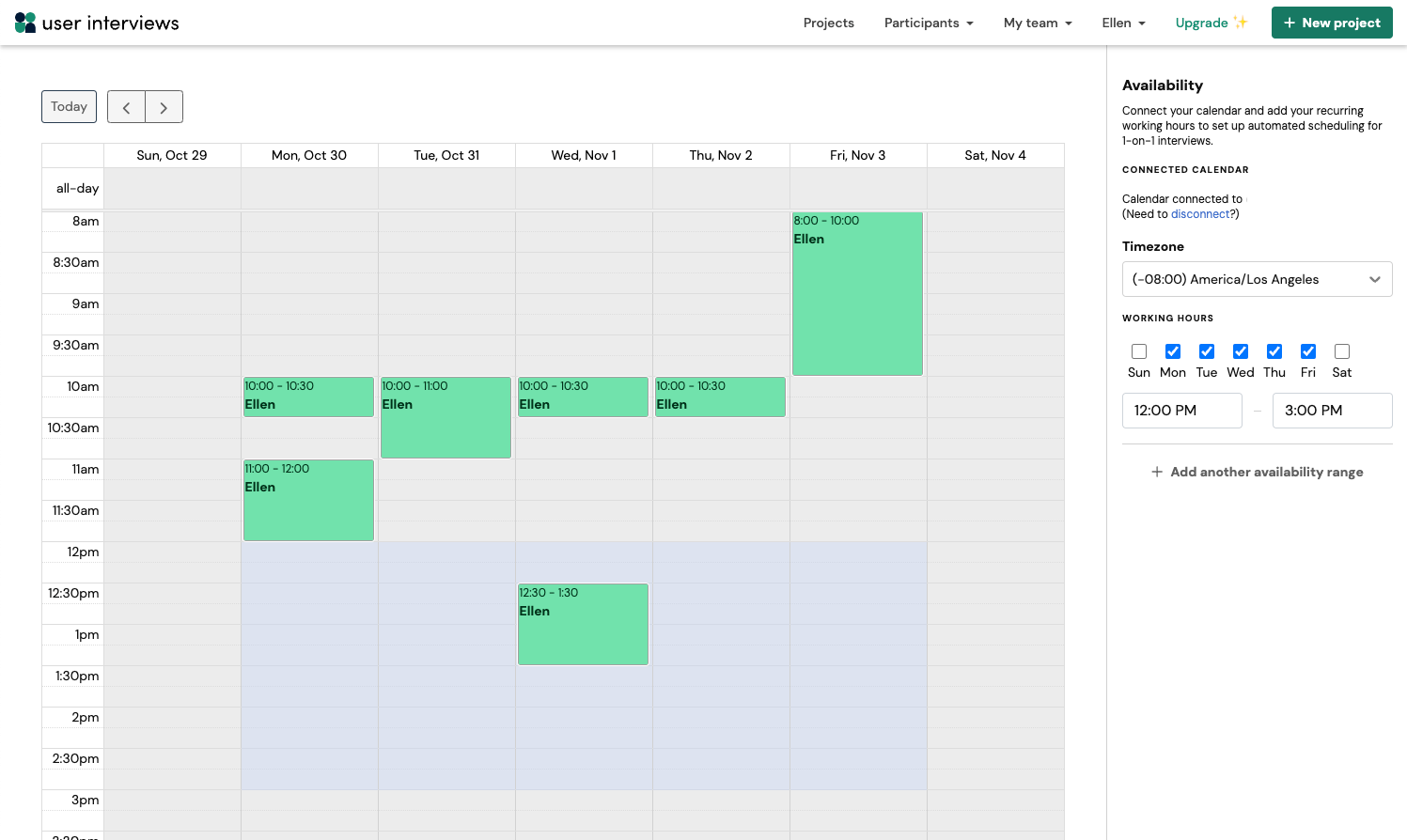
When you set up an account on UserInterviews, you can set up a calendar with times when you’re available to conduct interviews. Click the image to see a larger version.
You do your calls and then participants get compensated for whatever amount you’ve set. If you decide you’d like to speak with more people or get more people to respond to the survey, these options are both available to you.
Overall, Ellen had a positive experience with UserInterviews. She sums it up by saying, “We filtered the responses, people responded right away, we scheduled calls right away, and we didn’t have any no-shows—that’s the best you can hope for.”
However, Ellen does point out a few potential downsides: It can be time-consuming to set up the initial survey and it is important to be thoughtful about how you approach this: “If you don’t set up the survey well to filter people, then you’ll probably end up talking to people who are not relevant to what you want to learn because they’re motivated to sign up for as many things as they can.”
Tips for success with UserInterviews
Ellen recommends defining who you’d like to speak with as clearly as possible, but also keeping an open mind that you may need to evolve this understanding over time: “You have to know who you want to talk to going into it, or at least you need to have some initial theory about who you want to learn from—and that might be right or not. If you learn it’s not the right kind of people, then you try again. But it’s not a huge investment upfront, so it’s pretty accessible for anyone with a credit card who wants to talk to people.”
With early user interviews, you have to know who you want to talk to, or at least you need to have some initial theory about who you want to learn from—and that might be right or not. – Tweet This
When writing your survey, Ellen says it’s important not to give away the “right” answers that you’re looking for and to avoid letting people know whether they’ve met your criteria or not. “If you tell people they didn’t pass, they’re just going to go back and try again with different answers,” says Ellen. Instead, she recommends including a note that says something like, “Thank you for participating. We’ll get back to you to discuss next steps.”
Honorable Mentions: Other Tools That Members of the CDH Community Have Experimented With
When I asked the CDH community about what tools they were using to recruit interviewees early in a product or company’s maturity, in addition to the ones we’ve examined in detail, there were a few others that came up. These included:
Outreach and research on other social media platforms like Twitter and Reddit
Ellen mentioned that she’s had some success with reaching out to random people (and you have to be careful on platforms like Reddit to ensure you’re not violating the terms of use) to ask them to participate in interviews, but these platforms can be a great way of learning more about your potential users, what solutions they’re currently using, and what the market is like. In Ellen’s experience, many people who were already tweeting about using a specific tool would respond to a direct message to share more about why they enjoyed using it, but no one was willing to schedule a call to discuss it in more detail.
Other researcher/user introduction platforms like UserTesting and Leanlab
One member of the CDH community mentioned Leanlab was helpful in connecting them with the educational community to get feedback on an early stage prototype. They said that when using any of these platforms, the key is to be as specific as possible regarding the profile you’re seeking.
Paid advertising on platforms like Google, Facebook, and LinkedIn
Ben said that in addition to his efforts on LinkedIn described earlier in this post, he and his team have experimented with big ad platforms like Google, Facebook, and LinkedIn, but have paused these efforts for the time being: “We were able to get pretty good clickthrough rates, and low cost-per-click on our ad campaigns, but we weren’t able to reliably get those people into interviews. Without interviews, we couldn’t learn much, so we’ve dialed those channels back for now.”
Final Thoughts
Recruiting users when you don’t have a product or paying customers is a tricky—but not impossible—task.
One theme that came up several times was the importance of defining your ideal interviewee. But several people acknowledged that your understanding of this person is likely to evolve over time. So you will need to start somewhere, but be open to the fact that as you start speaking with people, your ideal profile may change.
When doing discovery for a brand-new product, you will need to start somewhere, but be open to the fact that as you start speaking with people, your ideal profile may change. – Tweet This
Also, it’s worth noting that there’s no single tool that works for everyone. Ben and Jess’s varied experiences on LinkedIn help illustrate this and serve as a reminder that it’s important to keep experimenting until you find a tactic and platform that works for you.
There’s often a tradeoff between paying for access to a more targeted group of users or investing more of your own time to find people who are a good fit. And neither approach is better or worse—it just depends on your own preferences and audience.
Finally, as you begin to develop a clearer understanding of your target users, you can be more strategic in spending time in places where they’re more likely to be.
We regularly discuss which tools we’re using for different continuous discovery tasks, what’s working well, and what isn’t in the Continuous Discovery Habits community. If you’re looking for a safe space where you can get your questions answered and hear how your peers are tackling similar challenges, come join us there!
The post Tools of the Trade: Finding People to Interview Before You Have Customers appeared first on Product Talk.
Tools of the Trade: Finding People to Interview Before You Have Customers was first posted on January 24, 2024 at 6:00 am.
©2022 “Product Talk“. Use of this feed is for personal non-commercial use only. If you are not reading this article in your feed reader, then the site is guilty of copyright infringement. Please let us know at support@producttalk.org.