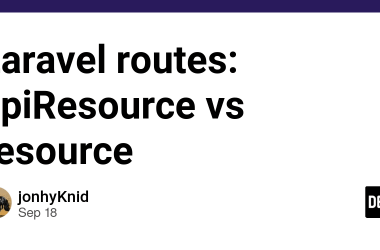Flutter, developed by Google, is a popular open-source UI framework for building natively compiled applications for mobile, web, and desktop from a single codebase. It enables developers to create beautiful and high-performance apps for iOS, Android, and the web with a single codebase. In this tutorial, we’ll walk through the process of getting started with Flutter and building a simple cross-platform mobile app.
Before we get into this article, if you want to learn more on Flutter, I would recommend the tutorials over at , who I chose to partner with for this tutorial.
Prerequisites
Before we begin, ensure that you have the following tools and knowledge:
-
Flutter SDK installed on your system. You can download it from the official website: https://flutter.dev/docs/get-started/install.
-
An integrated development environment (IDE) like Visual Studio Code (recommended) or Android Studio with the Flutter plugin installed.
-
Basic knowledge of Dart, the programming language used by Flutter.
Step 1: Setting Up Flutter
Let’s start by setting up Flutter on your system:
-
Install Flutter by following the official installation guide: https://flutter.dev/docs/get-started/install.
-
Verify your installation by running the following command:
flutter doctor
This command will check for any issues with your Flutter installation and provide recommendations to resolve them.
Step 2: Creating a New Flutter Project
Now that Flutter is set up, let’s create a new Flutter project:
- Open your terminal and run the following command to create a new Flutter app:
flutter create my_first_flutter_app
Replace my_first_flutter_app with your preferred project name.
- Navigate to the project directory:
cd my_first_flutter_app
Step 3: Building the App
Let’s build a simple counter app to get started:
-
Open the
lib/main.dartfile in your project directory. This is the entry point for your Flutter app. -
Replace the existing code with the following:
import 'package:flutter/material.dart';
void main() {
runApp(MyApp());
}
class MyApp extends StatefulWidget {
@override
_MyAppState createState() => _MyAppState();
}
class _MyAppState extends State<MyApp> {
int _counter = 0;
void _incrementCounter() {
setState(() {
_counter++;
});
}
@override
Widget build(BuildContext context) {
return MaterialApp(
home: Scaffold(
appBar: AppBar(
title: Text('Flutter Counter App'),
),
body: Center(
child: Column(
mainAxisAlignment: MainAxisAlignment.center,
children: <Widget>[
Text(
'Counter:',
style: TextStyle(fontSize: 24),
),
Text(
'$_counter',
style: TextStyle(fontSize: 48, fontWeight: FontWeight.bold),
),
SizedBox(height: 20),
ElevatedButton(
onPressed: _incrementCounter,
child: Text('Increment Counter'),
),
],
),
),
),
);
}
}
This code defines a simple Flutter app with a counter that increments when a button is pressed.
Step 4: Running the App
You can run your Flutter app on an emulator or a physical device:
-
Ensure you have an emulator or a physical device connected and recognized by Flutter.
-
Run the following command to start the app:
flutter run
This command will build and run the app on the selected device.
Conclusion
Congratulations! You’ve successfully created a basic Flutter app. Flutter’s extensive widget library and cross-platform capabilities make it a powerful choice for developing mobile applications. You can expand on this tutorial by exploring more Flutter widgets, adding navigation, integrating APIs, and building more complex and feature-rich apps. Happy coding!