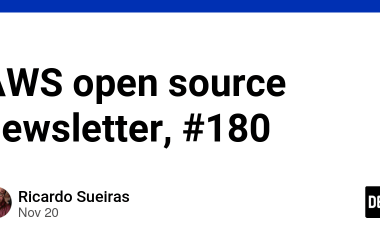A website’s navigation plays a vital role in enhancing user experience and guiding visitors to the desired content. One popular way to organize and present navigation options is by using a sidebar menu. With the added functionality of submenus, a jQuery sidebar menu with submenus provides an efficient and user-friendly way to navigate through complex website structures. In this article, we will explore the benefits of using a sidebar menu with submenus, learn how to create one using jQuery, and discover best practices for its implementation.
What is a jQuery Sidebar Menu?
A jQuery sidebar menu is a navigation component typically positioned vertically on the side of a webpage. It allows users to access different sections or pages of a website easily. By incorporating submenus, the sidebar menu can provide further categorization and hierarchical organization of navigation options. When users interact with the menu, the submenus expand or collapse, revealing additional navigation choices within each category.
Benefits of Using a Sidebar Menu with Submenus
Integrating a jQuery sidebar menu with submenus into your website offers several advantages. Let’s explore some of the key benefits:
1.Enhanced Navigation: A sidebar menu with submenus simplifies website navigation, especially for sites with extensive content or complex structures. Users can quickly locate and access specific sections or pages without the need for excessive scrolling or multiple clicks.
2.Improved User Experience: By providing a clear and organized menu structure, visitors can easily find the information they are looking for. This enhances user satisfaction and reduces frustration, resulting in a positive overall experience.
3.Space Optimization: With a sidebar menu, you can effectively utilize vertical space, particularly on widescreen displays. This leaves more horizontal space for content and ensures a clutter-free layout.
4.Consistency and Familiarity: Sidebar menus with submenus have become a common navigation pattern on the web. By incorporating this familiar design, you can provide users with an intuitive and predictable navigation experience.
5.Mobile Friendliness: Responsive web design is crucial in today’s mobile-centric world. A well-designed jQuery sidebar menu can adapt to different screen sizes and provide an optimized experience for mobile users, ensuring accessibility across devices.
Creating a jQuery Sidebar Menu with Submenus
To create a jQuery sidebar menu with submenus, we need to follow a step-by-step process. This involves setting up the HTML structure, applying CSS styling, and implementing JavaScript functionality.
4.1. HTML Structure
The first step is to define the HTML structure of our sidebar menu. Here’s a basic example:
4.2. CSS Styling
Next, we’ll apply CSS styles to structure and position the sidebar menu. Customize the styles based on your website’s design:
.sidebar-menu {
width: 200px;
background-color: #f1f1f1;
}
.sidebar-menu ul {
list-style-type: none;
padding: 0;
margin: 0;
}
.sidebar-menu li {
position: relative;
}
.sidebar-menu li a {
display: block;
padding: 10px 15px;
color: #333;
text-decoration: none;
}
.sidebar-menu li ul {
display: none;
position: absolute;
top: 0;
left: 100%;
width: 200px;
background-color: #fff;
}
.sidebar-menu li:hover ul {
display: block;
}
.sidebar-menu li ul li {
position: relative;
}
.sidebar-menu li ul li ul {
display: none;
position: absolute;
top: 0;
left: 100%;
width: 200px;
background-color: #fff;
}
.sidebar-menu li ul li:hover ul {
display: block;
}
4.3. JavaScript Implementation
Finally, we’ll add JavaScript functionality to handle the expansion and collapse of submenus:
$(document).ready(function() {
$('.sidebar-menu li').click(function(e) {
e.stopPropagation();
$(this).children('ul').slideToggle();
});
});
Customization Options for Sidebar Menus
1.Color Scheme: Modify the background color, text color, and hover effects to align with your website’s color palette.
2.Iconography: Add icons to the menu items or submenus for visual cues and improved aesthetics.
3.Animations: Apply smooth animations when expanding or collapsing the submenus to enhance the interactive experience.
4.Transitions: Use CSS transitions to create smooth transitions when hovering over menu items or submenus.
5.Fonts: Choose appropriate fonts and font sizes to ensure readability and consistency with your website’s typography.
Best Practices for Using jQuery Sidebar Menus
To ensure an optimal user experience, consider the following best practices when incorporating a jQuery sidebar menu with submenus:
**6.1. Responsive Design
**Make sure your sidebar menu is responsive and adapts gracefully to different screen sizes. Use CSS media queries to adjust the layout and behavior of the menu for mobile devices.
6.2. Accessibility
Ensure your sidebar menu is accessible to all users, including those who rely on assistive technologies. Use semantic HTML, provide descriptive link text, and make sure the menu is fully keyboard navigable.
6.3. Performance Optimization
Optimize the performance of your sidebar menu by minimizing JavaScript and CSS file sizes. Compress and concatenate files, utilize caching techniques, and prioritize loading critical assets first.
Conclusion
A jQuery sidebar menu with submenus is a valuable navigation component that enhances user experience, improves website organization, and provides efficient access to different sections or pages. By following the steps outlined in this article, you can create a customized sidebar menu using jQuery and implement best practices for optimal performance and accessibility.
If you’re looking to improve your website’s navigation and provide a seamless user experience, consider implementing a jQuery sidebar menu with submenus. It’s a versatile and user-friendly solution that can greatly enhance your website’s usability and overall appeal.