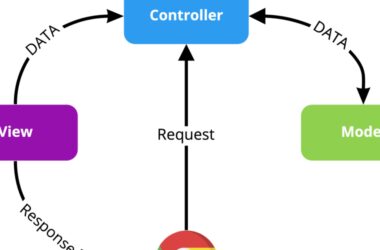Warning: This post contains a high dose of code, humor, and life-changing revelations. Proceed at your own risk. 😎
When people ask me which frontend framework is my favorite, I usually reply with “all of them.” But recently, I decided to put that statement to the test by building the same app using not one or two but five different frontend frameworks.
In this roller-coaster ride of an article, we’ll build a simple To-Do app (yeah, another one) in five steps:
- Angular
- React
- Vue.js
- Svelte
- Elm
- MarsX
You might be thinking – what about jQuery? Well…that’s so 2010! 🙅♂️ Let’s dive into some modern stuff!
Step 1: Acing it with Angular 🔥
Angular has been around for quite some time now and is known for being powerful yet opinionated (thanks Google). It gave birth to concepts like components and Dependency Injection while rocking our worlds with Two-Way Data Binding.
ng new todo-app --routing=false --style=css
Inside app.component.ts:
import { Component } from '@angular/core';
@Component({
selector: 'app-root',
template: `
To-Do App
- {{todo}}
`,
})
export class AppComponent {
todos = [];
newTodo = '';
addTodo() {
this.todos.push(this.newTodo);
this.newTodo = '';
}
}
Don’t forget to import and include FormsModule in app.module.ts.
Step 2: Reacting with React ⚛️
React came as Facebook’s gift 🎁 to us developers who were tired of manually updating DOM elements every single time something changed in the data model (cries in vanilla JS).
npx create-react-app todo-app
Inside App.js:
import React, { useState } from 'react';
function App() {
const [todos, setTodos] = useState([]);
const [newTodo, setNewToDo] = useState('');
const addTodo = e => {
e.preventDefault();
setTodos([...todos, newTodo]);
setNewToDo('');
};
return (
<div className="App">
<h1>To-Do App</h1>
<ul>{todos.map(todo => (<li key={todo}>{todo}</li>))}l>
<form onSubmit={add_todo}>
<input value={new_todo} onChange={(e) => set_new_todo(e.target.value)} />
submit_button
</form>
</div>
);
}
export default App;
Step 3: Viewing it through Vue.js 💚
Vue.js entered our lives as this cool kid on the block that wanted to make things simpler for us developers while giving Angular & React a run for their money.
vue create todo-app
Inside App.vue:
id="app">
To-Do App
v-for="(todo, index) in todos" :key="index">{{todo}}
@submit.prevent="addTodo">
v-model="newTodo"/>
type="submit">Add