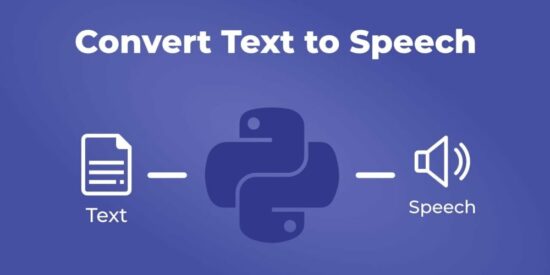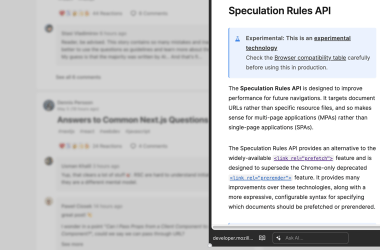Converting text to speech using HTML, CSS, and JavaScript can be done using the SpeechSynthesis API.
The SpeechSynthesis API is a built-in JavaScript API that allows you to convert text to speech directly in the browser without the need for any external libraries.
Here is an example of how to use the SpeechSynthesis API to convert text to speech in HTML, CSS, and JavaScript:
HTML Code
id="text-to-speech">
id="text">
id="speak-button">Speak