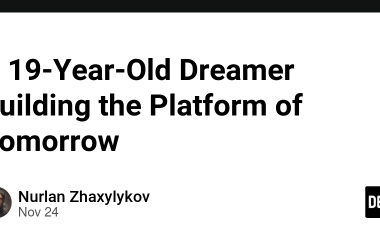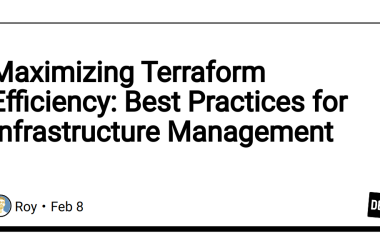Tauri and Electron are two popular frameworks that developers can use to build cross-platform desktop applications. In this blog post, we’ll compare Tauri and Electron, discussing their key features, pros and cons, and use cases, to help you decide which one is right for your project.
What is Tauri?
Tauri is a framework for building cross-platform desktop applications using web technologies. It allows developers to use their existing knowledge of HTML, CSS, and JavaScript to build applications that can run on Windows, macOS, and Linux.
Tauri uses a unique approach to building desktop applications. Instead of using a web browser engine like most frameworks, Tauri uses a custom-built Rust-based engine that is optimized for performance and security. This allows Tauri applications to be smaller, faster, and more secure than traditional web-based applications.
What is Electron?
Electron is a popular framework for building cross-platform desktop applications using web technologies. It allows developers to use their existing knowledge of HTML, CSS, and JavaScript to build applications that can run on Windows, macOS, and Linux.
Electron uses a traditional approach to building desktop applications, using a web browser engine (Chromium) to render the user interface and provide access to native APIs. This allows Electron applications to be built quickly and easily, but it also means that they can be slower and less secure than native applications.
Tauri vs Electron: Key features
Both Tauri and Electron are frameworks for building cross-platform desktop applications using web technologies. However, there are some key differences between the two frameworks that are worth considering. Here are some of the key features of Tauri and Electron:
- Tauri uses a custom-built Rust-based engine, which is optimized for performance and security. This allows Tauri applications to be smaller, faster, and more secure than traditional web-based applications.
- Electron uses a web browser engine (Chromium) to render the user interface and provide access to native APIs. This allows Electron applications to be built quickly and easily, but it also means that they can be slower and less secure than native applications.
- Tauri offers support for building native plugins using Rust or C, which can be used to access native APIs and functionality that is not available in the web platform. This allows Tauri applications to be more powerful and flexible than traditional web-based applications.
- Electron offers support for building native plugins using C++, which can be used to access native APIs and functionality that is not available in the web platform. However, building native plugins can be more difficult and error-prone than using web-based technologies.
- Tauri offers a built-in build system that can be used to create installers and packages for different platforms. This allows developers to easily distribute their applications to users, without the need for external tools or services.
- Electron offers a built-in build system that can be used to create installers and packages for different platforms. However, this build system is not as powerful or flexible as the one provided by Tauri, and it may require the use of external tools or services to create more complex packages.
Conclusion
Overall, Tauri and Electron are both powerful frameworks for building cross-platform desktop applications using web technologies. Tauri offers better performance, security, and flexibility than Electron, but it may be more difficult to learn and use, particularly for developers who are not familiar with Rust or C. On the other hand, Electron offers a more familiar and accessible development experience, but its applications may be slower and less secure than Tauri applications.