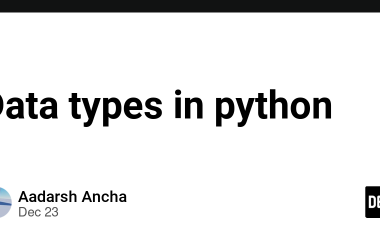MongoDB has become one of the most popular NoSQL databases in the world. Its flexible schema, JSON-like documents, and developer-friendly ecosystem make it a top choice for modern applications, from small side projects to large-scale enterprise systems.
In this article, you will learn everything you need to know to get started with MongoDB, from installation to CRUD operations, indexes, aggregation, schema design, and best practices.
1. What Is MongoDB?
MongoDB is a NoSQL document database that stores data in BSON (Binary JSON) format. Unlike relational databases, MongoDB does not require predefined schemas, making it more flexible for fast-moving projects and distributed systems.
Key MongoDB Features
- Schema-less documents
- Horizontal scaling + sharding
- High availability with replica sets
- Rich query language
- Aggregation framework
- Integrated indexing
- Great performance for read/write-heavy applications
2. MongoDB Architecture Overview
MongoDB stores data using the following hierarchy:
MongoDB
└── Database
└── Collection
└── Document
└── Field (key/value)
Example:
myDatabase
└── users (collection)
└── { name: "Klie", age: 22 } (document)
3. Installing & Connecting to MongoDB
Install MongoDB on your system
You can install MongoDB Community Edition using:
- Windows: MSI Installer
- macOS:
brew install mongodb-community - Linux: Official MongoDB repository
Connect using the Mongo Shell
mongosh
Connect in Node.js (using Mongoose)
import mongoose from "mongoose";
mongoose.connect("mongodb://localhost:27017/mydb")
.then(() => console.log("MongoDB connected"))
.catch(err => console.log(err));
4. Basic MongoDB Commands
Show all Databases
show dbs
Create/Use Database
use myDatabase
Show Collections
show collections
5. Creating a Collection & Inserting Documents
Insert One Document
db.users.insertOne({
name: "Klie",
age: 24,
skills: ["C++", "Node.js", "MongoDB"]
});
Insert Many Documents
db.users.insertMany([
{ name: "Farhad", age: 22 },
{ name: "Rahimi", age: 30 }
]);
6. Querying Documents
Find All
db.users.find();
Find with Conditions
db.users.find({ age: { $gt: 20 } });
Find One
db.users.findOne({ name: "Klie" });
7. Updating Documents
Update One
db.users.updateOne(
{ name: "Klie" },
{ $set: { age: 25 } }
);
Update Many
db.users.updateMany(
{ age: { $lt: 30 } },
{ $set: { status: "active" } }
);
8. Deleting Documents
Delete One
db.users.deleteOne({ name: "Farhad" });
Delete Many
db.users.deleteMany({ age: { $gt: 40 } });
9. Indexing in MongoDB
Indexes help improve query performance.
Create Index
db.users.createIndex({ name: 1 }); // 1 = ascending
List Indexes
db.users.getIndexes();
Drop Index
db.users.dropIndex("name_1");
10. The Aggregation Framework
Aggregation is like SQL’s GROUP BY.
Example: Group by age and count users
db.users.aggregate([
{ $group: { _id: "$age", total: { $sum: 1 } } }
]);
Example: Sort by age
db.users.aggregate([
{ $sort: { age: 1 } }
]);
Example: Match + Sort + Limit
db.users.aggregate([
{ $match: { age: { $gt: 20 } } },
{ $sort: { age: -1 } },
{ $limit: 5 }
]);
11. Mongoose (Node.js ODM) Example
User Model
import mongoose from "mongoose";
const userSchema = new mongoose.Schema({
name: String,
age: Number,
skills: [String]
});
const User = mongoose.model("User", userSchema);
export default User;
Create a User
const user = await User.create({
name: "Klie",
age: 24,
skills: ["C++", "Node.js"]
});
Find Users
const users = await User.find({ age: { $gt: 20 } });
12. Schema Design Best Practices
Document-Oriented Mindset
Think in objects, not tables.
Embed when:
- Data reads together
- Many-to-one or one-to-few
- Example: user + address
Reference when:
- One-to-many with large counts
- Example: user → 1,000 posts
Avoid deeply nested documents
Keep document size < 16MB.
13. Security Best Practices
- Always use authentication (
mongod --auth) - Use environment variables for connection strings
- Enable role-based access control
- Use TLS/SSL for production
- Restrict access with IP whitelisting
14. MongoDB Use Cases
MongoDB is used in:
- Real-time dashboards
- E-commerce catalogs
- Social media apps
- Mobile backends
- IoT applications
- Logging systems
- Content management platforms
15. Conclusion
MongoDB is a powerful, flexible, and highly scalable NoSQL database that fits modern development workflows very well. Whether you are building an e-commerce platform, a social media system, or a personal project, MongoDB offers simplicity and strong performance.
If you are working with JavaScript, Node.js, or full-stack applications, MongoDB integrates seamlessly and accelerates development time.