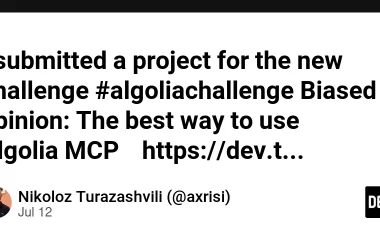AWS ECS Managed Instances: The Middle Ground We’ve Been Waiting For
If you’ve been operating containerized workloads on AWS, you’ve probably grappled with a known trade-off. Use Fargate and enjoy hands-off simplicity, but it costs more and you give up control of your compute. Or manage your own EC2 fleet on ECS, enjoy complete hardware control and better costs, but now you’re patching instances, configuring auto-scaling groups, and managing launch templates.
It’s a problem that has baffled engineers for decades. But AWS just came out with something that might finally bridge the gap: ECS Managed Instances.
The Container Management Balancing Act
Let’s be practical here with container orchestration. Not many teams wake up excited about managing infrastructure. They’d rather deploy features, not troubleshoot why a node consumed all its disk space at 2 AM or why their auto-scaling group went and spawned instances in the wrong availability zone.
Fargate cut out all of this by being serverless. You define your work, you deploy, and AWS handles all the rest behind the scenes. No instances to manage, no capacity planning, no patching cycles. It’s untainted.
There’s always a catch, however.
What if you use GPUs for machine learning inference as part of your workload? What if processing the data requires high-throughput networking? What happens if you have a database workload that requires quick access to local NVMe storage? Fargate is unable to assist with those. Now that you’re working with EC2 instances independently once more, you’re also handling all of their accessories.
Additionally, the expense can be high even if you don’t require specialized hardware. Fargate charges more for that convenience, and the math becomes less appealing when you’re managing hundreds or even thousands of containers around the clock. You can divide the cost across workloads by bin-packing several containers onto a single instance using EC2-backed clusters. That efficiency builds up.
Enter ECS Managed Instances 🚀
ECS Managed Instances is in the center of that serverless spectrum. Imagine AWS saying, “All right, we’ll take care of your EC2 fleet, but you still get to pick the hardware.”
In actuality, it appears like this:
You still specify instance requirements. Do you require GPU acceleration? Do you require specific CPU architectures like Graviton? Do you require specific instance families for network performance? You can specify those characteristics, and ECS will select among compatible instance types. Or you can let AWS automatically select the most cost-effective ones.
AWS does everything operationally for you. Provisioning, scaling, security updates, instance refreshes—it’s all handled. No more needing to keep launch templates current or deciding on auto-scaling policies. AWS patches instances automatically every 14 days or so, and if you have to avoid interruptions during busy times of day, you can use EC2 event windows to plan maintenance.
The provisioned compute? It’s the same old EC2 instances within your cluster. That means you can have multiple containers per instance, use daemon tasks for collecting logs and other such things, and privilege containers where needed. All of the things Fargate doesn’t enable.
What Makes This Different
Let’s step through why this matters:
Operational Simplicity Without Compromise
You’re not giving up control to get convenience. You can still specify GPU instances for ML workloads, choose Graviton processors for ARM workloads, or choose instance types with local low-latency storage. AWS just handles the drudgery of the operational specifics.
Cost Efficiency That Scales
There’s an additional management fee on top of EC2 prices—roughly 3% overhead—but you’re still coming out ahead of Fargate in most scenarios. More importantly, your existing EC2 savings plans and reserved instances carry over to the underlying compute. For organizations already invested in those, that’s a huge win.
And because ECS is able to bin-pack more than one task into a single instance, you’re using resources more efficiently. The service also maximizes placement constantly, combining workloads and auto-shutting down idle instances.
Security by Default
Managed Instances are powered by Bottlerocket, AWS’s container-native operating system. It’s lightweight, hardened, and container-optimized. Coupled with automated patching every 14 days, you have a security posture that’s easier to handle than rolling your own.
Seamless AWS Integration
It’s not an afterthought add-on service tacked on to ECS. It’s a first-class launch type that integrates with the rest of your AWS stack. VPCs, security groups, IAM roles, CloudWatch metrics—everything just works the way you’d expect.
When Should You Use This? 💡
Let’s talk about real-world examples.
You require specialized hardware. Running GPU-accelerated workloads for rendering or ML? Processing high-bandwidth streams of data? ECS Managed Instances enables you to obtain the specialized hardware without ops overhead.
You’re optimizing for cost at scale. If you’ve got a big container workload and Fargate prices are eating away at your budget, Managed Instances can reduce that expense without diminishing ease of operation. That you’re able to leverage current EC2 savings plans makes it all the more compelling.
You need daemon tasks or privileged containers. Fargate doesn’t support them. If your design relies on background work that runs on every host, or you need privileged permissions for certain operations, you’ll need EC2-backed clusters. Managed Instances gives you that without the management burden.
You want to reduce management overhead. If you’re already using self-managed EC2 instances in ECS and fed up with patching, capacity planning, and instance lifecycle management, this is an obvious upgrade path. You retain your flexibility but pass on the operational effort.
The Tradeoffs You Should Know
There is no free lunch, so let’s be realistic about the tradeoffs.
The management fee is not free. It’s a small percentage, but it’s always billed at on-demand rates, even though the underlying EC2 instances get to benefit from savings plans. For some workloads, that might tip the economics in support of self-managed infrastructure.
You also don’t get quite the same “fire and forget” as Fargate. AWS certainly does a lot of the heavy lifting, but you’re still setting instance attributes and being aware of the compute underneath. It’s less work than doing EC2 straight out, but it’s not no brain.
And right now, it’s not available in many places. It’s offered in US East, US West, Europe (Ireland), Africa (Cape Town), and select Asia Pacific regions. If you’re in Frankfurt or elsewhere, you’ll be waiting.
Getting Started
If you’ve already got ECS set up and running, it’s simple to experiment with this. In setting up a new cluster, there will be “Managed Instances” as an option to accompany Fargate and EC2. You can choose “Use ECS default” to let AWS pick up-to-date instance types, or use “Use custom – advanced” to specify particular properties like CPU architecture, memory, or GPU requirements.
You can do this behind the scenes as well with CloudFormation, CDK, or the AWS CLI. Infrastructure-as-code support came out of the box on day one, which is wonderful.
The Bigger Picture ✨
ECS Managed Instances appears to be AWS acknowledging that there indeed was a gap in their container product offerings. Fargate is great at what it does, but it’s not the fix for every workload. EC2 offers control, but with operational overhead as the cost. This new option gives a middle ground that many teams will find genuinely useful.
It’s also within a broader trend. AWS is moving towards more managed experiences in general—EKS Auto Mode, managed node groups, services that handle the undifferentiated heavy lifting for you but give you the knobs that you actually care about. ECS Managed Instances fits squarely into that trend.
If you’ve been running containers with ECS, this is something you might want to consider. Whether it’s valuable depends on your own workload, cost structure, and way of working. But for those who desire the elasticity of EC2 without the management burden, this could be the answer you’ve been waiting for.
Ready to give it a try? Take a look at the official documentation and launch a test cluster. The best way to determine if it meets your requirements is to deploy your actual workloads and observe how it runs.