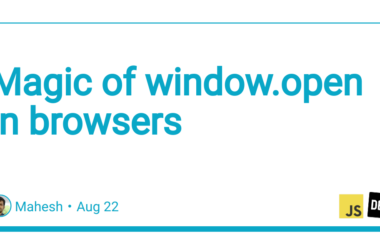Create and Deploy a Login/Register Page in Minutes Using Firebase Studio — No Coding Required

If you’ve ever needed to create a login and registration page quickly — without writing backend logic or spending time setting up hosting — then Firebase Studio is the perfect tool. Recently, I created and deployed a fully functional login/register system in just a few minutes using Firebase Studio’s AI capabilities.
In this blog, I’ll walk you through how I built it, step by step, without writing most of the code manually. This approach is ideal for rapid prototyping, student projects, and live demos.
What is Firebase Studio?
Firebase Studio is Google’s AI-powered development environment that allows you to:
- Build full web or mobile app prototypes using natural language prompts
- Automatically generate UI and backend code
- Integrate directly with Firebase services like Authentication, Firestore, and Hosting
- Deploy your application to the cloud without installing any tools
You can also choose your preferred tech stack, such as Flask, Go, Flutter, Android, or Java. Firebase Studio supports a wide range of languages and frameworks, making it flexible for various use cases.
How I Built the Login and Registration Page
Step 1: Open Firebase Studio
Start by searching “Firebase Studio” on Google. Click on the official link to launch the web-based editor — no downloads or installations required.
Step 2: Describe Your App
In the text box at the top of Firebase Studio, I typed:
“Create a login and registration page using CSS and JavaScript.”
Firebase Studio used this prompt to automatically generate a blueprint of the application. Within seconds, the interface was populated with:
- A login form
- A registration form
- CSS styling
- Firebase Authentication logic integrated in the background
Step 3: Customize the Design
Once the initial app structure was generated, I could easily customize it:
- Changed form labels and button text
- Updated the theme and color palette
- Adjusted form layout using the visual editor
All these edits were made directly within Firebase Studio’s live preview and editor pane.
Step 4: Choose the Stack (Optional)
Firebase Studio also lets you generate apps in different stacks. For example, you can type prompts like:
- “Build this login page using Flask.”
- “Create a registration system with Go backend.”
- “Use Flutter for this UI.”
Based on the prompt, Firebase Studio tailors the code to your preferred language or framework, while still connecting with Firebase in the backend.
Step 5: Firebase Authentication Integration
Since my prompt included login and registration, Firebase Studio automatically configured Firebase Authentication. No manual SDK setup or coding was needed. I could test user login and registration directly inside the app preview.
Step 6: Publish to Firebase Hosting
After testing the app, I simply clicked the “Publish” button. Firebase Studio deployed the app to Firebase Hosting, making it live instantly.
This eliminates the need for Firebase CLI or terminal-based deployments. The app was hosted with a public URL, ready to share or demo.
AI Integration with Genkit and Gemini
Firebase Studio is also integrated with Genkit and Gemini AI, which allows developers to add intelligent features like:
- AI chat interfaces
- Smart suggestions
- Natural language processing capabilities
This makes it easy to extend a simple login app into a more interactive AI-enabled application later.
Why This Workflow Works So Well
- No local environment setup required
- Code is generated and structured automatically
- Firebase backend is configured out-of-the-box
- Live preview and instant customization
- Supports deployment to Firebase Hosting or Google Cloud
- Works with multiple programming languages
This process is ideal for developers, students, trainers, and anyone who wants to build something fast and functional with minimal setup.
About Me
I’m Geeta Kakrani, Google Developer Expert in AI/ML and founder of Kanishka IT. I help developers, startups, and educators build smart applications using modern cloud and AI tools. My work focuses on simplifying technology through real-world demos and practical teaching.
Final Thoughts
If you’re looking to build a login and registration system quickly without diving into manual coding, Firebase Studio offers a fast and powerful solution. Just describe what you want, customize the results, and publish instantly.
Whether you’re working on a hackathon project, a classroom demo, or a proof of concept, Firebase Studio helps you go from idea to live prototype in minutes.
Try it out and experience how easy and efficient rapid app development can be.
Follow the link
AuthFlow – Secure Authentication
Create and Deploy a Login/Register Page in Minutes Using Firebase Studio — No Coding Required was originally published in Google Developer Experts on Medium, where people are continuing the conversation by highlighting and responding to this story.