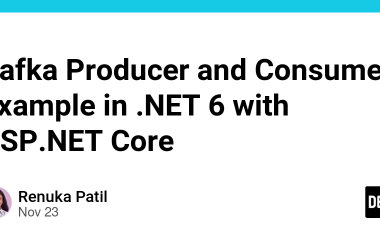Managing recurring API calls shouldn’t require a full automation platform. Here’s why I built a simple, self-hosted dashboard that keeps your API jobs under your control.
Every developer has written a quick script or cron job to hit an API on a schedule — maybe syncing data, refreshing a cache, or triggering a webhook.
It works fine… until it doesn’t.
You forget which server it’s running on. Logs vanish. A call fails silently. Or you migrate your app — and that old cron job gets left behind.
For something so simple, managing recurring API calls can become messy fast.
💡 Why I Built a Self-Hosted API Scheduler
If you’ve ever needed to run API calls on a schedule — refreshing tokens, syncing data, sending webhooks — you’ve probably realized there’s no straightforward way to handle it.
And honestly, managing recurring API calls shouldn’t require a full-blown automation platform.
😩 The Problem
You can:
- Use cron jobs (until you lose track of which script runs where)
- Use GitHub Actions or serverless functions (until cold starts or rate limits kick in)
- Use Zapier, n8n, or Make (until you realize you’re paying monthly for something simple)
All great tools — but overkill for a basic need.
Sometimes all you want is a dashboard where you can:
- Add an API endpoint
- Set a schedule
- See what’s happening
…without depending on someone else’s infrastructure.
💰 The Hidden Cost of “Convenient” Automation
Services like Zapier or n8n make automation easy — but at a price:
- Monthly fees even for low-volume usage
- Higher tiers for scaling
- No direct control or visibility
- Dependence on their uptime
For simple, recurring API calls — that’s a lot of overhead.
⚙️ The Solution: API Scheduler
That’s why I built API Scheduler — a self-hosted dashboard for automating and monitoring API calls.
It’s not a “workflow builder.”
It’s a developer-friendly dashboard that lets you:
- Add and configure API endpoints
- Schedule or trigger calls manually
- View logs, response times, and errors
- Control everything from your own server
No subscriptions. No hidden limits. Just code that runs where you want.
🧩 Tech Stack
- Frontend: Next.js 15 + TypeScript + Tailwind
- Backend: Node.js + Prisma + PostgreSQL
- Scheduler: node-cron
- Auth: NextAuth (JWT-based)
Built for developers who prefer clarity over complexity.
🧠 Who It’s For
- Developers automating internal or client APIs
- Teams managing webhooks, sync jobs, or integrations
- Indie hackers who prefer self-hosted simplicity
- Anyone who wants full visibility and control
🚀 Try It Yourself
You can host API Scheduler locally or on a VPS.
Setup takes just a few minutes — Node.js + PostgreSQL, and you’re good to go.
👉 Get API Scheduler on Gumroad
Sometimes you don’t need another “automation platform.”
You just need a simple dashboard that lets you run your API jobs reliably — and stay in control.
— NIXX
🌐 nixx.dev