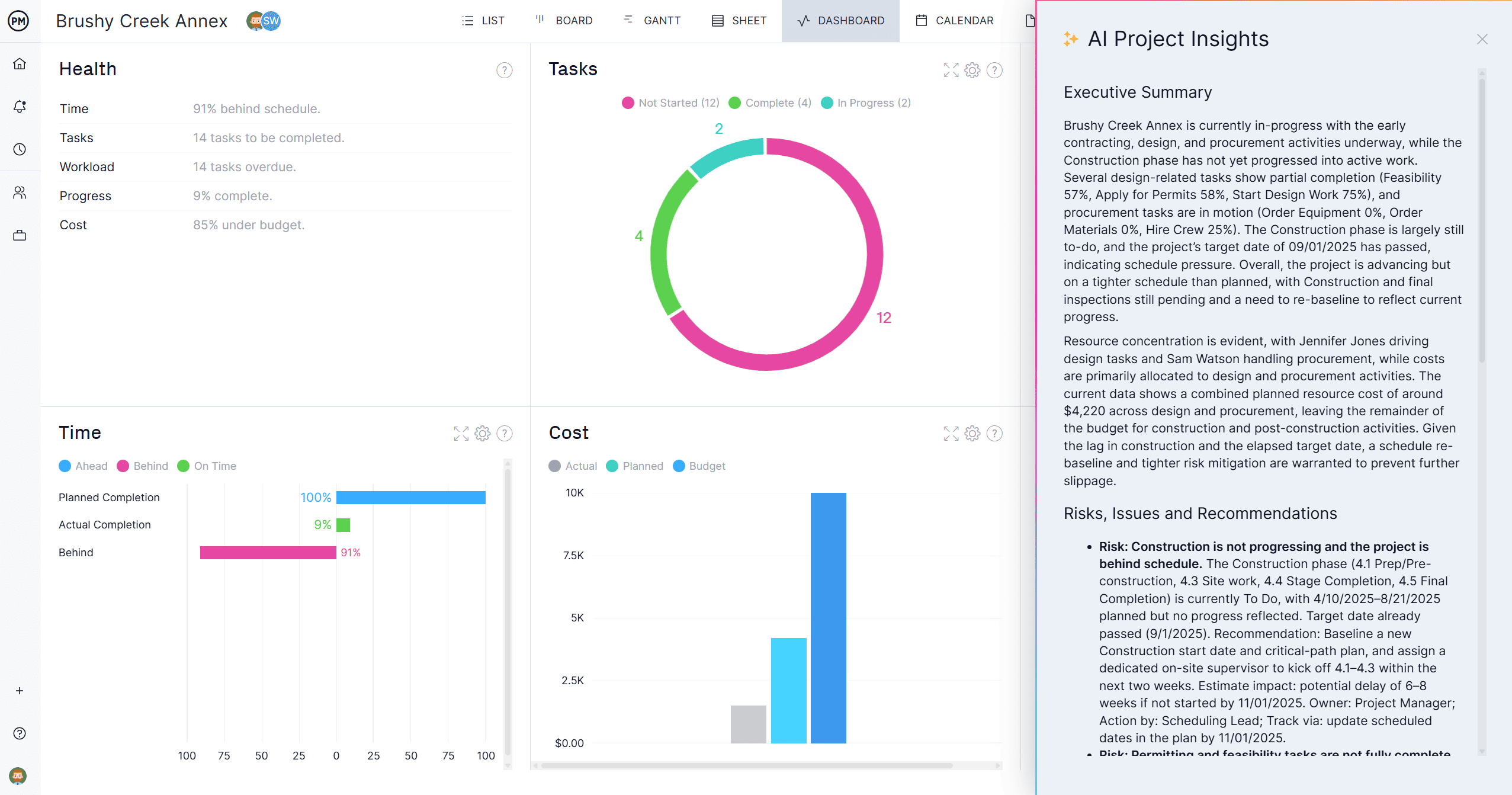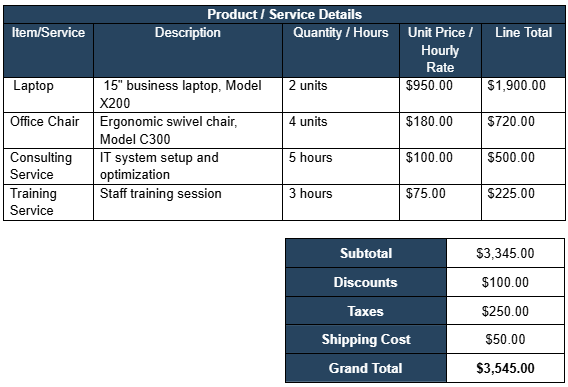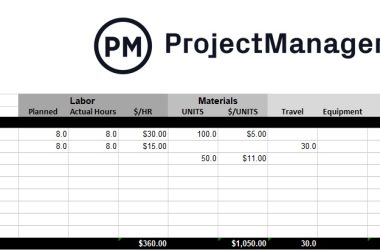An invoice template in Google Docs makes billing fast and professional for freelancers, contractors and small businesses. This invoice template in Google Docs includes editable fields for client details, invoice numbers, itemized line items, taxes, discounts and total due, plus space for payment terms and notes. Use the template to customize branding, add a logo and adjust currency, then share or download as a PDF for clients.
Invoice templates in Google Docs are free and easy to copy, making them ideal when you need a simple billing solution that integrates with your workflow. The Google Docs invoice template is compatible with any browser and supports collaboration, allowing team members to review invoices before sending. With automatic saving, Google Drive stores every invoice securely and version history lets you restore changes. Try a ready-made template, then adjust the columns, rows or styles to fit your needs.
Why Use an Invoice Template for Google Docs?
Using an invoice template in Google Docs saves time and ensures consistency across all your invoices. The Google Docs invoice template helps you maintain a professional look with editable sections for client names, project descriptions and payment terms. It’s cloud-based, so your invoices can be created, shared and updated from anywhere, keeping billing processes simple and organized without needing extra software.
While an invoice template for Google Docs makes invoicing accessible, project management software offers more powerful tools to manage projects, budgets and billing in one place. It connects invoicing with scheduling and resource tracking, giving managers visibility into how expenses align with project timelines. Automated workflows and cost tracking features ensure billing accuracy while reducing manual data entry.
ProjectManager goes beyond what any Google Docs invoice template can offer. It integrates invoicing with real-time dashboards, timesheets and workload management tools to ensure labor costs match project progress. Teams can log hours directly on tasks, while managers track expenses against budgets using interactive Gantt charts and AI-powered reporting. Templates for cost estimation and billing make it easy to invoice clients accurately, helping businesses maintain profitability and transparency on every project.

Free Invoice Template for Google Docs
Click on the image below to download this free invoice template for Google Docs. It provides an easy and accessible way to create professional invoices without extra costs or software. It’s designed for freelancers, contractors and small businesses that need a quick, organized billing method. With editable sections for client information, services, rates and due dates, this Google Docs invoice template streamlines the invoicing process while keeping your documents neatly stored in the cloud for quick sharing and updates.

While this invoice template for Google Docs makes billing simple, it also offers flexibility for different types of projects and clients. You can customize branding, add tax or discount fields and track payments across multiple invoices. Its collaborative features allow real-time edits and approvals, which help reduce errors and speed up payment cycles. It’s an efficient, cost-effective solution that keeps your financial records clear and professional.
Related: Payment Tracker Template
Invoice Template for Google Docs: Pros & Cons
Using an invoice template in Google Docs comes with advantages and limitations depending on your business needs. It’s a simple and accessible tool that helps you organize payments and client data, but it may not scale well for growing teams or complex billing requirements. Below are the key pros and cons to consider when using a Google Docs invoice template.
Pros of a Google Docs Invoice Template
- Free and accessible: Anyone with a Google account can create, edit and share invoices at no cost.
- Customizable layout: Easily modify fields, add branding elements and adjust formatting to match your business identity.
- Cloud-based collaboration: Team members and clients can access and edit documents in real time from any device.
- Simple to use: Requires no special accounting knowledge or software setup.
- Integrates with other Google tools: Works seamlessly with Google Sheets, Drive and Gmail for file storage and sharing.
Cons of a Google Docs Invoice Template
- Limited automation: Doesn’t automatically calculate taxes, totals or payment reminders.
- No built-in tracking: You must manually monitor payments and due dates, increasing the chance of oversight.
- Not scalable for larger teams: Lacks workflow automation and approval tracking found in advanced tools.
- Data security concerns: Sharing via links or email can expose financial information if not handled carefully.
- No financial reporting: Provides no dashboards or analytics to track income or outstanding balances.
How to Manage Projects With ProjectManager
ProjectManager helps teams move beyond static tools like an invoice template in Google Docs by providing multiple project views that suit every workflow. Teams can plan on interactive Gantt charts that connect tasks, track dependencies and set baselines to monitor project variance in real time. Managers can switch between kanban boards for task tracking, list views for detailed work assignments or calendar views for scheduling milestones, giving everyone full visibility across all project stages.
Optimize Resources With Advanced Management Tools
ProjectManager’s resource management tools make it easy to allocate and balance workloads effectively. The workload chart displays each team member’s assignments, helping managers spot bottlenecks and reallocate tasks instantly to maintain efficiency. The team page centralizes every user’s availability and skill set, ensuring the right resources are assigned to the right jobs. These tools streamline communication and reduce burnout while keeping productivity high across multiple ongoing projects.
Track Progress With Real-Time Data and AI Project Insights
ProjectManager includes AI-powered dashboards and dynamic reports that provide real-time visibility into project performance. Managers can track labor costs with online timesheets, which allow team members to log hours directly from the job site or office. Dashboards instantly update key performance metrics, and customizable reports summarize trends in costs, progress and workloads. Together, these tracking features ensure data-driven decisions that improve accountability, forecasting and overall project outcomes.
How to Use This Free Invoice Template for Google Docs
This free invoice template for Google Docs is designed to make billing for products or services quick and accurate. The format helps businesses and freelancers track payments, document transactions and share invoices with customers. By following a few straightforward steps, you can manage client communications and sales while keeping records organized for future reference.
1. Enter Invoice Tracking Information
Begin by adding the basic details at the top of the template, including invoice date, payment due date, customer ID and invoice number. This section ensures every invoice can be easily sorted, referenced and tracked as projects move forward or payments come in.
2. Add Contact Information for Buyer and Seller
List the contact information to identify both the buyer and the seller. For the product or service provider, include company name, contact name, street address, city, state, zip, phone number and email. For the bill-to section, record the same details so both parties know exactly who is involved in the transaction.
Related: 13 Budget Templates for Business & Project Budgeting
3. Break Down the Cost of Products or Services
Use the central table to detail items being billed. List item or service names, provide clear descriptions, record quantity or hours, unit price and line totals. This breakdown allows customers to verify charges, compare prices and confirm exactly what has been delivered or performed.
4. Describe the Payment Terms for the Invoice
The template works for charging products measured in quantity, services billed by hours, or even both at once. As shown in the sample, unit price covers products while hourly rates fit services like consulting or training. Be sure to update subtotals, any discounts, taxes and shipping costs, then calculate the total. These terms clarify the payment agreement and support accurate financial reporting.
More Project Management Templates for Google Sheets
If you’re using Google Sheets for project planning, several templates can help streamline workflows beyond a basic invoice template for Google Docs. These templates provide ready-made structures for scheduling, budgeting and resource tracking, saving time and reducing errors while keeping all project data in one accessible place. They work seamlessly for teams who need simple, collaborative tools that integrate with cloud storage.
Below are some of the most useful Google Sheets templates for project management. Each template is designed to support different aspects of project planning, from tracking timelines and budgets to managing inventory, so teams can stay organized, reduce manual work and maintain visibility on project progress.
Gantt Chart Template for Google Sheets
This template allows teams to visualize project timelines and task dependencies in Google Sheets. Users can plot start and end dates for tasks, highlight milestones and adjust schedules quickly. It’s ideal for monitoring progress, identifying overlaps and ensuring projects stay on track without switching to separate software.
Google Sheets Budget Template
The budget template helps managers track costs, expenses and allocations for each project phase. Users can input expected versus actual costs, categorize spending and generate summaries for stakeholders. It makes it easier to maintain financial control and avoid overruns while keeping all budget data in a centralized, easy-to-access sheet.
Google Sheets Inventory Template
This template is designed for tracking materials, equipment and supplies. Teams can list items, quantities, locations and reorder points, helping prevent shortages or overstocking. It’s particularly useful for construction or manufacturing projects where accurate inventory tracking is crucial for maintaining workflow efficiency.
Related Content
An invoice template for Google Docs is only one of many Google Docs and Sheets templates we offer. In fact, we have free templates available in Excel and Word as well. Check out the many different types of project management templates you can download for free below.
- 32 Must-Have Project Management Templates for Google Sheets
- How to Make a Gantt Chart in Google Docs
- Service Invoice Template for Word (Free Download)
- Weekly Billing Format for Word (Free Download)
- Payment Schedule Template for Excel (Free Download)
ProjectManager is online project and portfolio management software that connects teams whether they’re in the office or out in the field. They can share files, comment at the task level and stay updated with email and in-app notifications. Get started with ProjectManager today for free.
The post Free Invoice Template for Google Docs appeared first on ProjectManager.