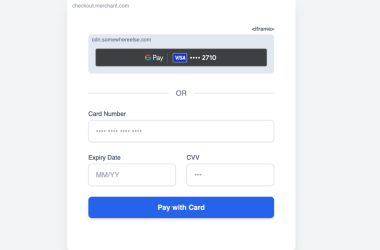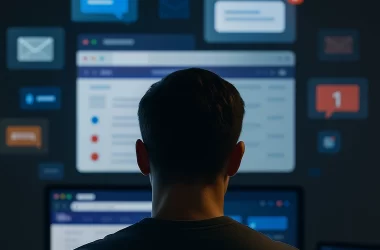Java Annotations Demystified: No More Mystery Behind the @ Symbols
Alright, let’s talk about one of those Java topics that seems super intaimidating at first but is actually a game-changer once you get it: Annotations.
You’ve seen them, right? Those words prefixed with an @ symbol, hanging out above classes and methods like @override or @Autowired. For a long time, you might have just ignored them, copied them from Stack Overflow, or thought, “Yeah, yeah, the framework needs it,” without really knowing why.
Sound familiar? Don’t worry, we’ve all been there.
Today, we’re tearing down that wall of confusion. Consider this your no-BS, deeply human guide to what Java Annotations are, how they work, why they’re everywhere in modern development, and how you can even create your own. Let’s get this bread. 🍞
So, What the Heck Are Java Annotations?
In the simplest terms, Annotations are metadata tags for your code.
Think of them like sticky notes you put on your code. These sticky notes don’t change the core logic of the code itself—the code would run just fine without them. Instead, they give instructions or information to other tools: the compiler, libraries, frameworks, or even the runtime environment.
They’re a way of saying, “Hey, Compiler, please check that I’m actually overriding a method here,” or “Hey, Spring Framework, please inject a dependency right here.”
The Big Idea: Annotations provide data about a program that is not part of the program itself. They are not comments (which are completely ignored), and they are not code (which directly performs actions). They live in this powerful middle ground.
Why Should You Even Care? The Real-World Power
Before we dive into the technical stuff, let’s understand the “why.” Why did annotations become so ridiculously popular?
They Reduce Boilerplate Code: Remember the dark ages of Java EE with tons of XML configuration files? Annotations (like in Spring Boot) killed most of that. You can now configure things right in the code, making it cleaner and more intuitive.
They Make Compilers Smarter: They allow the compiler to perform extra checks, catching errors at compile-time rather than at runtime, which is a massive win.
They Enable Runtime Magic: Frameworks like Spring and Hibernate heavily rely on annotations to perform “magic” like dependency injection, creating database tables, or mapping HTTP requests to methods.
In short, they make Java development faster, less error-prone, and way more modern. If you want to work with any major Java framework, you need to understand annotations.
The A-Team: Built-in Annotations You’ll Use Daily
Java comes with a bunch of built-in annotations. Let’s meet the usual suspects.
See those @Target and @Retention annotations on our annotation? They are called meta-annotations (annotations for annotations, mind-blown! 🤯).
@Target: Specifies where your annotation can be applied (e.g., METHOD, TYPE (class), FIELD).
@Retention: Specifies how long the annotation info is kept.
SOURCE: Discarded during compilation (like @Override).
CLASS: Recorded in the class file but ignored by the JVM at runtime.
RUNTIME: Retained at runtime, so we can read it via reflection (this is what we need for our logging example).
Step 2: Use the Annotation
Now, we can slap it on any method we want to monitor.
java
public class PerformanceService {
@LogExecutionTime("PerformanceService.fetchData")
public void fetchData() {
// Simulate some time-consuming task
try {
Thread.sleep(1000);
} catch (InterruptedException e) {
e.printStackTrace();
}
System.out.println("Data fetched!");
}
}
Step 3: Process the Annotation (The Magic Sauce)
The annotation itself does nothing. The power comes from a processor that reads it. We’ll use reflection for this.
java
import java.lang.reflect.Method;
public class LogProcessor {
public static void process(Object obj) throws Exception {
Class clazz = obj.getClass();
for (Method method : clazz.getDeclaredMethods()) {
if (method.isAnnotationPresent(LogExecutionTime.class)) {
// Get the annotation
LogExecutionTime annotation = method.getAnnotation(LogExecutionTime.class);
String tag = annotation.value();
// Log the start time, run the method, then log the end time.
long startTime = System.currentTimeMillis();
method.invoke(obj); // Execute the actual method
long endTime = System.currentTimeMillis();
System.out.println("[" + tag + "] Execution time: " + (endTime - startTime) + "ms");
}
}
}
public static void main(String[] args) throws Exception {
PerformanceService service = new PerformanceService();
process(service); // This will run the method and log its execution time.
}
}
Output:
text
Data fetched!
[PerformanceService.fetchData] Execution time: 1001ms
Boom! You've just created a simple AOP (Aspect-Oriented Programming) like feature. This is the core concept behind how big frameworks like Spring work their magic.
Real-World Use Cases: Where You'll Actually See This
Spring Framework: This is the king. @Controller, @Autowired, @Service, @RequestMapping – all these are annotations that tell Spring how to manage your beans and handle web requests.
Hibernate/JPA (Database Mapping): @Entity, @Table, @Id, @Column are used to map your Java objects to database tables. It saves you from writing tons of SQL creation scripts.
Lombok (Code Generation): Lombok uses annotations at compile-time to generate getters, setters, constructors, etc., so you don't have to write them. @Data, @Getter, @Setter are lifesavers.
Testing with JUnit: @Test, @BeforeEach, @AfterAll are used to mark test methods and setup/teardown hooks.
Best Practices: Don't Just Spray @ Symbols Everywhere
Use Built-in First: Before creating a custom annotation, see if Java or your framework already provides one.
Be Clear and Specific: Give your annotations and their elements clear, descriptive names.
Document Your Custom Annotations: If someone else (or future you) needs to use your annotation, they should know exactly what it does, its retention policy, and its target.
Keep it Simple: Don't create overly complex annotation hierarchies. If your code becomes more about annotations than logic, you might be overdoing it.
FAQs: Quick Fire Round
Q: Are annotations the same as comments?
A: Nope! Comments are completely ignored. Annotations are processed by the compiler, tools, or at runtime. They are part of the code's structure.
Q: Can annotations have parameters?
A: Yes! We saw this with @Deprecated(since="2.0") and in our custom @LogExecutionTime annotation. The elements in an annotation act like parameters.
Q: Do annotations affect the performance of my code?
A: The annotations themselves are inert and have negligible performance cost. The cost comes from the processing of those annotations (e.g., the reflection in our LogProcessor). In well-designed frameworks, this overhead is minimal and usually happens at startup.
Q: When should I use RUNTIME vs SOURCE retention?
A: Use RUNTIME if you need to access the annotation via reflection during your program's execution (like our logging example or Spring's dependency injection). Use SOURCE if the annotation is only for the compiler (like @Override or Lombok's annotations).
Conclusion: You're Now an Annotation Pro
See? Not so scary after all. Java Annotations are just a powerful, declarative way to add metadata and instructions to your code. They clean up your configuration, prevent errors, and enable the "magic" that makes modern Java frameworks so productive.
You've journeyed from the basic @Override to creating your very own runtime-processed annotation. That's a huge leap!
To truly master these concepts and learn how to wield them in professional, large-scale applications, you need structured learning and hands-on projects. This is where a great learning platform makes all the difference.
To learn professional software development courses such as Python Programming, Full Stack Development, and MERN Stack, visit and enroll today at[ codercrafter.in](https://www.codercrafter.in/). Our courses are designed to take you from fundamentals to advanced, industry-ready skills, with deep dives into powerful tools like Java Annotations used in real-world frameworks.