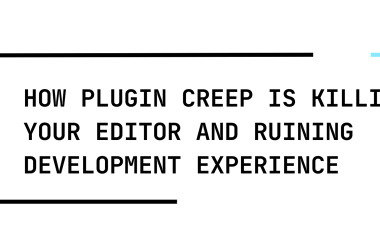To use larger runners in GitHub Actions, update your workflow’s runs-on key to the appropriate label for the larger runner you want.
Larger runners in GitHub Actions provide more CPU, RAM, and disk space than standard runners, and are available to organizations on GitHub Team or Enterprise Cloud plans. Here’s how to use them:
- Check Your Plan
Larger runners are only available for organizations and enterprises using GitHub Team or GitHub Enterprise Cloud. Individual accounts and free plans do not have access to this feature. About larger runners
- Select the Right Runner Label
Each larger runner has a specific label. For example, for macOS, you might use:
• macos-latest-large
• macos-13-xlarge
• macos-14-large
• macos-15-xlarge
For Ubuntu or Windows, your organization admin can define custom runner types (like ubuntu-20.04-16core or windows-2022-16core). Running jobs on larger runners
- Update Your Workflow YAML
In your workflow file (e.g., .github/workflows/ci.yml), set the runs-on key to the label of the larger runner you want. Here are some examples:
macOS Example:
jobs:
build:
runs-on: macos-13-xlarge
steps:
- uses: actions/checkout@v4
- name: Build
run: swift build
- name: Run tests
run: swift test
Ubuntu Example (using a group):
test:
runs-on:
group: ubuntu-runners
steps:
- uses: actions/checkout@v4
- run: npm test
Ubuntu Example (using a label):
jobs:
test:
runs-on:
labels: ubuntu-20.04-16core
steps:
- uses: actions/checkout@v4
- run: npm test
- Managing and Viewing Available Runners
Admins can view and manage available runners in the repository’s Actions tab under Runners. You can copy the label for use in your workflow. More info
- Additional Features
• Larger runners can be grouped for access control.
• Autoscaling and static IPs are available for Ubuntu and Windows larger runners.
• macOS larger runners are selected by label only and do not support all networking features. Learn more
For more details, see the official GitHub documentation on using larger runners.