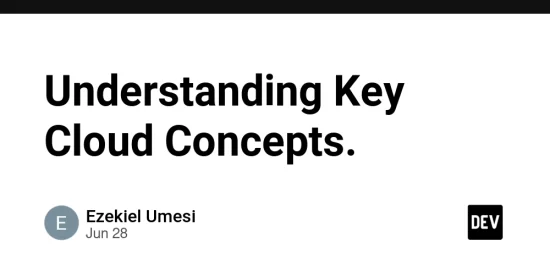Introduction
If you’re starting a career in cloud computing or simply want to understand how modern IT infrastructure works, it’s important to know a few key concepts that power today’s digital world. Terms like virtualization, scalability, and fault tolerance might sound complex, but they’re actually straightforward once broken down. In this blog post, I’ll walk you through these concepts in simple, technical language—without the fluff.
Let’s dive right in.
1. What is Virtualization?
Virtualization is the process of creating a virtual version of something like a server, storage device, or operating system using software. Instead of having one physical machine for every task, virtualization allows multiple virtual machines (VMs) to run on a single physical system.
Each VM runs its own operating system and behaves like a separate computer, even though it shares the hardware with other VMs.
Example:
Imagine a single physical server. With virtualization, you can divide it into 3 virtual machines:
- VM 1: runs Linux
- VM 2: runs Windows
- VM 3: runs Ubuntu Server
Code snippet (Hypervisor configuration example using KVM):
# Create a virtual machine using virt-install
virt-install
--name web-server
--ram 2048
--vcpus=2
--disk path=/var/lib/libvirt/images/web-server.img,size=10
--os-type=linux
--os-variant=ubuntu20.04
--network bridge=br0
--graphics none
--console pty,target_type=serial
--location 'http://archive.ubuntu.com/ubuntu/dists/focal/main/installer-amd64/'
--extra-args 'console=ttyS0,115200n8 serial'
2. Scalability
Scalability is the ability of a system to handle increased workload by adding more resources like CPU, memory, or storage without reducing performance.
There are two types:
- Vertical Scaling (Scale Up): Add more power (CPU, RAM) to the existing machine.
- Horizontal Scaling (Scale Out): Add more machines to share the load.
Diagram:
Before scaling:
[ Server 1 ] → 100 requests/second
Horizontal scaling:
[ Server 1 ] + [ Server 2 ] → 200 requests/second
Vertical scaling:
[ Server 1 upgraded ] → 200 requests/second
3. Agility
Agility in cloud computing means how quickly you can deploy, update, or scale services to meet business needs.
Agile systems allow:
- Faster product releases
- Easier testing and rollbacks
- Quick adaptation to user feedback
For example, using Infrastructure as Code (IaC) tools like Terraform or AWS CloudFormation can help you spin up servers in minutes instead of hours.
4. High Availability
High Availability (HA) ensures that your systems are up and running with minimal downtime, even if something goes wrong.
This usually involves:
- Running your application on multiple servers (multi-node setup)
- Using load balancers to distribute traffic
- Deploying to multiple data centers or zones
High Availability Architecture Example:
+--------------+
| Load Balancer|
+------+-------+
|
+---------+---------+
| |
[ App Server 1 ] [ App Server 2 ]
| |
+---------+---------+
|
[ Database Cluster ]
5. Fault Tolerant
Fault Tolerance is the ability of a system to keep working even when one or more components fail.
It’s similar to High Availability but takes it further by automatically handling failures without human intervention.
For example:
- RAID storage setups can survive disk failures.
- Kubernetes can automatically restart failed pods.
6. Global Reach
Global Reach means your application or service can be accessed from anywhere in the world with low latency.
Cloud providers like AWS, Azure, and Google Cloud have data centers around the globe. By deploying your app in multiple regions, users from different continents can access your service faster.
Use Case:
- Host your website in the US and Europe using CDN (Content Delivery Network)
- Users in Asia get served from the nearest point automatically
Elasticity vs. Scalability
These two terms are closely related but not the same.
| Feature | Elasticity | Scalability |
|---|---|---|
| Definition | Automatic scaling based on demand | Ability to increase capacity |
| Timing | Real-time and dynamic | Planned and manual or automated |
| Goal | Cost-efficiency | Performance improvement |
Example:
- Elasticity: During Black Friday, your system automatically adds more servers.
- Scalability: You add more servers in anticipation of higher user traffic.
Conclusion
Understanding these core cloud concepts—Virtualization, Scalability, Agility, High Availability, Fault Tolerance, Global Reach, and the difference between Elasticity and Scalability—will help you build better systems and communicate more effectively with technical teams.
Cloud computing doesn’t have to be overwhelming. Break it down, keep learning, and start experimenting.
Found this helpful? Leave a comment with your thoughts or questions. Don’t forget to share this post with someone who’s learning cloud computing.
Follow for more cloud and DevOps content made simple.