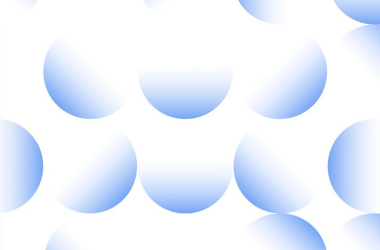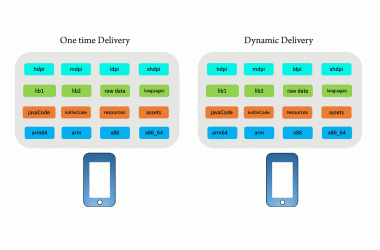Hey there, fellow cloud adventurers and DevOps maestros! 👋
Have you ever found yourself staring at an AWS architecture diagram, mentally nodding at all the cool services, until you hit the security section? Then, a nagging question pops up: “Do I use AWS KMS here, or ACM? Are they even for the same thing? And why does my architect keep saying ‘secure in transit’ and ‘secure at rest’?”
If that sounds like you, you’re not alone. In my decade+ of helping cloud professionals navigate the complexities of AWS, the distinction between AWS Key Management Service (KMS) and AWS Certificate Manager (ACM) is a recurring point of confusion. Both are pivotal for security, but they operate at fundamentally different layers. Misunderstanding them can lead to security gaps, compliance nightmares, or just plain over-engineering.
Today, we’re going to demystify these two critical services. We’ll go beyond the jargon, dive into real-world scenarios, uncover common pitfalls, and arm you with the knowledge to build truly secure and resilient applications on AWS. By the end of this post, you’ll not only understand KMS and ACM inside out but also know exactly when and how to leverage them strategically.
Ready to level up your AWS security game? Let’s dive in!
Table of Contents
- 1. Why AWS KMS and ACM Matter More Than Ever
- 2. Understanding KMS and ACM in Simple Terms
- 2.1. AWS Key Management Service (KMS): The Vault Keeper
- 2.2. AWS Certificate Manager (ACM): The Digital Passport Office
- 3. Deep Dive into KMS and ACM
- 3.1. AWS KMS: Under the Hood
- 3.2. AWS ACM: Under the Hood
- 4. Real-World Use Case: Securing a Modern Web Application
- 5. Common Mistakes and Pitfalls
- 6. Pro Tips and Hidden Features
- Conclusion & Next Steps
- Call to Action
1. Why AWS KMS and ACM Matter More Than Ever
In 2024 (and beyond!), cloud security isn’t just a “nice-to-have” – it’s a non-negotiable cornerstone of any robust architecture. Data breaches are rampant, regulatory compliance (GDPR, HIPAA, PCI DSS, etc.) is stricter than ever, and customer trust is fragile. A single security incident can cost millions in fines, reputational damage, and lost business.
Consider these facts:
- According to IBM’s 2023 Cost of a Data Breach Report, the average cost of a data breach reached $4.45 million USD, a 15% increase over three years.
- Encryption is consistently cited as a top mitigation strategy.
- Web traffic now heavily relies on HTTPS, with estimates showing over 80-90% of web pages loaded over HTTPS. This means secure communication in transit is the default expectation, not an exception.
This is precisely where KMS and ACM shine. They provide the fundamental building blocks for securing your data and communications, ensuring you meet both technical best practices and regulatory requirements. Without them, you’re essentially building a house without locks on the doors or windows.
AWS’s Shared Responsibility Model places the responsibility of securing your data in the cloud squarely on your shoulders. AWS secures the cloud itself, but you’re responsible for how you configure and use services, including encryption and certificate management. KMS and ACM are your primary tools for fulfilling this responsibility.
2. Understanding KMS and ACM in Simple Terms
Let’s break down these services using simple analogies that stick.
2.1. AWS Key Management Service (KMS): The Vault Keeper
Imagine you have a highly secure vault where you store your most valuable assets – digital data. To open this vault, you need a unique, highly protected key. You don’t want to manage the physical key, worry about storing it, or make sure it’s never duplicated. You want a super-reliable, trustworthy “Vault Keeper” service that:
- Generates the keys securely.
- Stores the keys in tamper-proof hardware.
- Handles access control for who can use which key.
- Performs the locking (encryption) and unlocking (decryption) operations for you, without ever exposing the master key.
- Keeps a detailed log of every time a key is used.
That’s precisely what AWS KMS does. It’s a managed service that makes it easy to create and control the encryption keys used to encrypt your data. It manages the lifecycle of these keys and integrates seamlessly with almost all other AWS services (S3, RDS, EBS, Lambda, etc.) to provide encryption at rest.
KMS = Encrypting your data when it’s stored (at rest). Think of it as securing the contents of your digital safe.
2.2. AWS Certificate Manager (ACM): The Digital Passport Office
Now, imagine you’re running an online business, and customers need to securely exchange information with you – like credit card details or personal information. They need to be absolutely sure they are talking to your website and not an imposter, and that their communication is private.
To achieve this, you need a “digital passport” for your website, issued by a trusted “Digital Passport Office.” This passport (an SSL/TLS certificate) verifies your website’s identity and enables secure, encrypted communication (HTTPS). This “Passport Office” should:
- Issue passports for your domains quickly and reliably.
- Automatically renew them before they expire.
- Integrate directly with your web infrastructure (like load balancers).
- Handle all the complex cryptography behind the scenes for secure communication.
That’s AWS Certificate Manager (ACM). It’s a service that lets you easily provision, manage, and deploy public and private SSL/TLS certificates for use with AWS services and your internal connected resources. It handles the complexity of creating and renewing certificates, ensuring your applications always have valid, trusted security credentials for secure communication over the internet.
ACM = Securing your data when it’s moving (in transit). Think of it as securing the communication channel between your customers and your website.
3. Deep Dive into KMS and ACM
Let’s get a bit more technical and explore the core components and functionalities of each service.
3.1. AWS KMS: Under the Hood
KMS relies on a concept called Customer Master Keys (CMKs), now often referred to as KMS keys. These are the primary resources in KMS.
Types of KMS Keys:
- AWS owned keys: Used by AWS services (e.g., S3 managed encryption) where you have no control over the key.
- AWS managed keys: AWS creates and manages keys for you, but you can see them in your account and view their usage (e.g.,
aws/s3,aws/rds). - Customer managed keys (CMKs): These are keys you create, own, and manage. You control their policies, rotation, and lifecycle. This is where most of your interaction with KMS will happen.
How KMS Works (Simplified):
When you ask an AWS service (like S3) to encrypt your data using a KMS key, S3 doesn’t send your actual data to KMS for encryption. Instead, KMS uses a technique called envelope encryption:
- S3 requests a data key from KMS.
- KMS generates a unique data key (e.g., 256-bit AES key) and encrypts it using your KMS key. It then sends both the plaintext data key and the ciphertext blob of the encrypted data key back to S3.
- S3 uses the plaintext data key to encrypt your actual data.
- S3 then stores the encrypted data alongside the encrypted data key.
- When S3 needs to decrypt the data, it sends the encrypted data key to KMS. KMS decrypts it using your KMS key and sends the plaintext data key back to S3.
- S3 uses the plaintext data key to decrypt your actual data.
This ensures your primary KMS key never leaves KMS and never directly touches your data.
Key Features:
- Auditability: Integrates with AWS CloudTrail to log all key usage.
- Access Control: Fine-grained permissions via Key Policies (for the key itself) and IAM Policies (for the principals).
- Key Rotation: Automated annual rotation for customer-managed symmetric keys.
- Custom Key Stores: Connect KMS to your own CloudHSM cluster or external key managers for enhanced control.
- FIPS 140-2 compliance: KMS uses FIPS 140-2 validated hardware security modules (HSMs).
Pricing: You pay for the KMS keys you create and for each cryptographic operation. The first 20,000 requests per month are free.
Here’s an example of creating a customer-managed KMS key using the AWS CLI:
# Create a new KMS key
aws kms create-key
--description "My Application Encryption Key"
--tags TagKey=Purpose,TagValue=WebAppEncryption
# Output will include the KeyId and Arn. Let's assume ARN is:
# arn:aws:kms:us-east-1:123456789012:key/mrk-abcdefgh1234567890abcdefghijklm
# Add an alias for easier reference (optional but recommended)
aws kms create-alias
--alias-name alias/MyWebAppKey
--target-key-id mrk-abcdefgh1234567890abcdefghijklm
# Example: Encrypting some data with this key (for small data payloads)
# For larger data, you'd use envelope encryption with a data key.
aws kms encrypt
--key-id alias/MyWebAppKey
--plaintext "MySecretData"
--query CiphertextBlob
--output text
# Example: Decrypting the ciphertext (replace with your actual ciphertext)
# Note: The output is base64 encoded.
# echo "Ci... (your ciphertext blob)" | base64 --decode > encrypted_data.bin
# aws kms decrypt
# --ciphertext-blob fileb://encrypted_data.bin
# --query Plaintext
# --output text | base64 --decode
3.2. AWS ACM: Under the Hood
ACM focuses on SSL/TLS certificates, which are digital files used for two primary purposes:
- Authentication: Proving the identity of a website or server.
- Encryption: Enabling encrypted communication between a client (like a web browser) and a server.
How ACM Works:
- Request Certificate: You request a certificate for your domain(s) (e.g.,
example.com,www.example.com). - Domain Validation: ACM needs to verify that you own or control the domain. This can be done via:
- DNS Validation (Recommended): ACM provides a CNAME record to add to your DNS configuration. AWS automatically validates it. This is highly recommended as it enables automatic renewal.
- Email Validation: ACM sends an email to registered contacts for your domain. You click a link to approve.
- Certificate Issuance: Once validated, ACM issues the certificate.
- Deployment: You associate the certificate with integrated AWS services like:
- Elastic Load Balancers (ELB: ALB, NLB, CLB)
- Amazon CloudFront distributions
- Amazon API Gateway
- AWS AppSync
- Amazon Cognito
- Automatic Renewal: ACM automatically renews certificates provisioned through it, as long as DNS validation is successful or email validation is responded to. This eliminates the dreaded “expired certificate outage.”
Key Features:
- Free Public Certificates: ACM provides public SSL/TLS certificates free of charge. You only pay for the AWS resources that use the certificates (e.g., ELB, CloudFront).
- Managed Lifecycle: Handles issuance, renewal, and deployment.
- Integration with AWS Services: Seamlessly integrates with the services listed above.
- ACM Private CA: For private enterprise-wide PKI, you can use ACM Private CA to create your own private Certificate Authority (CA) and issue certificates for internal use cases (e.g., microservices communication).
Pricing: Public SSL/TLS certificates provisioned through ACM are free. You pay for ACM Private CA usage.
# Request a public certificate for your domain
# This will output a Certificate ARN
aws acm request-certificate
--domain-name example.com
--subject-alternative-names www.example.com api.example.com
--validation-method DNS
# Output will include CertificateArn. Let's assume ARN is:
# arn:aws:acm:us-east-1:123456789012:certificate/abcdefgh-1234-5678-abcd-ef1234567890
# Describe the certificate to get validation options (especially for DNS validation)
# Look for 'ResourceRecord' under 'DomainValidationOptions'
aws acm describe-certificate
--certificate-arn arn:aws:acm:us-east-1:123456789012:certificate/abcdefgh-1234-5678-abcd-ef1234567890
# Once you have the CNAME record from describe-certificate, you'd add it to your DNS.
# If your domain is in Route 53, ACM can create the records automatically:
# aws acm request-certificate
# --domain-name example.com
# --validation-method DNS
# --options CertificateTransparencyLoggingPreference=ENABLED
# --validation-domain example.com
# --domain-validation-options DomainName=example.com,ValidationDomain=example.com
# Then, create Route 53 records if not automatically done by ACM (for Route 53 domains)
# This is usually done via a specific ACM feature or CloudFormation.
# For manual validation (e.g., domain not in Route 53), you'd manually add the CNAME.
4. Real-World Use Case: Securing a Modern Web Application
Let’s imagine you’re building a new e-commerce platform called “CloudGadgets” using AWS serverless technologies. You have:
- Frontend: Hosted on Amazon S3 and delivered via Amazon CloudFront.
- API Backend: Built with Amazon API Gateway and AWS Lambda.
- Database: Amazon RDS (PostgreSQL) storing customer data and product inventory.
- User Uploads: Amazon S3 bucket for product images and user reviews.
- Secrets: API keys, database credentials stored in AWS Secrets Manager.
Here’s how KMS and ACM would work together:
-
Secure Communication (ACM’s Job):
- Frontend: To serve
https://www.cloudgadgets.comsecurely, you’d request a public SSL/TLS certificate forcloudgadgets.comandwww.cloudgadgets.comusing ACM. - You’d then associate this ACM certificate with your CloudFront distribution. CloudFront will use it to establish HTTPS connections with end-users.
- API Backend: Similarly, for your API endpoint (e.g.,
https://api.cloudgadgets.com), you’d use the same (or a separate) ACM certificate and associate it with your API Gateway custom domain. This ensures all API calls are encrypted in transit.
- Frontend: To serve
-
Secure Data at Rest (KMS’s Job):
- S3 Buckets:
- The S3 bucket holding your website assets (CloudFront origin) could use S3 managed encryption with an AWS-managed KMS key (SSE-KMS) to ensure your static files are encrypted at rest.
- The S3 bucket for user uploads (e.g.,
cloudgadgets-user-uploads) will contain sensitive data. You’d enable SSE-KMS encryption on this bucket, using a customer-managed KMS key you create. This gives you full control over the key, its access policy, and audit trails.
- RDS Database: Your RDS instance storing customer orders and personal information will be configured to use KMS encryption for its storage volumes. Again, you’d use a customer-managed KMS key for maximum control and compliance.
- Lambda Environment Variables/Secrets: If your Lambda functions need to store sensitive environment variables (e.g., API keys for third-party services) or retrieve secrets from AWS Secrets Manager, both are often encrypted using KMS. Secrets Manager itself relies on KMS for encrypting secrets at rest.
- AWS Secrets Manager: Your database credentials for RDS, third-party API keys, etc., stored in Secrets Manager, are encrypted using KMS. You can choose to use an AWS-managed key or your own customer-managed KMS key.
- S3 Buckets:
Impact:
- Customer Trust: Customers see the “padlock” in their browser, knowing their connection is secure.
- Data Protection: All sensitive data, whether stored in S3, RDS, or Secrets Manager, is encrypted at rest, protecting it even if underlying storage is compromised.
- Compliance: You can demonstrate adherence to data encryption best practices for regulatory requirements.
- Operational Ease: Both services manage complex crypto operations and key/certificate lifecycles, freeing your team to focus on application logic.
5. Common Mistakes and Pitfalls
Even experienced professionals can sometimes stumble with KMS and ACM. Here are some common misuses or misunderstandings:
-
Confusing “In Transit” with “At Rest”: This is the most fundamental mistake this post aims to address.
- Pitfall: Assuming an ACM certificate securing your website’s HTTPS traffic also encrypts the data stored in your database. (It doesn’t!) Or thinking KMS encrypts data as it travels over the network. (It doesn’t directly, though it provides keys for network encryption protocols if you implement them).
- Solution: Remember: ACM = In Transit (HTTPS, TLS). KMS = At Rest (S3, RDS, EBS, Secrets). They are complementary layers.
-
KMS Key Policy Misconfigurations:
- Pitfall: Overly permissive key policies (
"Effect": "Allow", "Principal": "*"in a key policy is a HUGE red flag!) or overly restrictive policies that prevent legitimate services/users from encrypting/decrypting. - Solution: Apply the Principle of Least Privilege. Use specific IAM ARNs for principals, restrict actions (
kms:Encrypt,kms:Decrypt), and use conditions. Regularly audit key policies.
- Pitfall: Overly permissive key policies (
-
ACM DNS Validation Issues:
- Pitfall: Not adding the CNAME record correctly, or managing DNS outside of Route 53 and forgetting to update it during renewals. This leads to certificate validation failure and potential service outages.
- Solution: Always use DNS validation for public ACM certificates, especially if your domain is in Route 53, as ACM can often create the necessary records automatically. If managing DNS externally, have a robust process to add/verify the CNAME.
-
Using KMS for Large Data Encryption Directly:
- Pitfall: Attempting to encrypt very large files (GBs or TBs) by sending the entire payload to KMS. KMS has strict limits on the size of data it can encrypt directly (4KB).
- Solution: For large data, always use envelope encryption. Request a data key from KMS, encrypt your large data with that data key, and store the encrypted data key alongside your encrypted data. This is what AWS services like S3 and RDS do automatically when integrated with KMS.
-
ACM for On-Premises/Non-AWS Services:
- Pitfall: Trying to export an ACM certificate to install on an on-premises server, a Kubernetes cluster outside EKS, or other non-AWS services.
- Solution: ACM public certificates cannot be exported. They are tied to AWS services. If you need certificates for non-AWS environments, use a traditional Certificate Authority (CA) or AWS Private CA (which allows export of private certs) or a third-party service like Let’s Encrypt.
-
Ignoring Key Rotation for CMKs:
- Pitfall: Not enabling automatic key rotation for customer-managed symmetric KMS keys, which can increase the risk exposure if a key is ever compromised.
- Solution: Enable automatic key rotation for your CMKs. While the key ID remains the same, the underlying cryptographic material is changed annually, enhancing security.
6. Pro Tips and Hidden Features
You’ve got the basics down. Now, let’s unlock some advanced maneuvers that will make you a true AWS security guru.
-
KMS Multi-Region Keys:
- Pro Tip: For disaster recovery or multi-region application architectures, you can create multi-region KMS keys. This allows you to encrypt data in one region and decrypt it in another using the same logical key, simplifying data replication and failover strategies.
- Benefit: No need to re-encrypt data or manage separate keys per region, streamlining DR.
-
KMS Key Policies for Cross-Account Access:
- Pro Tip: Instead of relying solely on IAM roles, use KMS key policies to grant cross-account access to your keys. Key policies are the ultimate authority for a key. If a key policy denies access, no IAM policy can override it.
-
Example:
{ "Version": "2012-10-17", "Id": "key-default-1", "Statement": [ { "Sid": "Enable IAM User Permissions", "Effect": "Allow", "Principal": { "AWS": "arn:aws:iam::YOUR_ACCOUNT_ID:root" }, "Action": "kms:*", "Resource": "*" }, { "Sid": "Allow cross-account access for specific IAM role", "Effect": "Allow", "Principal": { "AWS": "arn:aws:iam::ANOTHER_ACCOUNT_ID:role/YourAppRole" }, "Action": [ "kms:Encrypt", "kms:Decrypt", "kms:ReEncrypt*", "kms:GenerateDataKey*", "kms:DescribeKey" ], "Resource": "*" } ] }
* **Benefit:** Stronger control over key access, especially useful for shared services or organizational key management.
-
ACM Private CA for Internal PKI:
- Pro Tip: Don’t buy expensive third-party certificates for internal microservices, IoT devices, or VPNs. Use ACM Private CA to build your own private certificate authority hierarchy.
- Benefit: Cost-effective, fully managed private PKI. You control the trust chain, ideal for internal service-to-service communication within your VPC.
-
Understanding Certificate Transparency Logs with ACM:
- Pro Tip: When requesting public certificates, you’ll sometimes see an option for “Certificate Transparency Logging.” Enable it. It means your certificate issuance is publicly logged, enhancing security by making it harder for unauthorized parties to issue certificates for your domains without detection.
- Benefit: Increased transparency and security, aiding in the detection of misissued or malicious certificates.
-
Tagging and Resource Policies for Governance:
- Pro Tip: Tag your KMS keys and ACM certificates consistently. Use tags to track ownership, environment, and purpose. Then, use AWS Resource Explorer or custom scripts to audit.
- Benefit: Improved governance, cost allocation, and easier management of your security resources.
-
KMS
GenerateDataKeyWithoutPlaintext:- Pro Tip: If you need to generate a data key for encryption in a highly secure environment where the plaintext data key should never be exposed to the application (e.g., within an HSM or a specific enclave), use
GenerateDataKeyWithoutPlaintext. You receive only the encrypted data key, which you then pass to a secure module that can decrypt it and use it. - Benefit: Extreme security for sensitive cryptographic workflows, though often overkill for typical applications.
- Pro Tip: If you need to generate a data key for encryption in a highly secure environment where the plaintext data key should never be exposed to the application (e.g., within an HSM or a specific enclave), use
Conclusion & Next Steps
Phew! We’ve covered a lot of ground today. The crucial takeaway is this: AWS KMS and AWS Certificate Manager are both indispensable for cloud security, but they solve different problems.
- AWS KMS is your master key manager, ensuring your data is encrypted when it’s sitting still (at rest).
- AWS Certificate Manager is your digital passport office, ensuring your communications are secure and authenticated when they’re on the move (in transit).
They are not competitors; they are partners in building a truly secure cloud environment. By understanding their distinct roles and leveraging their powerful features, you can build applications that are not only functional but also compliant and resilient against modern threats.
Ready to dive deeper?
- Explore the AWS KMS Developer Guide
- Check out the AWS Certificate Manager User Guide
- Challenge yourself with the AWS Security Specialty certification. It’s a great way to solidify your knowledge in this domain!
Call to Action
Did this deep dive clarify the roles of KMS and ACM for you? What’s your biggest “aha!” moment, or perhaps a lingering question? I’d love to hear your thoughts!
If this helped you navigate the waters of AWS security, please follow me here on Dev.to for more long-form, practical AWS content. Don’t forget to leave a comment below and share your experiences or questions.
And let’s connect on LinkedIn! You can find me here: LinkedIn
Happy securing, cloud champions!