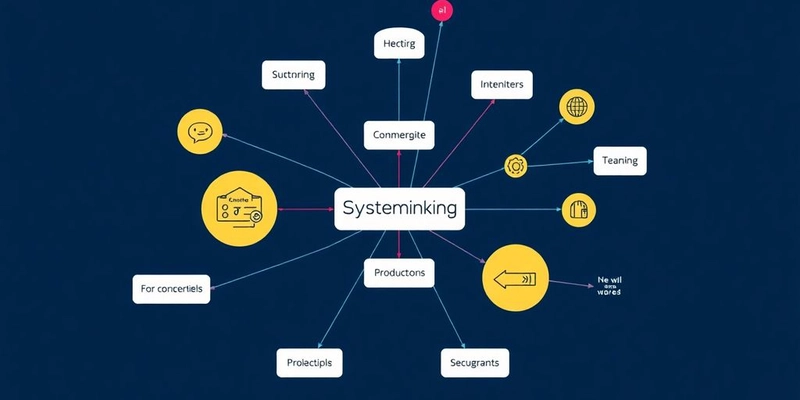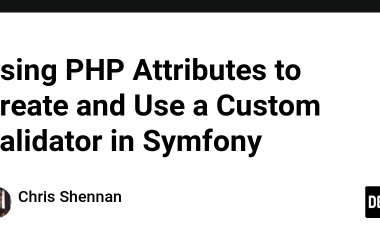1. Design Sprint
Okay, so you want to boost your design efficiency? Let’s talk about Design Sprints. I remember when I first heard about them, I was skeptical. Could you really get anything meaningful done in just a few days? Turns out, yes, you absolutely can.
A Design Sprint is basically a super-focused, time-boxed process for solving big problems and testing new ideas quickly. It’s like condensing months of work into a single week. Think of it as a pressure cooker for innovation. It’s not always easy, but it’s almost always worth it.
Here’s the basic idea:
- You get a diverse team together – designers, developers, marketers, even stakeholders.
- You dedicate a full week to working on a specific problem.
- You follow a structured process to go from problem to prototype to testing.
The best part? You get real user feedback on your ideas before you invest a ton of time and resources into building something that might not even work. It’s all about learning fast and iterating quickly. It’s a great way to enhance product development.
Design Sprints are great because they force you to make decisions and move forward. No more endless meetings and debates. You’re building something tangible and getting it in front of real people. It’s a game-changer for teams that want to be more agile and responsive.
Here’s a simplified view of how a Design Sprint compares to traditional development:
| Feature | Design Sprint | Traditional Development |
|---|---|---|
| Timeline | 5 days | Weeks or months |
| Team | Cross-functional, dedicated | Often siloed, part-time involvement |
| End Product | An idea or solution, usually with a prototype, may not be tangible. | Tangible, working product (usually software) shipped to end users. |
| Documentation | Less formal, focused on rapid iteration. | Structured and formal process with extensive documentation. |
2. Systems Thinking
Okay, so Systems Thinking. It sounds super complicated, but it’s really just about looking at the bigger picture. Instead of focusing on one tiny part of a design, you’re thinking about how everything connects and affects everything else. It’s like, if you change one thing in a system, what else is going to change because of it?
Systems Thinking is a way to understand how different parts of a system influence one another within a whole.
Think of it like this: you’re designing a new app. Instead of just focusing on how pretty the buttons are, you’re also thinking about:
- How will users actually use the app?
- How does it fit into their daily lives?
- What happens if the server goes down?
- How does it connect with other apps they use?
It’s all interconnected. And that’s what Systems Thinking is all about. It’s about understanding those connections and designing with them in mind. You can find more information on the Codia official website.
Systems Thinking helps you avoid unintended consequences. By considering the whole system, you’re more likely to spot potential problems before they happen. It’s about being proactive, not reactive.
Basically, it’s a way to make sure your designs are not just pretty, but also functional, sustainable, and actually useful for the people who are going to use them.
3. Double Diamond
Okay, so the Double Diamond. I remember when I first heard about it, I thought, “Another design framework? Really?” But honestly, it’s pretty useful. It’s all about making sure you’re solving the right problem before you jump into solutions. It’s a visual model that simplifies the design process by emphasizing both problem definition and solution development.
It’s broken down into four phases, which are represented by two diamonds:
- Discover: This is where you do your research. Talk to users, gather data, and try to understand the problem from every angle. It’s all about empathy and exploration.
- Define: After all that research, you need to make sense of it. What’s the real problem you’re trying to solve? This phase is about narrowing down your focus.
- Develop: Time to brainstorm! Come up with as many ideas as possible. Don’t worry about being practical just yet; just let the creativity flow.
- Deliver: Now it’s time to test those ideas. Build prototypes, get feedback, and refine your solutions until you have something that works.
The Double Diamond isn’t just a linear process. You might find yourself going back and forth between phases as you learn more. It’s all about iteration and continuous improvement.
It’s a simple framework, but it can make a big difference in your design process. It helps you stay focused on the user and ensures that you’re solving the right problem. Plus, it’s a great way to get everyone on the same page and working towards a common goal. I’ve found it especially helpful when working on complex projects with lots of moving parts. It helps to keep things organized and prevents us from getting lost in the weeds.
4. Collective Action Toolkit
The Collective Action Toolkit (CAT) from Frog Design is all about getting groups to work together effectively. It’s less of a rigid framework and more of a collection of methods you can pick and choose from, depending on what your team needs. Think of it as a toolbox filled with different instruments, each designed for a specific task in the collaborative process.
One of the cool things about the CAT is its flexibility. You don’t have to follow a strict sequence. Instead, you can adapt the tools to fit your project’s unique challenges and goals. It’s about finding what works best for your team and your specific situation.
Here are some examples of tools you might find in the CAT:
- Brainstorming sessions to generate a lot of ideas quickly.
- Empathy mapping to really understand your users.
- Prototyping to test ideas.
- Dot voting to select ideas.
- Journey mapping to visualize a user’s experience.
The CAT emphasizes practical application. It’s designed to help teams move from abstract ideas to concrete actions. It’s about getting everyone on the same page and working towards a common goal.
The CAT is particularly useful when you need to bring diverse perspectives together and create solutions that address a wide range of needs. For example, if you’re working on a project that involves multiple departments or stakeholders with different priorities, the CAT can help you facilitate productive conversations and find common ground.
It’s worth noting that while the CAT provides a lot of useful tools, it’s not a substitute for good communication and leadership. You still need someone to guide the process and make sure everyone is heard. Also, if you are looking to convert your designs from Photoshop to Figma, you might want to check out “Codia AI Psd2Figma – Photoshop to Figma“.
5. LUMA System of Innovation
So, the LUMA System of Innovation. I’ve been looking into this one lately, and it’s pretty interesting. It’s all about giving you a structured way to approach innovation, which, let’s be honest, can feel like a total free-for-all sometimes. It’s not just about brainstorming random ideas; it’s about having a process to follow.
The LUMA System is designed to be flexible and adaptable, meaning you can use it for all sorts of projects, no matter the size or industry. It’s about creating a culture of innovation within your team.
It’s got three main things it focuses on: Looking, Understanding, and Making. Each of these has a bunch of different techniques you can use. For example, under “Looking,” you might use things like stakeholder mapping or environmental scanning to get a better view of the situation. Under “Understanding,” you could use affinity diagrams to make sense of all the data you’ve collected. And under “Making,” you’re all about prototyping and testing your ideas.
Here’s a quick breakdown:
- Looking: This is all about gathering information and getting a broad view of the problem or opportunity.
- Understanding: Here, you’re analyzing the information you’ve gathered and trying to make sense of it.
- Making: This is where you start generating ideas and turning them into tangible prototypes.
It’s a pretty comprehensive system, and it’s designed to be used by anyone, not just designers. I think it’s especially useful for teams that are trying to be more innovative but don’t really know where to start. It gives you a framework to work within, which can be really helpful. And if you’re looking to streamline your design process, tools like Codia AI Screenshot – Screenshot to Design can integrate well with the LUMA framework by speeding up the prototyping phase.
The LUMA System of Innovation is all about creating new ideas and solutions. It helps teams think differently and work together better. If you want to learn more about how this system can help you innovate, visit our website for more information and resources!
Wrapping It Up
So, there you have it. Five solid ways to boost your design efficiency, and honestly, you can start using them right away. Whether it’s adopting a design sprint, cutting out distractions, or just getting better at collaboration, these tips can really make a difference. It’s all about working smarter, not harder. You might be surprised at how much more you can get done in a day. Give these strategies a shot, and see how they transform your workflow. Who knows? You might just find yourself with extra time for that side project you’ve been putting off.