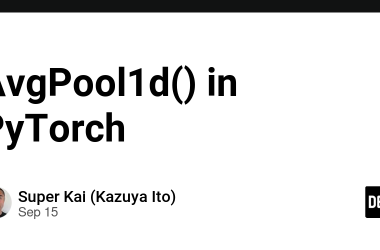Cloud cost breakdowns don’t have to break you. Here’s a beginner-friendly dev’s guide to FinOps—fun, practical, and a little too real.
Intro
You know that feeling when your cloud bill hits and you stare at it like it’s written in Elvish?
Yeah, me too.
I used to think cloud billing was just an annoying backend detail.
“It scales, right? That’s the dream!”
Until I realized we weren’t scaling—we were leaking money like a perforated S3 bucket.
That’s when I met FinOps.
Not a tool. Not a vendor. A mindset. A practice. A way to finally make sense of cloud costs without becoming a full-time accountant.
What Is FinOps?
Think DevOps, but for money.
FinOps (short for Cloud Financial Operations) is how teams—especially devs, finance, and product folks—collaborate to:
- Understand where cloud money is going,
- Optimize usage and rates,
- And Operate in a way that makes cloud spending a strategic advantage, not just a painful invoice.
The Problems FinOps Solves (That You’ve Probably Felt)
Problem 1: Cloud Spend Is a Black Box
You deployed something two weeks ago. Now the cost has tripled.
Who did it? Why? No idea.
FinOps Fix:
FinOps brings visibility—with tagging, dashboards, and daily reporting so teams can trace spend back to services, teams, or even individual features.
Problem 2: Engineers Ship, Finance Panics
You push to prod, finance sees a spike, and now you’re on a Zoom call explaining Kubernetes to someone with a CPA.
(CPA = Certified Public Accountant. They audit money, not your YAML files.)
FinOps Fix:
It creates a shared language between teams.
You don’t need to become a financial analyst, but you’ll understand cost implications of technical choices (and finance won’t file a ticket asking what “EBS” means).
(EBS = Elastic Block Store, a type of persistent storage volume in AWS. Translation: it costs money even when you’re not looking.)
Problem 3: Optimization Is Everyone’s Job (But No One Owns It)
No one gets rewarded for turning off idle instances. So no one does.
FinOps Fix:
With FinOps, optimization is incentivized. Engineers get visibility and ownership. Some orgs even gamify savings.
It’s like being paid in karma and cost savings.
Problem 4: Commitments Feel Like Handcuffs
Reserved Instances? Savings Plans?
What if we change our infra later?
FinOps Fix:
FinOps doesn’t jump into commitments blind—it uses data to forecast usage, then builds confidence in long-term discounts.
It’s about balance, not blind bets.
Why Should You Care (Even If You’re “Just a Developer”)?
Because cloud cost is a technical problem hiding in a financial wrapper. It affects:
- Your architecture decisions,
- Your team’s ability to ship fast,
- Even product pricing.
FinOps gives you control without guilt.
You can ship fast and spend smart. No more guessing. No more end-of-month panic.
Final Thought
FinOps isn’t about becoming a spreadsheet wizard.
It’s about making cloud costs visible, actionable, and shared—so we can all stop burning money and start building smarter.
If You Liked This…
Follow me here on Dev.io for more honest, dev-first takes on:
- FinOps
- Cloud strategy
- Cost-saving without compromising velocity
Got questions about implementing FinOps in your team? Drop a comment. Let’s talk shop.