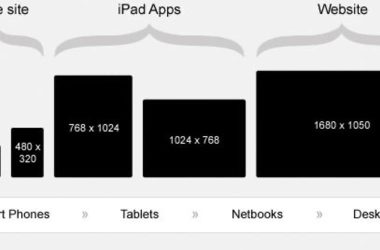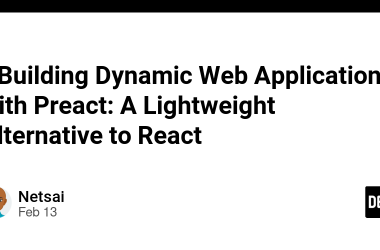That moment when you realize your “cost optimization” is actually tripling your AWS bill
The “Oh Crap” Moment
I’ll never forget that Thursday afternoon. Coffee in hand, Slack blowing up with messages from our DevOps lead:
“Kushal, have you seen the AWS bill? What the hell happened?”
Our test environment – just a handful of microservices we’d migrated to Amazon’s new EKS Auto Mode – had racked up charges nearly triple what we’d been paying with our old EC2 setup.
Not exactly the “cost optimization” win I’d promised our CTO.
What Even Is EKS Auto Mode?
Before I dive into my costly adventure, let’s quickly cover what we’re talking about here.
Amazon Elastic Kubernetes Service (EKS) Auto Mode is AWS’s answer to truly managed Kubernetes. Think of it as AWS saying, “Just tell us what containers you want to run, and we’ll handle all the infrastructure.” No more managing nodes, no capacity planning headaches, no cluster autoscaler configurations.
Sounds like a dream, right? That’s what I thought too.
The Pricing Model That Bit Me
The pricing looked simple enough:
$0.0625 per vCPU hour
$0.0070 per GB memory hour
Plus the standard $0.10/hour cluster fee
Simple. Clean. Transparent.
But here’s the kicker that nobody warned me about: With EKS Auto Mode, you pay for EVERY requested resource – whether you use it or not.
I wish someone had grabbed me by the shoulders before we migrated and shouted: “Hey dummy! Your overprovisioned resource requests are about to cost you real money!” Would have saved me a lot of explaining to our finance team.
That Moment When Everything Clicks
I still remember staring at our monitoring dashboard late one Tuesday night, seeing most pods using maybe 10-15% of their requested CPU, when that sinking realization hit me:
“We’re paying for 100% of something we’re using 15% of.”
Not my proudest moment as the “cloud cost guy.”
You know that moment when a truth hits you so hard you almost laugh? That was me at 11:42 PM, illuminated only by my laptop screen, finally connecting the dots. I may have uttered several words that I won’t repeat in a professional blog post.
Real Numbers From Our Invoice
Let me break this down with real numbers from our workflow automation service:
What we requested:
2 vCPUs and 4GB RAM per pod
12 pods running 24/7
What we were actually using:
Around 0.3 vCPUs and 1.2GB RAM per pod on average
So we were paying hourly:
24 vCPUs × $0.0625 = $1.50
48 GB × $0.0070 = $0.34
Total: $1.84/hour or about $1,343 monthly
But we SHOULD have been paying:
3.6 vCPUs × $0.0625 = $0.23
14.4 GB × $0.0070 = $0.10
Total: $0.33/hour or about $240 monthly
That’s more than $1,100 in wasted spend. Monthly. On ONE service.
I nearly choked on my coffee when I ran these numbers.
How We Fixed It (And What We Built)
The immediate fix was obvious: right-size those resource requests. We started manually analyzing usage patterns and adjusting requests accordingly.
But that was tedious as hell. And we kept having to revisit it as usage patterns changed.
That’s when my team decided to build something for ourselves. Call it self-preservation – there was no way I was explaining another bloated AWS bill to our finance team.
We created what eventually became COSTQ – initially just a simple tool to:
Track actual vs. requested resources
Suggest right-sizing adjustments
Alert us when pods were way overprovisioned
After it saved our butts (and about 40% on our EKS bill), we figured other teams might need it too.
The Honest Truth About When to Use Auto Mode
After months of running production workloads on Auto Mode, here’s my unfiltered take:
Auto Mode is fantastic when:
You’re building something new and don’t want infrastructure headaches
Your app has unpredictable traffic spikes
You’re a small team without dedicated DevOps
You just want things to work without 3am pages about nodes
Skip Auto Mode if:
You need DaemonSets (learned this one the hard way)
Your workloads are steady and predictable
You’re good at optimizing EC2 costs with reserved/spot instances
You’re running CPU-intensive batch jobs
The Car Analogy That Made It Click For My CEO
When our CEO asked me to explain the difference between our options, I came up with this:
EC2 nodes are like owning a car. More maintenance, but cheaper for daily, predictable use.
Fargate is like using Uber. More expensive per ride, but no maintenance headaches.
Auto Mode is like having a personal driver on retainer. The most convenient option, but you’re definitely paying for that convenience.
I had a client once ask me which one was “best,” and I had to laugh. It’s like asking whether buying a car, using Uber, or hiring a chauffeur is “best” – it completely depends on your situation!
How Auto Mode Changed How We Build Software
One thing I didn’t expect was how the pricing model would change our architectural decisions:
Our microservices got smaller – Since we pay per resource, we found ourselves breaking down larger services into smaller components to optimize resource usage.
We went event-driven everywhere – We shifted more workloads to event-driven architectures, with services that could scale to zero when idle.
Batch jobs replaced long-running services – We refactored several background processes into Kubernetes Jobs that spin up, do their work, and terminate.
The pricing model actually forced us to build better applications. Funny how a direct financial incentive can suddenly make “best practices” so much more appealing!
The Whiskey-Worthy Success Story
Last month, we onboarded a fintech startup that had gone all-in on Auto Mode. Smart team, cool product, horrific AWS bill.
Day one with COSTQ installed, we identified:
23 development pods that nobody was using but were still running 24/7
A batch job with a memory leak gradually eating more RAM but never crashing
Resource requests that were copy-pasted from Stack Overflow posts (we’ve all been there, no judgment)
Just by fixing these three issues, their monthly EKS bill went from $8,200 to $4,700.
The CTO literally sent me a bottle of whiskey. (Thanks, Mark!)
And you know what? That whiskey tasted especially sweet knowing we’d saved them enough to hire another developer.
My “Learn From My Pain” Tips
If you’re diving into Auto Mode, please learn from my mistakes:
Start lean with resource requests – Base them on actual usage, not theoretical maximums.
Set up monitoring before migration – You need to know what your apps are actually consuming.
Use namespace resource quotas – Prevent development environments from running wild.
Implement scheduled scaling – Our dev environments now scale down after hours and back up before the workday.
Set up AWS Cost Anomaly Detection – Let AWS alert you before the bill gets scary.
The Raw Numbers: Our 6-Month Cost Comparison
For complete transparency, here are our actual numbers across three similar environments over six months:
Environment
Solution
Monthly Cost
Engineer Hours/Month
Production
EKS Auto Mode (optimized)
$5,240
~5 hours
Production
EKS with EC2 (optimized)
$3,890
~22 hours
Production
EKS with EC2 (spot)
$2,760
~35 hours
Is the $1,350 monthly premium worth saving 17 engineer hours? At our fully-loaded engineer cost ($120/hour), that’s about $2,040 in engineer time saved. So yes, the math works out.
Bottom Line: Is It Worth It?
After all the optimization work, are we still using Auto Mode? Absolutely.
Is it the cheapest option? Nope, not even close. Our optimized EC2 setup still costs less.
But the time we’ve saved not managing nodes, troubleshooting autoscaling issues, and dealing with capacity planning has been worth every penny of the premium.
My philosophy has always been: optimize for the scarcest resource. And in our case, engineer time is way more valuable than AWS dollars.
What About You?
I’m curious – have you tried Auto Mode yet? Did you have the same “holy crap, this bill” moment I did? Or did you go in smarter than we did?
And if you want to see how COSTQ could help with your setup, my DMs are open. No sales pitch, just engineer-to-engineer chat. Hit me up on LinkedIn.
About the Author: I’m Kushal Karki, a DevOps Engineer at Cloudlaya, mastering AWS, CI/CD, and container orchestration. I’m obsessed with automation, streamlining workflows, and scaling systems to help teams deploy software faster and more efficiently. Always on the lookout for new tools, I’m passionate about simplifying the complex and pushing DevOps innovation forward.
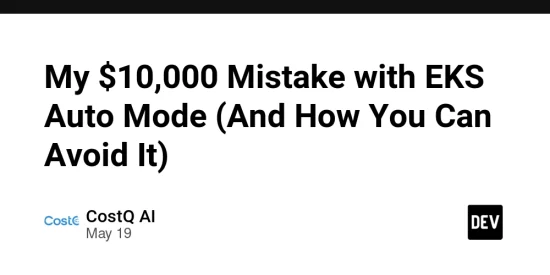
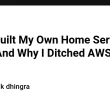
![image-engineering-with-amazon-nova-canvas-[-video-demo-included]](https://prodsens.live/wp-content/uploads/2025/05/34818-image-engineering-with-amazon-nova-canvas-video-demo-included-110x110.png)