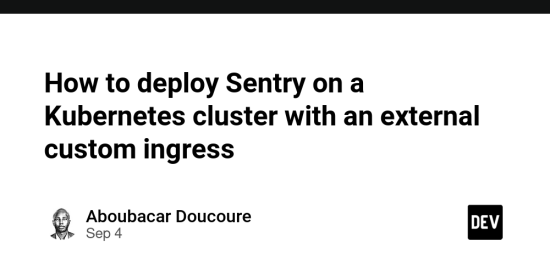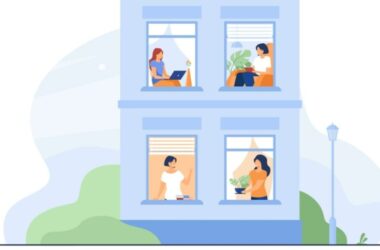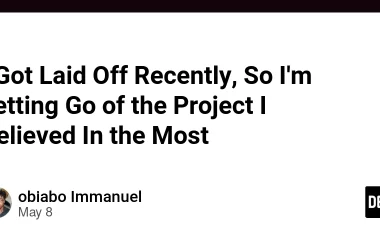Context and reasoning
Sentry can be installed on a Kubernetes cluster with the help of the official Sentry Helm chart. I have installed a full version of Gitlab on a Rancher managed Kubernetes cluster with the usual griefs that come with the installation of such a behemoth: optimizing resources, picking the right subchart to install and how to install it. Everything was working fine until we had several machines crashes and I had to reinstall Gitlab from the custom chart I created. The installation only kept the gitaly, postgresql and redis PVCs, and to my devopsy sorrow, the minio storage was gone. There is no way around it, minio has to be installed seprately for a production ready self managed Gitlab. Here’s how.
Pre-requisites
- A working Kubernetes installation and a distributes block storage for Kubernetes (I am using Longhorn on Rancher)
- A working helm tooling
Custom ingress
I could not make the included ingress configuration work. Here’s a custom ingress that targets the -sentry-web service to the outside world.
apiVersion: networking.k8s.io/v1
kind: Ingress
metadata:
name: "{{ .Release.Name }}-sentry"
labels:
{{- include "chart.labels" . | nindent 4 }}
annotations:
{{- include "ingress.annotations" . | nindent 4 }}
spec:
tls:
- hosts:
- sentry.mywebsite.dev
secretName: "sentry.mywebsite.dev-tls"
rules:
- host: sentry.mywebsite.dev
http:
paths:
- path: /
pathType: Prefix
backend:
service:
name: "{{ .Release.Name }}-sentry-web"
port:
number: 9000
Install sentry
These are the helm chart values needed to kickstart the sentry installation:
kafka:
enabled: true
user:
create: true
email: Bonus: use sentry in a helm chart
...
- name: sentry
alias: sentry
version: 23.x
repository: https://sentry-kubernetes.github.io/charts
condition: sentry.enabled
...
Voilà! You have a fully working Sentry installation.
Consumption
Here’s a quick Loki view at how much Sentry consumes of my cluster’s resource with no app being monitored.
I will not provide the exact details of every measurement as the cluster’s name is redacted, but as you can see, Sentry taxes a heavy toll on the cluster’s resources. At rest it takes up to 13Gb of RAM!
Inspirations and references