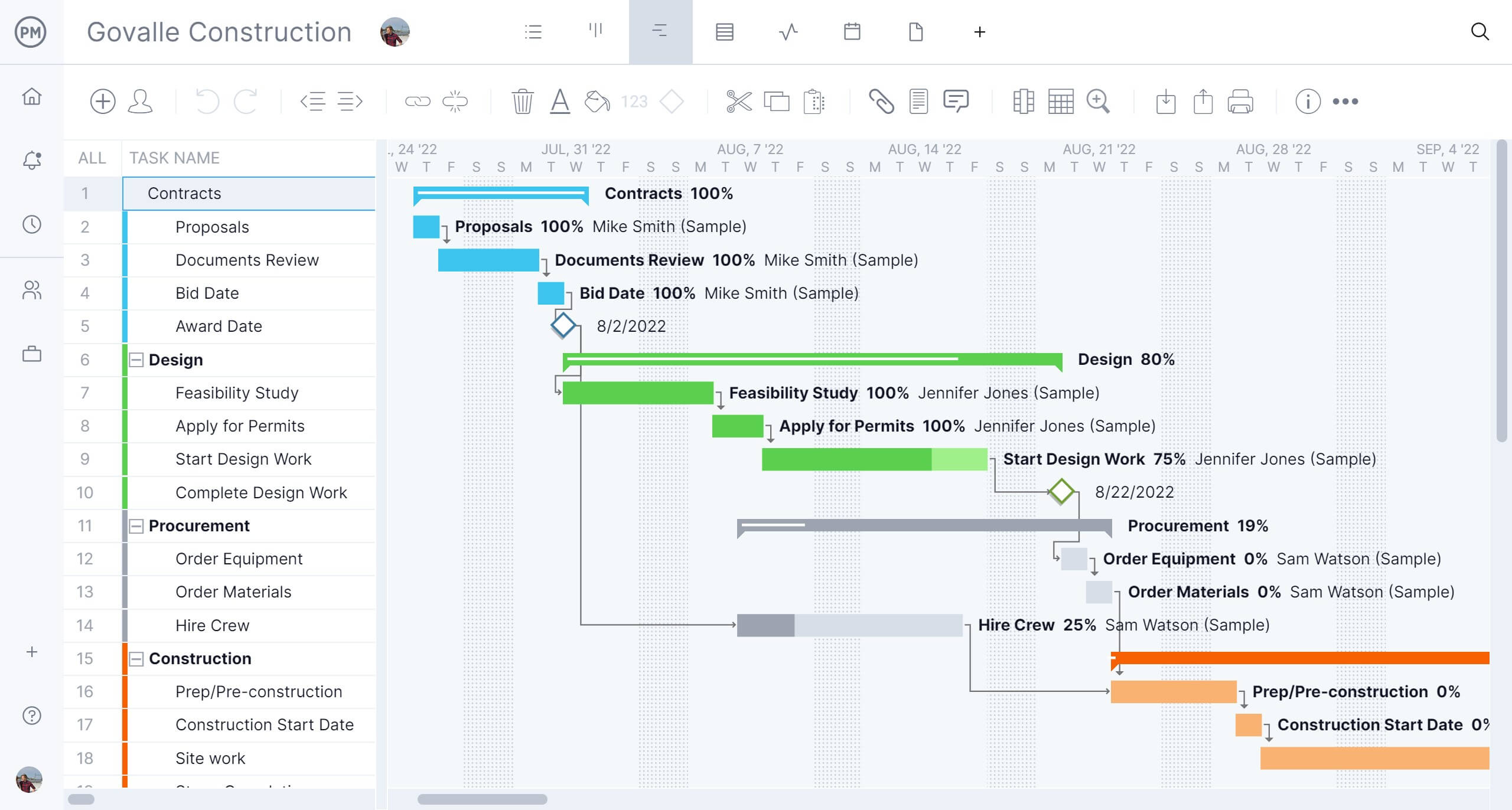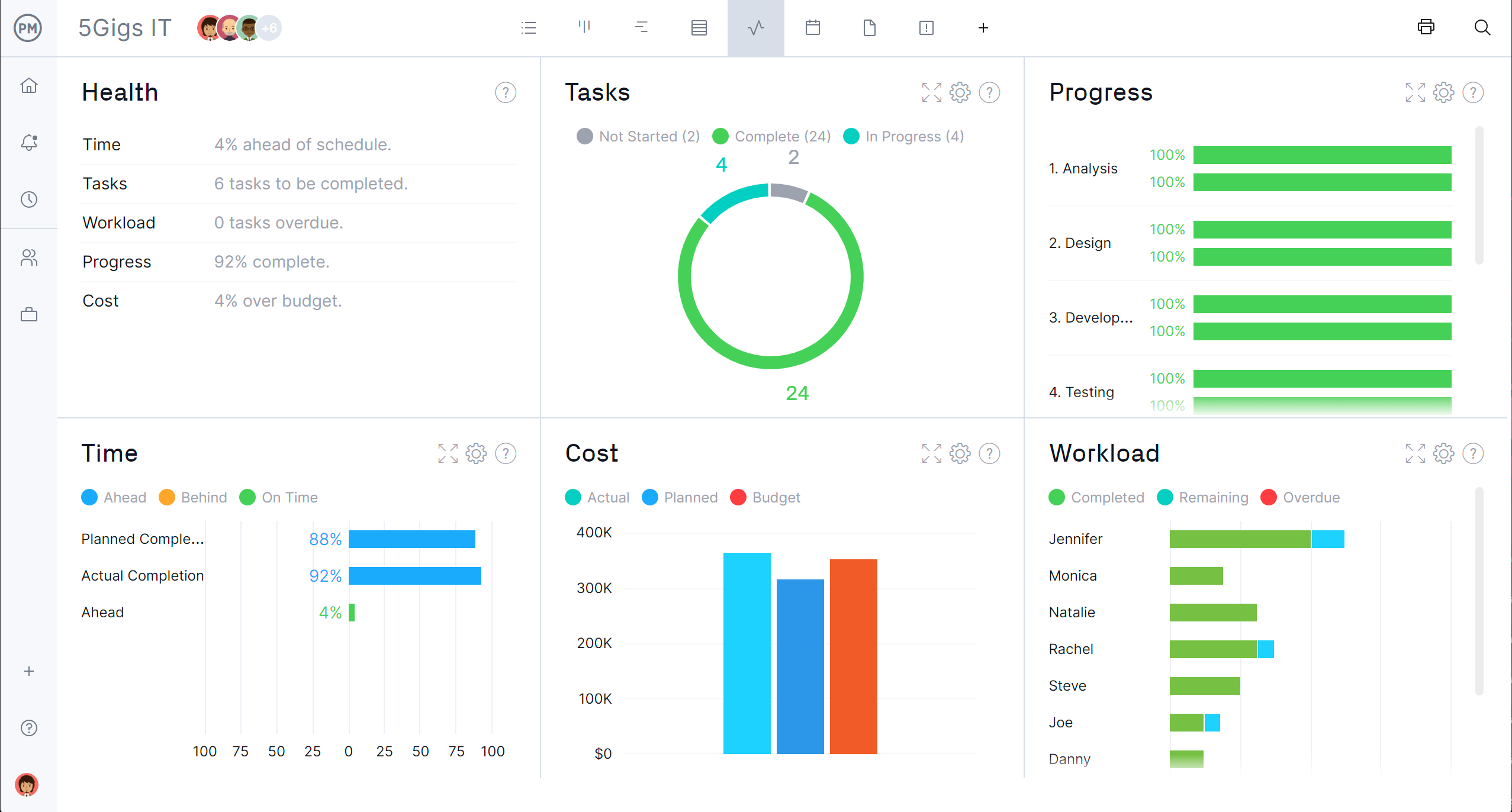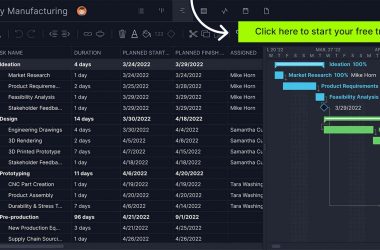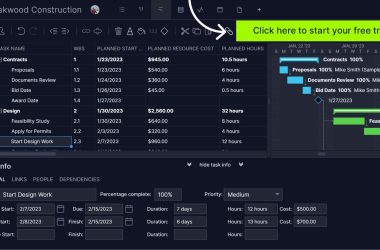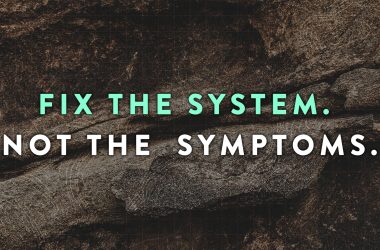Timetables, deliverables, resources and even risks—everything that is involved with a project is wrapped up inside the schedule. Arguably one of the single most important aspects to any well-planned project, your schedule dictates which tasks need to be done when, and which resources will be allocated to complete those deliverables.
But as they say, even the best-laid plans of mice and men often go awry. It’s up to an extremely adept project manager to enact better schedule management plans for their teams. Let’s take a look at how that’s done.
What Is a Project Schedule?
A project schedule is a list of a project’s tasks, milestones, deliverables and resources with pre-determined beginning and end dates. Project schedules can be conceived from many places, but are primarily put together from a list of stakeholder requirements.
Project scheduling occurs during the planning phase of a project and shows how the tasks (and, ultimately, the entire project) will progress over the project timeline.
What Is Schedule Management?
Schedule management is a process used in project management to define project tasks and their duration, identify dependencies and assign resources to execute those tasks successfully. But schedule management doesn’t end in the planning phase.
Another aspect of schedule management is monitoring and reporting. As the project plan is being executed, project managers are tracking the actual progress of the project against the planned progress to ensure that the project continues to move forward on schedule and is delivered on time.
To get the most out of schedule management, project managers use project management software. ProjectManager is award-winning project and portfolio management software that has robust Gantt charts that organize tasks, add milestones, make assignments and more. Unlike other Gantt chart software, our tool can link all four types of task dependencies to avoid costly delays, filter for the critical path to identify essential tasks and set a baseline to track planned effort against actual effort in real time. Get started with ProjectManager today for free.
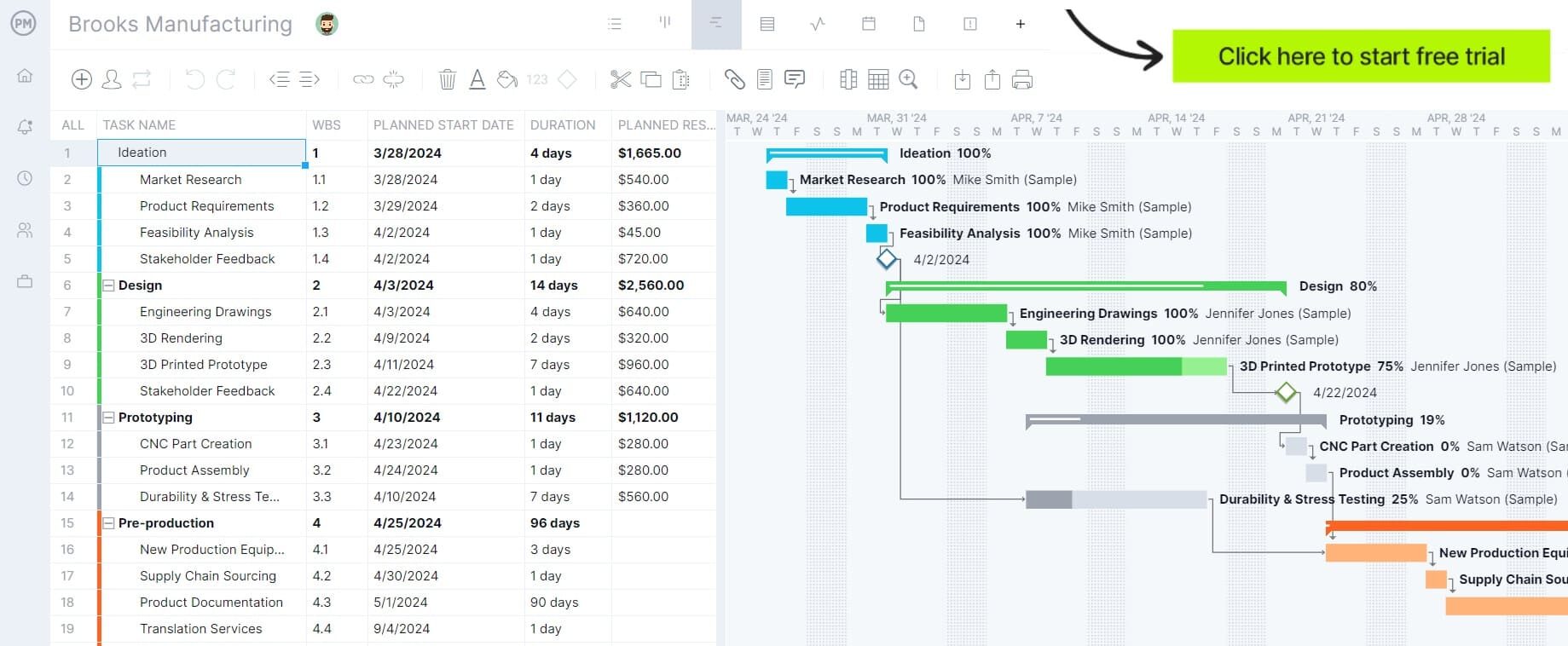
What Is a Schedule Management Plan?
A schedule management plan is a document that explains how an organization or project management team will manage the process of creating a project schedule and tracking its progress throughout the life cycle of a project.
It includes all the schedule management guidelines and procedures, such as the project scheduling methodology, roles and responsibilities, project controls, metrics and contingency measures to implement.
Schedule Management Process
The schedule management process in project management involves defining, developing, monitoring and controlling a project’s schedule to ensure that it is completed on time and within budget. Follow these steps to do so.
1. Define the Scope of Your Project
Create a detailed outline of all the activities required to complete the project. This includes the project’s goals, deliverables, timelines, resources and boundaries. It also includes the main stakeholders and those responsible for each part of the project.
Once the project scope has been proved it’s called a scope baseline. This is documented in the scope statement. The scope baseline is used as a reference to monitor project progress and compare actual results against planned results.
2. Estimate the Duration of Each Task
To properly calculate your schedule, you’ll need to factor in all dependencies and estimate the time it will take to complete each task, as well as the project as a whole. It’s also important to consider non-work time, like company-wide holidays and paid time off so that no assumptions about employee’s time are made.
Of course, surprises will always come into play during any project, so manage these as early as you can. Is an employee going on an unexpected bereavement leave? You can embed this into your project timeline since you already gave yourself some wiggle room at the outset, and keep things functioning at optimal levels.
Then, once the tasks are complete, review the time it took to complete each task, note any surprises that came up along the way and address what steps were taken to manage those risks as they happened.
3. Make a Project Schedule
A project schedule is a planning tool that organizes tasks, resources and timelines to help ensure a project is completed on time. Tasks are plotted on a timeline, which includes milestones or important dates in the project, such as moving from one phase to another or a special deliverable.
Another part of making a schedule is identifying task dependencies, which are tasks that can’t start or end unless another task has started or ended. Resources also play a part in making a project schedule. Resources are anything from people and equipment to raw materials needed to execute the project.
A resource schedule is part of the larger project schedule and identifies and assigns resources to tasks. This resource allocation is done to ensure that resources aren’t overallocated or underutilized, but balanced.
Tools that help with scheduling include using a PERT chart, which stands for program evaluation review technique. It’s a visual tool that helps project managers organize, schedule and map out tasks for a project. Also helpful is the critical path method, which identifies the longest sequence of tasks that must be completed on time to finish a project.
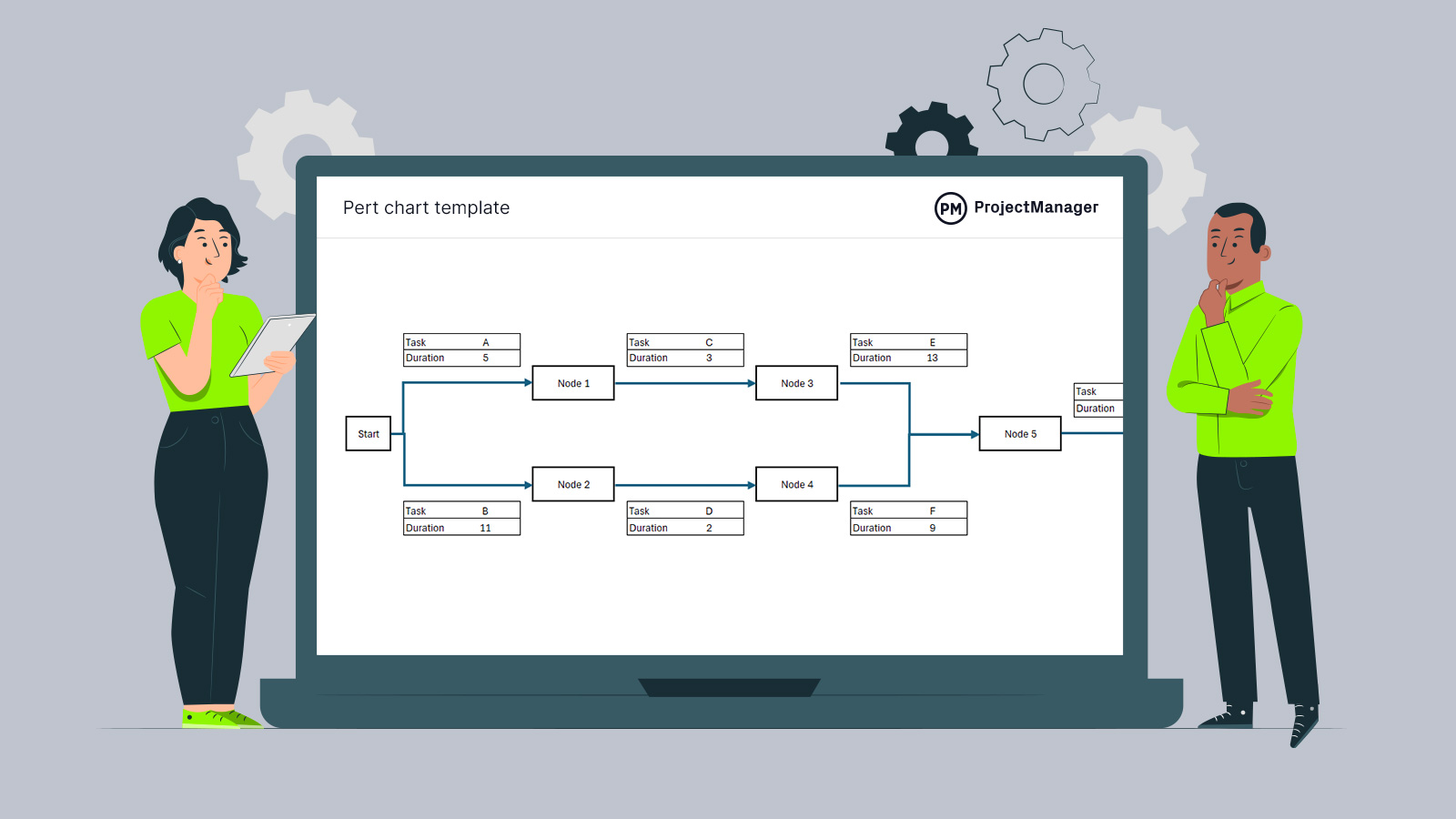
Get your free
PERT Chart Template
Use this free PERT Chart Template for Excel to manage your projects better.
4. Identify the Critical Path of the Project Schedule
Your critical path is, well, critical. Charting it out will tell you the longest length of time needed to complete project tasks. It’s typically calculated automatically with project scheduling software, giving you a framework for understanding the least amount of time it will take to complete a task with the shortest amount of slack. This helps minimize risk and will serve to give you a good average or gauge against the actual realized time it takes to complete the given task.
To determine your critical path, you must complete the following:
- List all the tasks needed to complete the project
- Mark the duration of those tasks
- Collect your task dependencies and milestones, and list them out
Once these steps are complete, you can determine both the earliest project completion date as well as the latest project completion date so your stakeholders and team members can manage expectations properly.
Additionally, you can use this as a great tool to review the time it took to complete each task against critical path data, and see how your team members’ performances measure up.
5. Establish Schedule Controls
Schedule control is a process that involves reviewing and adjusting a project schedule to ensure it aligns with its objectives and baseline. When the schedule is first created and finished, before execution, a schedule baseline is created to capture that plan and compare it to actual progress to help keep the project on track. The difference between the project’s planned progress and its actual progress is called the schedule variance (SV). The schedule performance index (SPI) is a metric that measures how efficient a project’s schedule is by comparing the progress made to the progress that was expected. It can be used as another schedule control.
6. Establish a Change Control Procedure
A change control procedure is a process that evaluates and manages project changes to ensure that they align with the project needs. It’s a structured method for evaluating, approving and managing proposed changes, which are filed as change order requests. The change order request and approval process can be managed by a change control board or the project manager to process proposed changes to a project’s scope, schedule or budget. This process is documented, assessed for impact and implemented in a controlled manner with stakeholder approval.
7. Define What Project Time Tracking Tools will Be Utilized
To ensure that the project is progressing as planned, schedule management requires using a variety of tools. The following are some common project management tools used to track project schedules.
- Project Crashing: This project scheduling compression technique involves adding more resources, working longer hours and making other changes to the original project baseline. Project crashing can lead to budget overruns and there are not always extra resources available. There can also be a point of diminishing returns where adding more resources doesn’t speed up a task, but it’s needed in certain cases when meeting contractual obligations, for example.
- Fast Tracking: Use to overlap or eliminate phases, starting work on multiple aspects of the project at once, which cuts non-essential steps. Fast-tracking can be used without adding resources or changing scope. However, overlapping too many tasks can lead to confusion and mistakes.
Gantt Chart Template
Download a free Gantt chart template for Excel for better schedule management. The free Gantt chart template is divided into two sides, with one a spreadsheet and the other a timeline.
On the left side, list all tasks and start and end dates. These will then automatically populate the right side with the timeline. Each taskbar will be the length of that task’s duration. The timeline can also be color-coded to distinguish between project phases.
3 Key Schedule Management Tips
There are many ways to create a project schedule, but creating and managing a good project schedule takes calculation, time, strategy and collaboration. Let’s take a look at some tips on managing a solid project schedule.
1. Never Manage Your Project Schedule in a Silo
When managing your project schedule, always review the timeline with your stakeholders and team members at each milestone, so you can make sure that expectations on project completion are realistic and team members are confident in meeting the demand.
Whether it’s a fully detailed project schedule or a master schedule with a basic list of tasks, your timeline is the fundamental piece that will make the project go smoothly. Keeping an open line of communication on many ends will not only lessen risk but will ensure a seamless project process.
2. Determine and Manage Your Task Dependencies
If one task can’t be completed without another task also being completed, that’s called a dependency. Determining these off the bat and including them in your project schedule will help minimize risk and ensure that each task can be performed effectively with minimal roadblocks and need for management down the road.
Managing them thereafter means ensuring that every dependency has been marked off the list before another task has started. By keeping an open-door policy with your team members, you can make sure that no surprise dependencies have cropped up as the project progresses. Even if a dependency has suddenly come into play, you can ensure that it fits into the project timeline with ease by better managing an already-streamlined schedule.
3. Identify Scheduling Assumptions and Constraints
This part is easy to do and is also extremely important. To identify your assumptions, start by looking at your constraints. Your constraints are often identified by the time, budget and scope of any project, so your assumptions are usually in one of those three categories. Knowing what your assumptions are ahead of time will help you to better understand and mitigate project risk and deal with the potential impact of a risk coming to light.
Assumptions can include things like:
- Assuming your team will be completed with the project in a month
- Assuming none of your team members will be taking vacation days
- Assuming the team members will only cost a certain portion of the budget
Identify these and you’ll be able to do a better job at mitigating risk and getting a grip on your schedule. Using a RAID log is one effective way to document project assumptions throughout its execution.
More Free Schedule Management Templates
There are over 100 free project management templates for Excel and Word that cover every phase of a project across multiple industries. Below are a few free templates to help with schedule management.
Critical Path Template
Use this free critical path template to help with project scheduling. This network diagram is ideal for complicated project timelines. It gives project managers insight into prioritizing tasks and project duration.
Pert Chart Template
A PERT chart breaks down each task in a project schedule to help project managers analyze them. This free PERT chart template for Excel, for example, can help identify dependent tasks.
Project Task Tracker Template
Keeping track of project tasks helps deliver projects on time. Use this free project task tracker template for Excel to follow a task as it moves through its life cycle, from planning to scheduling, executing and completion.
How ProjectManager Helps with Schedule Management
Getting control over your schedules is no easy feat, but it does help if you already have a highly organized schedule in place at the outset.
With ProjectManager, you can say goodbye to stiff MS Project and hello to our online interactive Gantt charts. This planning tool will help you build schedules along with their dependencies, track project progress and better collaborate with others across the board. You can import MS Project plans, too.
Sometimes, all it takes is having a little extra assurance that your project is functioning at optimal levels. With ProjectManager, you’ll get real-time dashboard tools that help you monitor tasks, teams, costs, scope and more so you can instantly see how your project is doing.
Meeting with stakeholders and need to show them how everything is progressing? Our reports are fully customizable to get you the data you need. Plus, you can calculate planned versus actual progress across individuals, tasks and projects so your critical path is completely measurable.
Risks and surprises can make for sub-optimal project progress and throw your whole team off course. With ProjectManager, give your stakeholders and team members the software they need to collaborate effectively, report project issues and updates and make sure all dependencies are taken care of no matter what. Sign up for our free 30-day trial today.
The post Schedule Management: Process, Tools and Templates appeared first on ProjectManager.