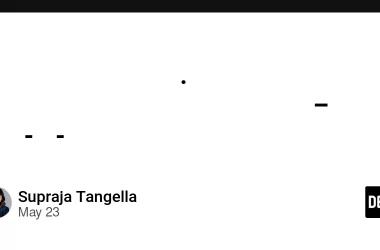With version 5.0.0 of GBase 8c, through an abstract protocol layer interface and the dolphin plugin, the B compatibility database (dbcompatibility=’B’, referred to as B compatibility database hereafter) supports the MySQL protocol. By setting the relevant parameters, users can directly connect to GBase 8c using the MySQL JDBC driver or MySQL command-line client.
Using Dolphin
The plugin is automatically installed and loaded, no manual installation or loading is required.
-
Use the OM tool to install GBase 8c. Refer to the “GBase 8c V5_5.0.0 Installation and Deployment Manual” for details.
-
Create a B database and connect to it using the initial user. The Dolphin plugin is enabled by default.
create database dbname with DBCOMPATIBILITY='B';
q
$gsql -d dbname -p 15400 -U gbase
Dolphin Usage Restrictions
- Miniature versions are not supported.
- Deleting the dolphin plugin is not supported.
- The dolphin plugin can only be created in B compatibility databases.
- The dolphin plugin needs to create data types, functions, etc., under schemas like pg_catalog. Therefore, loading the dolphin plugin requires initial user permissions. GBase 8c will automatically load the dolphin plugin when the B database is first connected to by the initial user or a user with initial user permissions. If a B compatibility database has never been connected by the initial user or a user with initial user permissions, it will not load the dolphin plugin.
- All new/modified syntax in dolphin does not support help viewing via h in the gsql client and does not support auto-completion in the gsql client.
- Creating the dolphin plugin will delete functions and types with the same name required by the plugin and previously existing dependent objects in the database.
- The dolphin plugin depends on the public schema and therefore does not support deleting the public schema using the dropschema method.
- When connecting to a B compatibility database with the dolphin plugin installed, the GUC parameter behavior_compat_options will be modified by default to add the display_leading_zero and select_into_return_null options for compatibility.
Constraints
Supported MySQL Client Versions
- MySQL JDBC Driver: 5.1.47
- MySQL Command-Line Client: 5.7.26 to 5.7.42
Unsupported Features
- Cursors (i.e., fetching data using useCursorFetch and setFetchSize in JDBC) are not supported.
- Executing stored procedures is not supported.
Usage
Create a B-type database, create a user, and set a MySQL native password (you can grant privileges to the new user using the GRANT command as needed):
CREATE DATABASE proto_test_db DBCOMPATIBILITY 'B';
c proto_test_db
CREATE USER proto_test WITH PASSWORD 'Proto_test123';
SELECT set_native_password('proto_test', 'Proto_test123');
Enable Dolphin Database Protocol Parameters
gs_guc set -N all -I all -c "enable_dolphin_proto = on"
Note: This is a POSTMASTER parameter and requires a restart to take effect.
Set MySQL Protocol Listening Port
Set the MySQL protocol listening port, dolphin_server_port. The port number must be different from the port number that GBase 8c itself listens on.
gs_guc set -N all -I all -c "dolphin_server_port = 3307"
Note: This is a POSTMASTER parameter and requires a restart to take effect.
Set Default Database Instance Name
If multiple B compatibility databases exist in the database, set the default connected database instance name using dolphin.default_database_name.
alter database proto_test set dolphin.default_database_name = my_test;
After setting up, you can connect to GBase 8c using the MySQL client with the corresponding username and password.
Notes
- Before using the MySQL client to connect to GBase 8c, ensure that the listen_addresses configuration is correct and pg_hba allows connections from the MySQL client machine IP.
- When connecting using the MySQL client, use the following format:
mysql -u [user_name] -p --port [dolphin_server_port] -h [GBase 8c_listen_address]



![[20-days-of-dynamodb]-day-6-–-atomic-counters-with-updateitem](https://prodsens.live/wp-content/uploads/2024/01/18832-20-days-of-dynamodb-day-6-atomic-counters-with-updateitem-380x250.png)