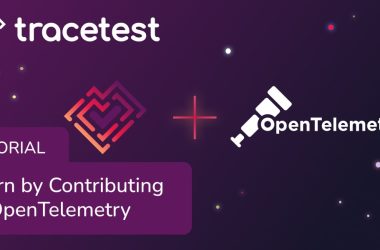In my role as a Product Data Scientist, evaluating the success of an Instagram TV (IGTV) product involves analysis of key metrics, including dates, views, likes, and comments. The data set that am using for this project spans the month of September 2023. The assumption for this project is that the product started airing on IGTV on 1st September 2023.
Ultimately, as a data scientist, my task is to combine quantitative data analysis with qualitative insights to comprehensively evaluate the success of the IGTV product for March. This multifaceted approach enables me to make data-driven recommendations for content optimization and strategy adjustments, ensuring that the IGTV product continues to thrive and engage its audience effectively in the evolving landscape of social media.
Step 1: Gathering and Organizing the Data
Firstly, I created a comprehensive dataset that spans the entire month of September. This dataset includes information on the specific dates when IGTV content was posted, the total number of views each video received, the count of likes attributed to the content, and the quantity of comments generated by viewers.
Step 2: Importing Libraries
I set up the Python code to import two essential Python libraries: Pandas and Matplotlib. Pandas is used for data manipulation and analysis, while Matplotlib is used for data visualization.
import pandas as pd
import matplotlib.pyplot as plt
Step 3: Data Preparation
I prepared the data by creating a sample dataset containing three columns: ‘Date,’ ‘Views,’ ‘Likes,’ and ‘Comments.’ Each row represents a specific date in the month of September 2023, along with corresponding metrics for views, likes, and comments on an IGTV video posted on that date.
data = {
'Date': ['2023-09-01', '2023-09-02', '2023-09-03', '2023-09-04', '2023-09-05',
'2023-09-06', '2023-09-07', '2023-09-08', '2023-09-09', '2023-09-10',
'2023-09-11', '2023-09-12', '2023-09-13', '2023-09-14', '2023-09-15',
'2023-09-16', '2023-09-17', '2023-09-18', '2023-09-19', '2023-09-20',
'2023-09-21', '2023-09-22', '2023-09-23', '2023-09-24', '2023-09-25',
'2023-09-26', '2023-09-27', '2023-09-28', '2023-09-29', '2023-09-30'],
'Views': [5000, 7000, 8500, 9000, 10000,
12000, 13000, 13500, 14000, 14500,
15000, 15500, 16000, 16500, 17000,
17500, 18000, 18500, 19000, 19500,
20000, 20500, 21000, 21500, 22000,
22500, 23000, 23500, 24000, 24500],
'Likes': [300, 400, 600, 700, 800,
900, 1000, 1100, 1200, 1300,
1400, 1500, 1600, 1700, 1800,
1900, 2000, 2100, 2200, 2300,
2400, 2500, 2600, 2700, 2800,
2900, 3000, 3100, 3200, 3300],
'Comments': [50, 60, 70, 80, 90,
100, 110, 120, 130, 140,
150, 160, 170, 180, 190,
200, 210, 220, 230, 240,
250, 260, 270, 280, 290,
300, 310, 320, 330, 340]
}
Step 4: DataFrame Creation
I then structured the sample data into a DataFrame using the Pandas library. This DataFrame, named ‘df,’ allows for efficient data manipulation and analysis.
df = pd.DataFrame(data)
Step 5: Date Conversion
I converted the ‘Date’ column in the DataFrame into a datetime object using the ‘pd.to_datetime’ function. This conversion is essential for plotting the data over time accurately.
df['Date'] = pd.to_datetime(df['Date'])
Step 6: Calculating the Engagement Metrics
In my analysis, I calculated aggregate statistics for the entire month. This includes summing up the total views, likes, and comments garnered by the IGTV product.
- Total Views: The sum of all views in the dataset.
- Total Likes: The sum of all likes in the dataset.
- Total Comments: The sum of all comments in the dataset.
total_views = df['Views'].sum()
total_likes = df['Likes'].sum()
total_comments = df['Comments'].sum()
Step 7: Calculating the Average Engagement Rate
The code computes the average engagement rate by dividing the sum of likes and comments by the sum of views for each day and then calculates the mean of these daily rates. This provides an average engagement rate as a percentage for the entire month. Calculating engagement rates helps me gauge how effectively the content captured viewers’ attention and encouraged interaction.
average_engagement_rate = ((df['Likes'] + df['Comments']) / df['Views']).mean() * 100
Step 8: Data Visualization
The code creates a line plot using Matplotlib, depicting the engagement metrics (Views, Likes, and Comments) over the course of the month. Each metric is represented with a different line, and data points are marked with circular markers for clarity. This visualization helps visualize trends and patterns in engagement. Specifically, it generates a line plot to visualize trends in the ‘Views,’ ‘Likes,’ and ‘Comments’ metrics over time (dates).
plt.figure(figsize=(10, 5))
plt.plot(df['Date'], df['Views'], label='Views', marker='o')
plt.plot(df['Date'], df['Likes'], label='Likes', marker='o')
plt.plot(df['Date'], df['Comments'], label='Comments', marker='o')
plt.xlabel('Date')
plt.ylabel('Count')
plt.title('IGTV Video Engagement Over One Month')
plt.legend()
plt.grid(True)
Step 9: Summary Engagement
The code prints out a summary of the engagement metrics for the month, including total views, total likes, total comments, and the average engagement rate. This summary provides a quick overview of the IGTV product’s performance.
print("Engagement Summary for One Month:")
print(f"Total Views: {total_views}")
print(f"Total Likes: {total_likes}")
print(f"Total Comments: {total_comments}")
print(f"Average Engagement Rate: {average_engagement_rate:.2f}%")
Step 10: Success Evaluation
Based on the calculated engagement metrics, the code evaluates the success of the IGTV product for the month. It checks if the total likes are greater than 1000, total comments are greater than 100, and the average engagement rate is greater than 5.0%. If these conditions are met, it concludes that the IGTV product has been successful; otherwise, it suggests that improvements may be needed.
if total_likes > 1000 and total_comments > 100 and average_engagement_rate > 5.0:
print("This IGTV product has been successful in the past month.")
else:
print("This IGTV product may need improvement to achieve success.")
Step 11: Plot Display
Finally, the code displays the line plot with engagement metrics using Matplotlib’s ‘plt.show()’ function. This visual representation allows stakeholders to interpret the engagement trends more easily.
plt.show()