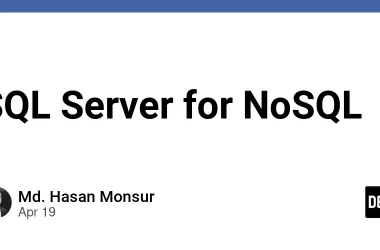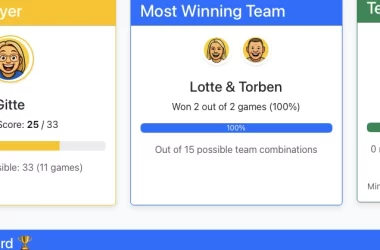Introduction
The freelance economy is booming, but it’s still plagued by age-old problems: delayed payments, lack of trust, and the constant need to chase invoices. What if you could work with the certainty that your funds are already secured and will be released automatically as you work?
Enter Massa Freelance, a new decentralized application (dApp) built on the Massa Blockchain. We are redefining the relationship between clients and freelancers by leveraging Autonomous Smart Contracts to guarantee transparency, security, and real-time payments.
Why Massa Freelance?
1. Verified Proof of Funds
Never work for free again. With our platform, clients lock funds into a smart contract before the work begins. As a freelancer, you can verify the contract’s balance in real-time, ensuring the money is there and ready for you.
2. Autonomous Payments
Forget about net-30 payment terms. Massa’s unique Autonomous Smart Contracts can wake themselves up and execute transactions automatically. This means you can get paid by the hour, the minute, or any interval you choose—without the client needing to manually click “send” every time.
3. Total Flexibility
Whether you are hiring talent or looking for work, our platform offers ultimate flexibility. The interface is built with Next.js and styled with a clean, modern aesthetic (using a fresh green palette instead of the standard crypto-purple!), making it accessible to everyone, not just web3 natives.
Under the Hood
We’ve built Massa Freelance using a robust modern stack:
- Frontend: Next.js 15 with React 19
- Blockchain:
@massalabs/massa-web3and AssemblyScript contracts - Database: PostgreSQL with Drizzle ORM
- Styling: Tailwind CSS with a custom design system
How We Use @[.kiro]
One of the secret weapons in our development workflow is .kiro. You might have noticed this directory in our project root. It serves as the “steering wheel” and “brain” for our AI coding assistant.
The .kiro directory allows us to define project-specific context and rules that the AI must follow. It contains two key subdirectories:
-
settings/: This holds configuration files likemcp.json, which defines the Model Context Protocol (MCP) servers our AI uses. This connects our AI to external tools, such as Chrome DevTools or database connectors, giving it superpowers beyond just reading code. -
steering/: This is where we keep our “constitution.” It contains Markdown files with specific instructions, such asui color prefer non purple primary.md. These files tell the AI exactly how we want our code written—from UI color preferences (we strictly prefer greens and teals over purple) to coding conventions.
By using .kiro, we ensure that every line of code generated by the AI aligns perfectly with our project’s unique style and architectural decisions, effectively “customizing” the AI to be a perfect teammate for Massa Freelance.
🛠️ Developer Guide: Deploying & Interacting with Smart Contracts
Want to run this yourself? Here is how we handle the smart contract lifecycle in Massa Freelance.
1. The Autonomous Smart Contract (assembly/contracts/autonomous.ts)
The heart of our system is the autonomous.ts contract. Unlike traditional smart contracts that are passive (waiting for an external transaction to trigger them), this contract is active.
- Self-Scheduling: The
sendCoinsAutonomouslyfunction performs a payment and then immediately schedules its next execution usingdeferredCallRegister. This creates an infinite loop of payments that runs entirely on-chain without any off-chain “keeper” or cron job. - State Management: We use a simple state machine (
RUNNING/STOPPED) to control the flow. Thestartfunction kicks off the loop, andstopbreaks it. - Safety: The contract checks its own balance before every execution to ensure it can cover both the payment and the storage fees for the next scheduled call.
2. Compiling & Deploying
We use a set of custom scripts defined in our package.json to streamline the process.
Step 1: Compile to WASM
First, we compile our AssemblyScript code into WebAssembly (WASM) bytecode that the Massa blockchain can understand.
npm run build:autonomous
# Runs: asc assembly/contracts/autonomous.ts --outFile build/autonomous.wasm --optimize --runtime stub
Step 2: Deploy to Buildnet
Next, we deploy the compiled WASM to the Massa Buildnet. We use a dedicated deployment script (assembly/deploy_autonomous.ts) that handles the wallet connection and constructor arguments.
npm run deploy:autonomous
# Runs: bun assembly/deploy_autonomous.ts
Note: Make sure you have your WALLET_PRIVATE_KEY set in your .env file!
3. Interacting with the Contract
Once deployed, the contract is in a STOPPED state. To start the autonomous payment stream, we need to call the start function.
We’ve created a helper script for this:
npm run call:autonomous-start
# Runs: bun scripts/call_autonomous_start.ts
This script:
- Connects to the blockchain using your private key.
- Targets your specific contract address.
- Sends a transaction to execute the
startmethod. - Monitors the execution to ensure it started successfully.
And that’s it! Your contract is now alive, waking itself up at every interval to pay your freelancer. 🚀
Demo