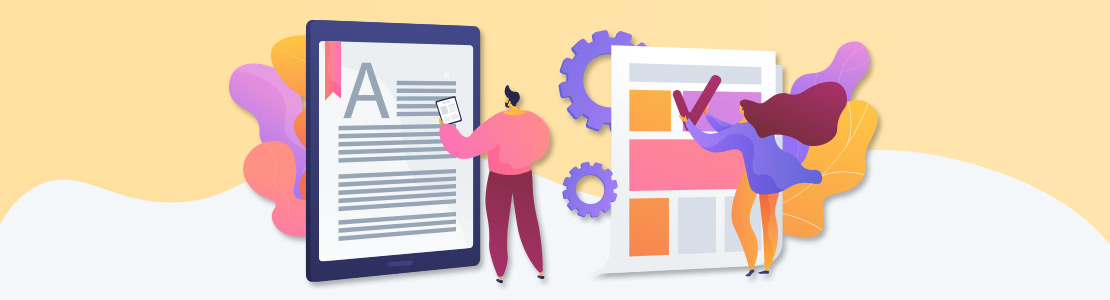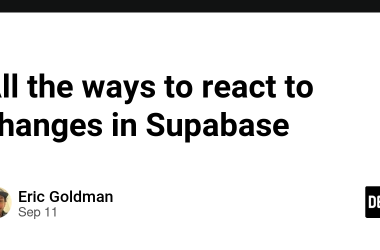Global digitization is bringing changes to every aspect of our lives, including the way we read.
Now, more and more readers prefer compact and portable digital books to their conventional printed versions. According to Statista, the eBooks’ global revenue is expected to reach $14.92 billion by the end of 2025, with an annual growth rate of 1.24%, and is estimated to reach $15.87 billion by 2030.
The eBooks market is steadily growing, as well as a variety of reader apps. To build a successful and convenient eBook publishing platform, businesses should know how to choose a proper software development kit (SDK).
In this article, we’ll take a detailed look at SDKs and help you choose the best SDK to build an eBook publishing platform.
What Is an SDK and Why Is It Important?
A software development kit represents a set of tools and diverse building blocks that software developers use to create various custom applications. SDK apps are usually built for a specific platform and can be connected to or added to other programs.
Software developers use SDK as a constructor for building their apps. This constructor includes multiple libraries, code samples, APIs, processes, guides, and documentation.
Ready-made code parts, prebuilt APIs, and fully configured development tools significantly facilitate app development, making it a much faster and less challenging process with a minimum number of errors.
What Are the Best SDKs for Custom eBook Platforms?
When building an eBook publishing platform, software developers have to carefully consider various SDKs. They should support a range of file formats, such as ePUB, PDF, text, and others, and be easy to use. Below is a list of the best SDKs for eBook publishing platforms.
epuBear SDK
The epuBear SDK from SCAND is a lightweight, cross-platform EPUB development toolkit written in C++, with native wrappers for Android (Java), iOS (Swift), and Xamarin (C#). It supports full EPUB 2 and partial EPUB 3 compatibility, lets you open, parse, and render eBooks as bitmaps, and reads from both file and memory.
It offers key reading features like navigation by page or chapter, night mode, text search, bookmarks, and support for RTL or vertical writing.
Plus, it supports multiple writing systems (Latin, Cyrillic, hieroglyphs) and can be extended with DRM or other advanced features upon request.
The main epuBear features are:
- Full EPUB2 compatibility and partial EPUB3 support
- EPUB document opening, unpacking, and parsing
- EPUB document reading from file or memory (byte array)
- EPUB document information retrieval
- Page rendering to bitmaps
- Multilingual support
Kitaboo SDK
Kitaboo SDK contains a set of lightweight libraries, APIs, app shells, and other tools that allow building full-fledged reader apps, such as a learning management system or a simple bookshelf. Kitaboo provides content for these apps in a variety of formats, including audio and video.
The main Kitaboo features include:
- Support for video, audio, and text formats, including ePUB, Mobi, doc. and Docx, RTF, ODT, PDF, HTML5.
- Multi-platform — Kitaboo runs on iOS, Android, Windows, and a variety of web browsers; therefore, it works well on PCs, tablets, smartphones, and other gadgets.
- Rich functionality that involves text highlighting, text searching, refreshing interface, book downloading, offline mode, annotation tools, and many others.
- Improved UI/UX design, empowered with special Kitaboo reader shells for enhanced reader experience.
Adobe Reader Mobile SDK
Adobe is a major computer software company that provides a wide range of software and applications for content creation and editing, including the Adobe Reader Mobile SDK (RMSDK).
RMSDK is a powerful and popular solution for creating eBook platforms that run on a variety of devices running Windows, Mac, iOS, and Android operating systems. RMSDK has been used to create popular e-reader apps such as Kobo, Booken, Nook, and others.
The main RMSDK advantages involve:
- Support for various reading formats, including PDF, ePUB2, and ePUB3.
- Support for audio and video files with HTML5, MP3, MP4, AAC-LC formats, and Core Media Types.
- Friendly UX/UI design with text resizing and orientation that improves readability on small screens, embedded fonts, stylesheets, and templates.
- Support for a wide range of languages and characters, including Arabic, Japanese, and Hebrew.
- Provision of Adobe Content Server for easy content distribution.
SkyePUB SDK
SkyePUB SDK is a robust kit for building ePUB readers that run on iOS and Android mobile platforms. The SDK is simple to use and offers a wide range of functions for comfortable reading.
The key SkyePUB SDK features include:
-
- Wide range of UI/UX design functions like customization of fonts, colors and margins, page transitions, text selection, highlighting, DoublePage mode, chapter pagination, flexible and fixed layout, and more.
- Support for dynamic content based on HTML5, CSS3, and JavaScript.
- Ability to work with DRM and encrypted content.
- Caching digital books for offline mode reading.
Colibrio SDK
Colibrio SDK represents an innovative solution for building stable eBook platforms. The technology is based on the Modern Web Platform, aimed at enhancing readers’ experience by providing a highly responsive design and effective functions.
Colibrio key features include:
- Multi-platform, Colibrio allows creating mobile and web reader apps.
- Support for various reading formats, including ePUB2, ePUB3, PDF, and others.
- Support for dynamic contents, video/audio formats, and images, including JavaScript, Canvas SVG, and CSS.
- Strong UI/UX design with full-text search, Colibrio Reflow for smooth content flowing, and text-to-speech.
- Focus on preserving original formatting and visual styles created by authors and publishers.
Sqribble SDK
Sqribble SDK is a super-lightweight cloud-based tool for building custom digital books with just a few clicks. For this, digital book creators need to choose a template, add content, and generate their book.
Other Sqribble SDK features are:
- Creation of simple and interactive flipbooks in ePUB formats.
- A wide selection of designs, including 50 templates, 10 themes, and over 300 Google fonts.
- Creation of e-covers for Kindle and Amazon.
- Attractive and useful features like a table of contents, drag and drop design, automatic pagination, and many others.
How to Choose the Best SDK for Your Custom eBook Platform
Selecting the right SDK for your eBook platform is a step that directly affects your app’s functionality, user experience, and development speed. With so many options available, it’s essential to consider several factors before making a decision.
First, define your app’s core requirements. Do you need support for multiple formats like ePUB, PDF, and Mobi? Will your platform require multimedia content, such as audio, video, or interactive elements? Clarifying these needs upfront will help narrow down SDK options.
Next, evaluate platform compatibility. Some SDKs are made for mobile devices, while others also support web browsers or desktop applications. Choose an SDK that goes in line with the platforms your readers are likely to use.
UI and UX features are no less important. An SDK should allow customization of fonts, colors, layouts, navigation, and reading modes to provide a convenient reading experience. Besides, tools like bookmarking, annotation, text-to-speech, and offline reading can further enhance user engagement.
Performance and scalability matter as well. Your SDK should handle large eBooks, support caching for offline reading, and scale as your platform grows. Integration with DRM or content distribution systems can also be important if you plan to manage premium or protected content.
Finally, examine developer support and documentation. An SDK with comprehensive guides, sample code, an active community, and responsive technical support will simplify development and reduce the risk of delays or errors.
Bottom Line
The eBook market is growing rapidly, and new SDKs are constantly being developed for various platforms. Each SDK offers its own set of features and capabilities, so choosing the most suitable one for building an eBook app can be a challenging task.
Therefore, before choosing a specific solution, you should carefully analyze your application requirements and decide which SDK functionality is best suited for your project.
The post How to Choose the Best SDK for Your Custom eBook Platform appeared first on SCAND.