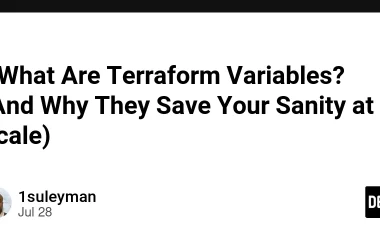Windows Copilot Plus and Intelligent Android Skins proved that consumers expect AI integrated into their OS. An AI-native Linux distribution could offer an open-source alternative. Purpose-built for consumer laptops and tablets, with intelligence woven into every interaction.
Here is an article with my thoughts on what an AI native Linux distro should look like. A lot of these might not be possible today, but can be possible a few years down the line.
Why Linux Needs This
Traditional consumer Linux distros failed because they treat Linux as a neutral substrate that users must assemble themselves. They ask users to choose desktop environments, configure package managers, and solve hardware issues. Meanwhile, Windows and macOS arrive as cohesive, opinionated systems. Omarchy has brought some great defaults and taste to the mix recently.
An AI-native distro flips this. It asks: What should a user expect from their device in 2025?
Answer: seamless intelligence and quality of life features from webcam to keyboard to battery to terminal.
Core Features
Visual Intelligence
- Face beautification, brightening, background blur/replacement
- Real-time video upscaling
- All processing local via NPU (no cloud)
- System indicator shows what accelerator is being used
Audio Capabilities
- Noise cancellation in real-time
- Live speech-to-text transcription (local only)
- Speech-as-keyboard-input for dictation and voice commands
- Recognition of user’s speech patterns
- Vernacular language support with on-device translation
- Real-time subtitle generation in user’s preferred language
- Multi-language seamless switching
Biometric Security
- Fingerprint unlock as primary biometric (most reliable)
- Face unlock as secondary option (webcam available on most devices)
- FIDO2/WebAuthn passkey support with biometric authentication
- Fallback to password when biometric not available
- Combines privacy with modern security standards
- Users can choose which biometric method to prioritize
Quality of Life
- Global emoji picker built-in
- System-level VPN with per-app routing
- Pre-integrated open-source password manager (Bitwarden)
- Accessible from login screen
Browser and Ecosystem
- AI-native browser (Comet or similar) as default
- KDE Connect integration for multi-device experience
- File transfers, notification mirroring from Android
- Seamless device ecosystem
The NPU Orchestration Layer (Critical Innovation)
Smart task routing:
- Workload checks NPU availability first
- Falls back to GPU if NPU busy
- Uses CPU only when necessary
- Shows user what’s being used in real-time
Multi-architecture support:
- AMD Ryzen AI (XDNA)
- Snapdragon X (Hexagon)
- Intel AI Boost
- Qualcomm neural processors
- Unified abstraction layer handles differences
Micro models locally:
- Facial recognition (50-100MB)
- Speech-to-text (200-500MB)
- Image upscaling (100-200MB)
- Semantic search embeddings (optional)
- Lightweight LLM if NPU memory allows
Global AI Agent
- Accessible via top bar icon and keyboard shortcut
- Can see and analyze current screen content
- Perform actions: open apps, create files, search, analyze
- All vision processing happens locally
- Ask “what’s on screen?” or “solve this error” and it works
Intelligent Terminal
- Auto-suggestions based on history and context
- Inline error explanations via tooltips
- Command documentation on hover
- Voice integration for hands-free commands
- “How do I [task]?” gets command suggestions
Adaptive Brightness
- Camera-based ambient light detection
- Mobile phones solved this; laptops should too
- Variable refresh rate support as default
AI-Powered Battery Optimization
Power-aware learning:
- OS studies which apps drain battery fastest
- Identifies deferrable background tasks
- Knows when GPU costs more power than CPU
- Learns user patterns over time
AI Power-Save Mode:
- Monitors real-time power consumption
- Automatically deprioritizes non-critical work
- Prioritizes NPU over GPU over CPU for efficiency
- Shows user how much battery life was saved
- Not just “turn everything off” but intelligent allocation
Intelligent Stylus Features
For tablets and convertible laptops with stylus support:
- Handwriting Recognition
- Ability to circle, underline, or highlight to trigger actions
- Convert sketches to diagrams or flowcharts using AI
- AI-powered shape correction (draw roughly, system perfects it)
Note Organization:
- Automatic note tagging based on handwriting content
- Searchable handwritten notes across entire system
- AI summarization of handwritten content
- Converting sketches into actionable tasks or reminders
Gesture Control:
- Stylus gestures for common actions (swipe to delete, tap to select)
- Quick menu access via stylus hover
- Integration with voice commands for hands-free control
- Custom gesture mapping per application
Intelligent Speaker Enhancements
System-level audio processing for superior listening experience:
- Clarity Enhancement
- Real-time speech clarity optimization for calls and content
- Loudness enhancement
Power-Efficient Online Applications
System-level optimization for common applications to dramatically reduce battery drain:
- Video Conferencing (Zoom, Google Meet, Teams, etc.)
- Music Streaming (Spotify, Apple Music, YouTube Music, etc.)
- Video Streaming (YouTube, Netflix, etc.)
- IDEs (VSCode etc.)
Concluding
The idea here is to rethink how a modern operating system should look like with the power of NPU, neural network models and intelligence at our disposal.
These are a dump of initial thoughts, there will be a lot of rough edges. Suggestions are welcome. Inviting dreamers to join me in this thought experiment.