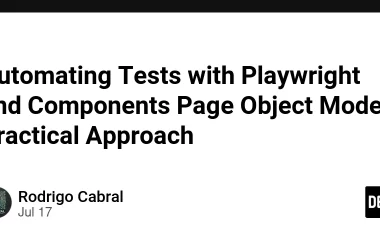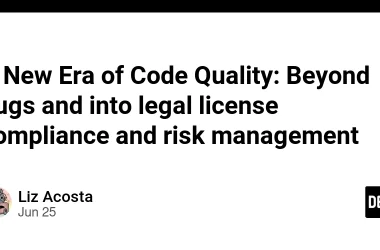Python and Microservices: A Deep Dive with FastAPI
Introduction:
In the ever-evolving landscape of software development, microservices architecture has emerged as a powerful approach to building scalable, resilient, and maintainable applications. This architectural style breaks down a large, monolithic application into a suite of smaller, independent services that communicate with each other, typically over a network. Python, with its simplicity, vast ecosystem of libraries, and growing support for asynchronous programming, has become a popular choice for developing microservices. FastAPI, a modern, high-performance web framework built for Python, stands out as a particularly well-suited tool for building microservices due to its speed, ease of use, and built-in support for asynchronous operations and data validation. This article will explore the use of Python with FastAPI in the context of microservices, examining its benefits, drawbacks, prerequisites, key features, and providing practical code examples.
Prerequisites:
Before embarking on a journey of building microservices with Python and FastAPI, ensure you have the following prerequisites in place:
- Python: A working installation of Python 3.7 or higher is essential. You can download it from the official Python website: https://www.python.org/downloads/
- Package Manager (pip):
pipis Python’s package installer, typically included with Python installations. Verify its installation by runningpip --versionin your terminal. -
Virtual Environment (venv): It’s highly recommended to create a virtual environment to isolate project dependencies. You can create and activate a virtual environment using:
python3 -m venv venv source venv/bin/activate # On Linux/macOS venvScriptsactivate # On Windows -
FastAPI: Install FastAPI using
pip:pip install fastapi -
Uvicorn: Uvicorn is an ASGI (Asynchronous Server Gateway Interface) server that’s commonly used to run FastAPI applications. Install it using:
pip install uvicorn -
Docker (Optional but Highly Recommended): Docker allows you to containerize your microservices, making deployment and scaling much easier. Install Docker Desktop from https://www.docker.com/products/docker-desktop/. Familiarity with Docker concepts like images, containers, and Dockerfiles is beneficial.
-
Message Queue (e.g., RabbitMQ, Kafka): If your microservices need to communicate asynchronously, a message queue is essential. We will use RabbitMQ in some examples, but alternatives exist.
-
Database (e.g., PostgreSQL, MySQL, MongoDB): Each microservice might need its own database. Choose a database based on its specific needs.
Advantages of Using Python and FastAPI for Microservices:
- Rapid Development: Python’s clear syntax and FastAPI’s intuitive API design significantly speed up development. The built-in data validation and automatic API documentation generation further reduce development time and effort.
- Asynchronous Programming: FastAPI leverages Python’s
asyncandawaitkeywords for asynchronous programming, allowing you to handle concurrent requests efficiently without blocking the main thread. This is crucial for microservices that handle many requests simultaneously. - High Performance: FastAPI is built on top of Starlette and Pydantic, which are known for their speed and efficiency. This combination results in a framework that can handle a large number of requests with minimal latency.
- Data Validation: FastAPI uses Pydantic for data validation, ensuring that the data received by your microservices is in the correct format and meets the specified constraints. This helps to prevent errors and improve the overall reliability of your applications.
- Automatic API Documentation: FastAPI automatically generates interactive API documentation using OpenAPI (Swagger UI) and ReDoc, making it easy for developers to understand and test your microservices.
- Scalability and Resilience: Microservices architecture inherently promotes scalability and resilience. You can scale individual microservices independently based on their specific needs. If one microservice fails, the other microservices can continue to function.
- Technology Diversity: Microservices allow you to use different technologies for different services. You might choose Python/FastAPI for some services and other languages/frameworks for others, depending on the specific requirements.
- Independent Deployment: Each microservice can be deployed independently, allowing for faster and more frequent deployments.
Disadvantages of Using Python and FastAPI for Microservices:
- Distributed System Complexity: Microservices introduce complexity in terms of distributed systems management, including inter-service communication, service discovery, and monitoring.
- Operational Overhead: Managing a large number of microservices can be challenging and requires sophisticated tooling for deployment, monitoring, and logging.
- Inter-Service Communication Overhead: Communication between microservices over the network introduces latency, which can impact the overall performance of the application. Careful consideration must be given to the choice of communication protocol (e.g., REST, gRPC, message queues) and the design of the communication patterns.
- Testing Complexity: Testing microservices can be more complex than testing monolithic applications. You need to test individual microservices in isolation, as well as the interactions between them.
- Debugging Complexity: Debugging distributed systems can be challenging. You need to be able to trace requests across multiple microservices to identify the root cause of a problem.
- Potential for Data Duplication: Since each microservice might have its own database, there’s a risk of data duplication. This can lead to data inconsistency if not managed carefully.
Key Features and Code Snippets:
-
Defining a Simple API Endpoint:
from fastapi import FastAPI app = FastAPI() @app.get("/") async def read_root(): return {"message": "Hello World"}To run this, save it as
main.pyand execute:uvicorn main:app --reload -
Path Parameters and Query Parameters:
from fastapi import FastAPI app = FastAPI() @app.get("/items/{item_id}") async def read_item(item_id: int, q: str = None): return {"item_id": item_id, "q": q} -
Request Body with Pydantic:
from fastapi import FastAPI from pydantic import BaseModel class Item(BaseModel): name: str description: str = None price: float tax: float = None app = FastAPI() @app.post("/items/") async def create_item(item: Item): item_dict = item.dict() if item.tax: price_with_tax = item.price + item.tax item_dict.update({"price_with_tax": price_with_tax}) return item_dict -
Asynchronous Tasks:
from fastapi import FastAPI import asyncio app = FastAPI() async def slow_task(): await asyncio.sleep(5) return "Task completed" @app.get("/task") async def trigger_task(): asyncio.create_task(slow_task()) #Non-blocking return {"message": "Task triggered in the background"} -
Inter-Service Communication (Using
requestslibrary):import requests from fastapi import FastAPI app = FastAPI() @app.get("/get-data-from-other-service") async def get_data(): try: response = requests.get("http://other-service:8001/data") # Assuming 'other-service' is the hostname response.raise_for_status() # Raise HTTPError for bad responses (4xx or 5xx) return response.json() except requests.exceptions.RequestException as e: return {"error": str(e)}This assumes you have another FastAPI service running at
http://other-service:8001/data -
Using Message Queues (RabbitMQ):
import pika from fastapi import FastAPI app = FastAPI() @app.post("/send-message") async def send_message(message: str): connection = pika.BlockingConnection(pika.ConnectionParameters('localhost')) # Change to your RabbitMQ host channel = connection.channel() channel.queue_declare(queue='my_queue') channel.basic_publish(exchange='', routing_key='my_queue', body=message) print(f" [x] Sent {message}") connection.close() return {"message": "Message sent to queue"}Requires
pip install pika. You also need a running RabbitMQ server.
Conclusion:
Python, paired with FastAPI, provides a compelling solution for building robust and scalable microservices. The framework’s speed, asynchronous capabilities, built-in data validation, and automatic API documentation generation significantly enhance the development experience. While microservices architecture introduces complexity, the advantages in terms of scalability, resilience, and independent deployments often outweigh the challenges. By carefully considering the architectural choices, utilizing appropriate tooling, and adopting best practices, developers can leverage the power of Python and FastAPI to create highly efficient and maintainable microservices-based applications. Remember to thoroughly plan the inter-service communication strategy, choose appropriate databases for each microservice’s needs, and implement robust monitoring and logging to ensure the smooth operation of your distributed system. Docker and container orchestration tools like Kubernetes are invaluable for managing and deploying microservices at scale.