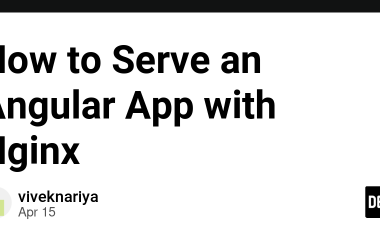Introduction
In the rapidly evolving landscape of software development, artificial intelligence has transitioned from a niche enhancement to a foundational element in building applications. As developers, entrepreneurs, and businesses seek to create smarter, more efficient apps, the question arises: What is the most effective AI tool for app development today? The answer isn’t straightforward—it’s not about a single tool dominating the field but rather an ecosystem of technologies that cater to different needs, from coding and prototyping to deployment and personalization.
AI tools are democratizing app development, enabling both seasoned programmers and non-technical users to bring ideas to life faster than ever. They handle everything from generating code in natural language to optimizing user experiences through data-driven insights. This article explores the diverse array of AI tools available, drawing on insights from industry experts to highlight their strengths and applications. We’ll delve into foundational models, frameworks, no-code platforms, automation tools, and more, providing a comprehensive guide to help you choose the right tools for your project.
With the app market projected to reach over $500 billion by 2025, integrating AI isn’t just advantageous—it’s essential for staying competitive. Whether you’re building a mobile app for education, a web platform for e-commerce, or an enterprise tool for data analysis, AI can accelerate development cycles, reduce costs, and enhance functionality. However, effectiveness depends on context: the app’s purpose, your team’s expertise, and scalability requirements. As we navigate this topic, remember that the “best” tool often involves combining several for optimal results.
Foundational AI Models and APIs: The Building Blocks of Intelligent Apps
At the core of many AI-powered applications are foundational models—large language models (LLMs) and APIs that provide the intelligence for features like natural language processing, image recognition, and decision-making. These tools serve as the brain of the app, processing inputs and generating outputs that feel intuitive and human-like.
One of the standout options in this category is OpenAI’s GPT-4o API, which excels in creating conversational interfaces. As Alex Smith, Marketing Specialist at Render3DQuick.com, notes, “You can create conversational interfaces that feel surprisingly human, and the model adapts well to different tones and industries.” This adaptability makes GPT-4o ideal for apps requiring chatbots or virtual assistants, such as customer support systems in architecture or e-commerce. Developers can integrate it via simple API calls, allowing for quick iterations without deep machine learning expertise.
Similarly, Cohere stands out for business-oriented natural language processing. Arslan Naseem, CEO of Kryptomind, emphasizes, “Cohere offers fast, customizable LLMs optimized for business use cases like semantic search, classification, summarization, and question answering.” Its embedding models are particularly strong for retrieval-augmented generation (RAG), enabling apps to pull relevant information from vast datasets in real-time. For instance, in knowledge management tools, Cohere can power intelligent search engines that understand context, reducing user frustration and improving efficiency.
Anthropic’s Claude models, accessible via platforms like AWS Bedrock, complement these by handling long-context tasks effectively. Rajesh Pandey, Principal Engineer at Amazon Web Services, highlights the importance of such foundation models: “OpenAI (via API) and Anthropic Claude (via AWS Bedrock) offer strong general-purpose LLMs with reliable inference.” These models are lightweight yet powerful, suitable for apps where cost and speed are critical, like mobile applications that need to run inference on-device.
The evolution of these APIs has made AI integration seamless. Developers can fine-tune models with domain-specific data, ensuring outputs align with app requirements. However, challenges like API costs and latency must be managed—tools like these often pair with orchestration frameworks to optimize performance. In practice, foundational models reduce development time by 30-50%, allowing teams to focus on user experience rather than building AI from scratch.
Looking ahead, as models like GPT-4.5 emerge, expect even greater multimodal capabilities, blending text, images, and audio. This will open doors for apps in creative industries, where AI can generate content dynamically based on user inputs.
Machine Learning Frameworks: Scaling AI for Complex Applications
For apps demanding robust machine learning capabilities, frameworks like TensorFlow provide the scalability and flexibility needed to handle large-scale data and models. These tools are essential for developers building features like recommendation engines or predictive analytics.
TensorFlow’s versatility is a key advantage. Steve Nixon, Founder of Free Jazz Lessons, explains, “TensorFlow’s strength lies in its robust performance on large datasets and its ability to scale efficiently in production environments.” It supports extensions like TensorFlow Lite for mobile and TensorFlow.js for web, making it suitable for cross-platform apps. For example, in a music education app, TensorFlow could analyze user performances in real-time, offering personalized feedback without lag.
Google’s Gemini and other multimodal models also fit here, especially for mixed-input apps. James Allsopp, Founder of Ask Zyro, suggests, “For anything involving images or mixed inputs, tools like Claude 3 Opus (great for handling long context) or Google’s Gemini can work well, depending on what you need for your user interface.” These frameworks excel in scenarios requiring visual understanding, such as augmented reality apps or image-based search tools.
Frameworks aren’t just about power; they’re about accessibility. With pre-trained models and community resources, even mid-level developers can deploy sophisticated AI. Yet, they require careful management of resources—over-reliance on heavy models can lead to high computational costs. Best practices include starting with prototypes on smaller datasets and scaling up.
In regulated sectors, frameworks must ensure compliance. Allan Murphy Bruun, Chief Revenue Officer & Co-Founder of SimplerQMS, points out a related tool’s value: “For regulated industries, it’s particularly valuable because it maintains clean code documentation matching FDA 21 CFR Part 11 requirements.” While this refers to Dora AI, the principle applies broadly—frameworks like TensorFlow include auditing tools to track model decisions, crucial for apps in healthcare or finance.
As AI frameworks evolve, integration with edge computing will become standard, enabling apps to run AI locally for privacy and speed.
No-Code and Low-Code Platforms: Democratizing App Creation
The rise of no-code and low-code platforms has revolutionized app development, allowing non-coders to build functional AI apps quickly. These tools lower barriers, speeding up minimum viable product (MVP) creation.
Bubble is a prime example. Jason Rowe, Marketing Specialist at Hello Electrical, states, “Bubble is a powerful no-code platform that integrates AI tools seamlessly, enabling developers and non-developers alike to build fully functional web applications without writing complex code.” It supports AI plugins for chatbots and data analysis, ideal for prototyping e-commerce or workflow apps.
FlutterFlow and Replit extend this accessibility. Max Shak, Founder/CEO of nerDigital, mentions, “We’re seeing tools like FlutterFlow and Replit gain traction for speeding up MVPs without sacrificing flexibility.” These platforms allow drag-and-drop interfaces with AI enhancements, such as auto-generating UI components based on descriptions.
Cogniflow takes no-code further into AI model creation. Kevin Baragona, Founder of Deep AI, shares, “Cogniflow is a no-code platform that allows users to create custom AI models from data or text and then deploy them via API.” This enables rapid MVPs for tasks like sentiment analysis, integrating seamlessly into existing systems.
For those preferring agent-based approaches, Replit Agent shines. Khris Steven, Founder of KhrisDigital Marketing, notes, “You can simply describe what you want your app to do in plain English, and Replit Agent will generate the code and deploy it.” This natural language interface fosters collaboration, turning ideas into deployable apps in minutes.
These platforms aren’t without limitations—they may lack depth for highly customized apps. However, for startups or small teams, they reduce development time by up to 80%, making AI app building inclusive.
Design and Prototyping Tools: From Concept to Code
Prototyping bridges ideas and implementation, and AI tools are accelerating this phase by automating design-to-code conversions.
Dora AI exemplifies this. Allan Murphy Bruun adds, “What makes it different is its context-aware logic stitching that understands user flows beyond just UI elements.” By analyzing Figma designs, it generates React code with state management, saving hours in development.
Tools like Figma with AI plugins and Uizard enhance visualization. Max Shak continues, “For prototyping and design, tools like Figma with AI-assisted plugins or Uizard are giving product teams a faster path from idea to interface.” These allow rapid testing of user flows, crucial for iterative design.
Lovable focuses on intuitive development. Jeffrey Van Tilburg, Founder of InternshipsAI, says, “What makes Lovable stand out is how it turns complex workflows into intuitive, no-fuss development.” It handles AI integrations, enabling quick launches of platforms like internship matchers.
In education apps, dynamic systems personalize prototypes. Grant Aldrich, CEO of Preppy, observes, “Dynamic learning systems powered by AI are changing the way educational apps deliver content.” This ensures prototypes adapt to user needs early on.
Prototyping tools integrate with version control, fostering team collaboration. As AI advances, expect more predictive design features, anticipating user preferences before coding begins.
Automation and Workflow Optimization: Streamlining Development
Automation tools eliminate repetitive tasks, allowing developers to focus on innovation.
Bardeen automates data workflows. Barbara Robinson, Marketing Manager at Weather Solve, explains, “I set it up to extract product spec data from suppliers’ PDFs, enter it into our internal project sheet, then send a Slack alert to engineering.” This reduces errors in engineering apps, where precision is paramount.
Orchestration frameworks like LangChain manage workflows. Arvind Rongala, CEO of Invensis Learning, notes, “LangChain bridges the gap between isolated models and practical use cases.” Paired with vector databases like Pinecone, it enables real-time context retrieval.
James Allsopp adds, “LangChain or LlamaIndex for managing LLM workflows, especially if you’re adding vector search or documents.” These tools handle multi-step processes, essential for complex apps.
For testing, AI tools predict issues. Max Shak mentions, “Tools like Testim and Reflect are making QA more intelligent—predicting failure points before users ever touch the app.”
Automation extends to personalization. Chris Aubeeluck, Head of Sales and Marketing at Osbornes Law, states, “Content personalization engines like OneSignal use AI to make every interaction feel tailor-made.” This boosts retention in user-facing apps.
These tools enhance efficiency, but require setup to avoid over-automation pitfalls.
Infrastructure and Deployment: Ensuring Scalability
Deployment layers ensure apps perform in production.
Rajesh Pandey outlines key components: “For serverless, AWS Lambda and API Gateway allow you to build low-latency AI APIs without managing servers.” Tools like Modal handle GPU deployments.
James Allsopp recommends, “Pinecone, Weaviate, or Qdrant for embedding and retrieval tasks.” These vector databases support scalable search.
For backends, “Supabase or Firebase for setting up a backend with authentication and data storage.”
Max Shak emphasizes, “At the end of the day, the best AI tools are the ones that help you build with more clarity, less friction, and greater insight into what users actually want.”
Infrastructure choices impact cost and reliability—serverless options minimize overhead for startups.
Specialized Applications: Tailoring AI to Industries
AI tools shine in niche areas. In education, Grant Aldrich highlights personalization benefits.
In business, Cohere’s NLP aids knowledge tools.
For creative apps, GPT-4o enables brainstorming.
Mixing tools, as James Allsopp advises, optimizes outcomes.
Conclusion: The Future of AI in App Development
No single tool reigns supreme; effectiveness lies in strategic combinations. As Arvind Rongala concludes, “AI move from a feature to a foundation—intelligence is no longer an add-on, it’s becoming the core architecture of modern applications.”
With tools evolving rapidly, developers should experiment, focusing on user needs. The future promises more integrated, ethical AI, transforming app development into a collaborative, innovative process.